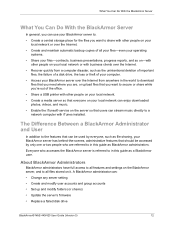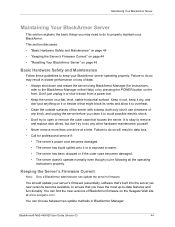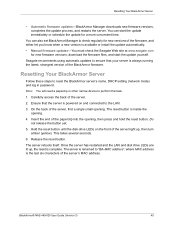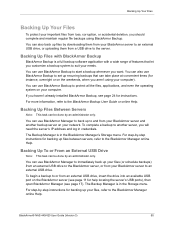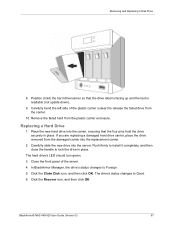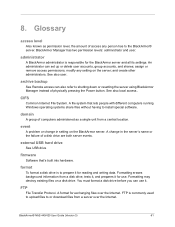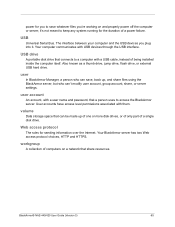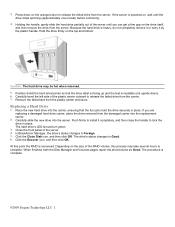Seagate BlackArmor NAS 440 Support Question
Find answers below for this question about Seagate BlackArmor NAS 440.Need a Seagate BlackArmor NAS 440 manual? We have 6 online manuals for this item!
Question posted by saeedabdullatif on April 18th, 2013
Hello I Am Unable To Use My Ba Nas 440 With Time Machine.
Hello, i am unable to use my BA NAS 440 with time machine. to resolve the issue ive been trying to upgrade the firmware but i am unable to download the new firmware. Please help
Current Answers
Related Seagate BlackArmor NAS 440 Manual Pages
Similar Questions
How Is A Blackarmor Nas 110 Hard Drive Formatted
(Posted by jonchand 9 years ago)
How Can I Repair Firmware Damage On My Maxtor 1tb Desktop External Hard Drive ?
How can I repair firmware damage on my maxtor 1tb desktop external harddriver?
How can I repair firmware damage on my maxtor 1tb desktop external harddriver?
(Posted by Grahambardo 11 years ago)
Is There A Help Manual For The Goflex Desk Hard Drive?
I went to a link but it said the information has been removed. I just received this item as a gift a...
I went to a link but it said the information has been removed. I just received this item as a gift a...
(Posted by hklewis123 12 years ago)
How Do I Move Backed Up Data From My Seagate Free Agent Go To A New Hard Drive?
(Posted by rroberson 13 years ago)