Seagate BlackArmor NAS 110 Support Question
Find answers below for this question about Seagate BlackArmor NAS 110.Need a Seagate BlackArmor NAS 110 manual? We have 4 online manuals for this item!
Question posted by jonchand on July 27th, 2014
How Is A Blackarmor Nas 110 Hard Drive Formatted
The person who posted this question about this Seagate product did not include a detailed explanation. Please use the "Request More Information" button to the right if more details would help you to answer this question.
Current Answers
There are currently no answers that have been posted for this question.
Be the first to post an answer! Remember that you can earn up to 1,100 points for every answer you submit. The better the quality of your answer, the better chance it has to be accepted.
Be the first to post an answer! Remember that you can earn up to 1,100 points for every answer you submit. The better the quality of your answer, the better chance it has to be accepted.
Related Seagate BlackArmor NAS 110 Manual Pages
Product Information - Page 1
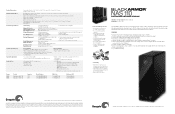
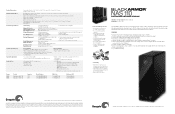
... licenses available for system updates and Web access)
• BlackArmor NAS 110 storage server • 2M RJ45 cable • AC power cord • Quick Start Guide
• W ired or wireless router with an available 10/100/1000 Ethernet port
• USB printer or USB disc drive (optional)
• CD-ROM with the two USB...
Product Information - Page 2
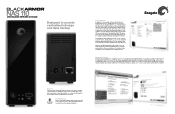
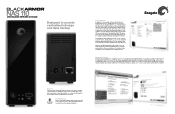
... an uninterrupted power supply (UPS) to safeguard from power failure.
Moreover, the BlackArmor NAS 110 storage server can also function as drives and digital cameras connected to the front-mounted USB port.
Furthermore, the included software also allows you to connect external USB hard drives for additional storage, share a USB printer easily with your PC, our software...
User Guide - Page 2


... Source Information
For information about the open source and licenses used for formatting and other trademarks or registered trademarks are for various applications are the ...FreeAgent are trademarks or registered trademarks of its affiliates. BlackArmor® NAS 110 User Guide
© 2010 Seagate Technology LLC. When referring to hard drive capacity, one gigabyte, or GB, equals one billion...
User Guide - Page 4


... User Groups 36
Protecting Your Files with Network Backups 37
Setting Your BlackArmor Server as a Media Server 38
Monitoring Your BlackArmor NAS 110 Server 39 Monitoring Status with the Server's LEDs 39 Using Email Alerts to Monitor Server Status 40 Checking Disk Drive Status Using SMART 40
Changing the Server's Advanced Settings 40 Dynamic Domain...
User Guide - Page 5


...To or From an External USB Drive 48 Backing up Using the Front USB Port 49 Accessing Your BlackArmor Files Over the Web 49 Downloading Large Web Files to Your BlackArmor Server 50 Retrieving Deleted Files from the BlackArmor server 52
7. ...A volume is in degraded mode 52 I can 't get streaming music from the Recycle Bin 50
6. Glossary 55
BlackArmor® NAS 110 User Guide
5
User Guide - Page 8
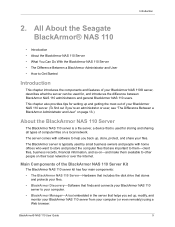
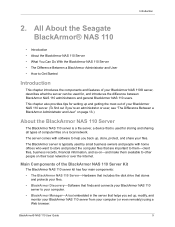
Main Components of the BlackArmor NAS 110 Server Kit
The BlackArmor NAS 110 server kit has four main components:
• The BlackArmor NAS 110 Server-Hardware that includes the disk drive that stores and protects your files.
• BlackArmor Discovery-Software that helps you 're an administrator or user, see "The Difference Between a BlackArmor Administrator and User" on their local network...
User Guide - Page 9


... (UPS).
• The front USB port on the bottom of the BlackArmor NAS 110 Server
The BlackArmor NAS 110 server includes:
• One Serial ATA (SATA) disk drive.
• One Ethernet, or LAN, port that let you access the server from your local network can also restore your BlackArmor NAS 110 server. See page 39.
• A Reset button (on the...
User Guide - Page 10
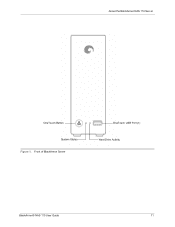
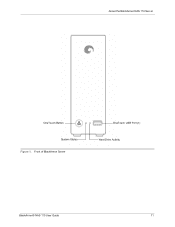
About the BlackArmor NAS 110 Server
OneTouch Button System Status
Figure 1: Front of BlackArmor Server
OneTouch USB Port (1) Hard Drive Activity
BlackArmor® NAS 110 User Guide
11
User Guide - Page 12


...; Create and modify user accounts and group accounts • Set up files to the BlackArmor NAS 110 server • Access the server over the Internet from a computer disaster, such as the unintentional deletion of important files, the failure of a disk drive, or the loss or theft of the office.
• Share a USB printer with...
User Guide - Page 17
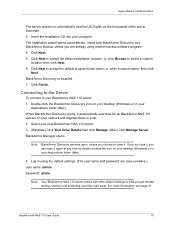
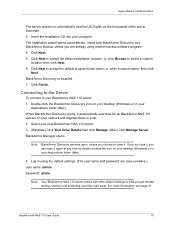
... remains open, unless you can open it automatically searches for Administrators
The server powers on automatically and the LED lights on your new BlackArmor NAS 110 server. 3. (Windows) Click View Drive Details then click Manage. (Mac) Click Manage Server. The installation wizard opens automatically. or, click Browse to close it, you choose to select...
User Guide - Page 23
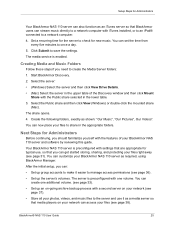
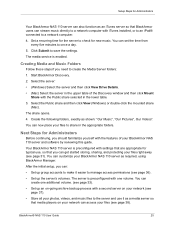
..., videos, and music files to a network computer.
4. Select the server:
• (Windows) Select the server and then click View Drive Details.
• (Mac) Select the server in the upper table of your BlackArmor NAS 110 server and software by reviewing this guide. Select the Public share and then click View (Windows) or double-click...
User Guide - Page 24


... software • Your BlackArmor NAS 110 log in this information. Install the BlackArmor software. Connect to the BlackArmor NAS 110 server and the shares you have (for all BlackArmor NAS 110 servers on your new BlackArmor NAS 110 server. • A list of shares on the server appears (Mac).
Contact your BlackArmor NAS 110 server. 1. BlackArmor® NAS 110 User Guide
26...
User Guide - Page 25
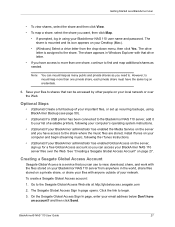
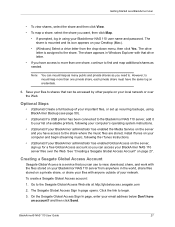
... and you have access to view, download, share, and work with the files stored on your BlackArmor NAS 110 server from the drop-down menu, then click Yes. The drive letter is a service that you can access your BlackArmor NAS 110 server files over the Web. Optional Steps
• (Optional) Create a full backup of your important files...
User Guide - Page 28


... access to the server by creating and managing BlackArmor user accounts (see page 36).
• Keep your BlackArmor NAS 110 server running smoothly by monitoring the health of the server and its disk drive (see page 39).
• Keep your BlackArmor NAS 110 server running smoothly by setting the disk drive in the event of a power failure (see page...
User Guide - Page 30


... more folders (shares) in each volume to hold different types of a single disk drive. For instance, you can allocate for different uses. Managing Volumes, Shares and Storage
...8226; Setting Storage Space Limits for BlackArmor Users • Setting Grace Time for typical use BlackArmor Manager to create more volumes and shares on your BlackArmor NAS 110 server if you can get started storing...
User Guide - Page 31


...; Limiting some or all the shares you want in BlackArmor NAS 110 Manager.)
You can also grant other half of the files on the BlackArmor NAS 110 server can create a second volume using Global Access.
Use caution when deleting shares from the share to a computer or to a USB drive connected to create Volume B. Read-only access means...
User Guide - Page 37


...error
Off Hard Drive Activity Solid Blue
Server is powered off Drive is installed and ...Drive has failed Port has no network connection Connected to a gigabit Ethernet network
Blinking Orange (R) Network connection
Using the LEDs to locate the source of the problem. Monitoring Your BlackArmor NAS 110 Server
Monitoring Your BlackArmor NAS 110 Server
BlackArmor Manager and the BlackArmor NAS 110...
User Guide - Page 38


....
Checking Disk Drive Status Using SMART
Note: Only BlackArmor administrators can use SMART disk drives in color, the drive may have failed (or been removed).
Note: Where noted, only people comfortable with BlackArmor Manager, ensure that you by -step instructions for using BlackArmor Manager, refer to perform SMART diagnoses on page 41
BlackArmor® NAS 110 User Guide
40...
User Guide - Page 52
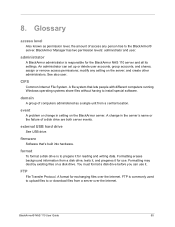
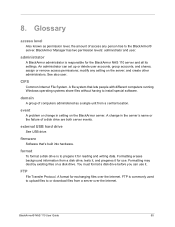
...failure of access any setting on a disk drive. A format for the BlackArmor NAS 110 server and all its settings. administrator
A BlackArmor administrator is to or download files from a ...amount of a disk drive are both server events. event
A problem or change in setting on the BlackArmor server. external USB hard drive
See USB drive.
Formatting erases background information from a...
User Guide - Page 55
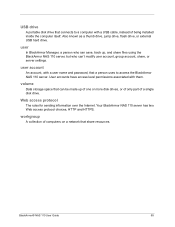
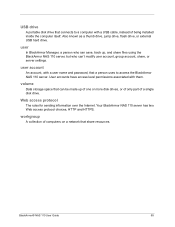
...protocol
The rules for sending information over the Internet. USB drive
A portable disk drive that connects to access the BlackArmor NAS 110 server.
workgroup
A collection of a single disk drive. BlackArmor® NAS 110 User Guide
58
Also known as a thumb drive, jump drive, flash drive, or external USB hard drive.
user
In BlackArmor Manager, a person who can save, back up, and share...
Similar Questions
What Format Is The Blackarmor Nas 110 Hard Disk
(Posted by xmannto 9 years ago)
What Is The Default Ip Address For Seagate Blackarmor Nas 110
(Posted by mikiAGar 10 years ago)
How To Recover Files On Blackarmor Nas 110 Using Linux Box
(Posted by Boristysonx 10 years ago)
How To Backup Blackarmor Nas 110 To External Drive
(Posted by chlmeln 10 years ago)

