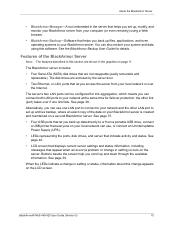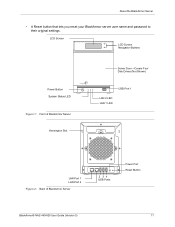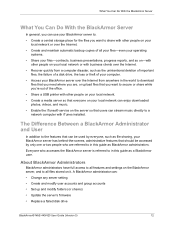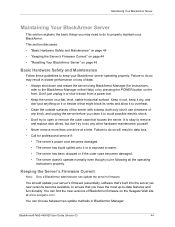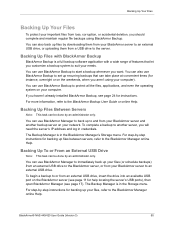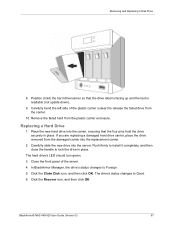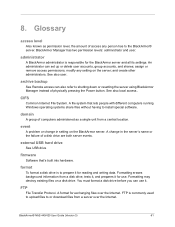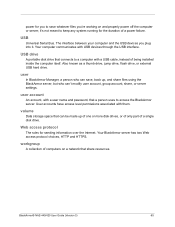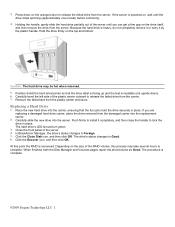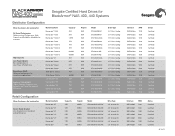Seagate BlackArmor NAS 400 Support Question
Find answers below for this question about Seagate BlackArmor NAS 400.Need a Seagate BlackArmor NAS 400 manual? We have 6 online manuals for this item!
Question posted by Cristian15 on October 30th, 2017
Electric cord
Good night, I'm looking for the BlackArmor 400's electrical card schematic in order to locate the serial port of the NAS to be able to monitor and try to locate the problem. Thanks.
Current Answers
Related Seagate BlackArmor NAS 400 Manual Pages
Similar Questions
In the 400 She's Caught I Can not Turn Off The Button Or Do The
reset, it will appear on the lcd screen in system hdd found
reset, it will appear on the lcd screen in system hdd found
(Posted by Cristian15 6 years ago)
External Hard Drive Blinking On And Off
Hi, when i connect my external hard drive into my laptop, my laptop doesn't recognise it, also the l...
Hi, when i connect my external hard drive into my laptop, my laptop doesn't recognise it, also the l...
(Posted by suetitmus 7 years ago)
2tb External Hard Drive Xbox One Won't Work For Video Games, Only Media?
This hard drive doesn't allow me to save memory for video games. It says it needs to be 3.0 or faste...
This hard drive doesn't allow me to save memory for video games. It says it needs to be 3.0 or faste...
(Posted by Seanick2000 8 years ago)
Goflex Home External Hard Drive
My Seagate GoFlex Home External Hard Drive is not showing in my computer, Why? How do I get phone su...
My Seagate GoFlex Home External Hard Drive is not showing in my computer, Why? How do I get phone su...
(Posted by cdata3 11 years ago)
A Virus On My External Hard Drive
I have gotten a virus on my external hard drive. How hard will it be to get remove it and will it co...
I have gotten a virus on my external hard drive. How hard will it be to get remove it and will it co...
(Posted by nannydearest 11 years ago)