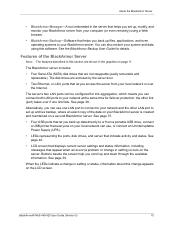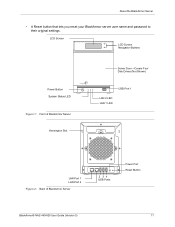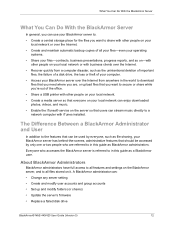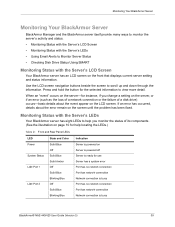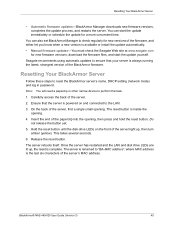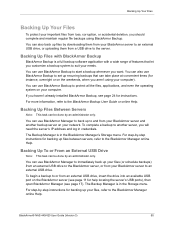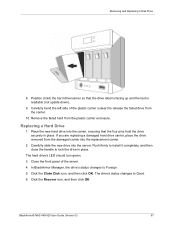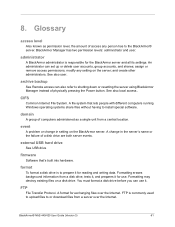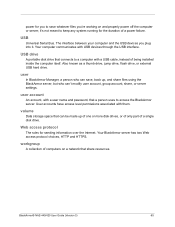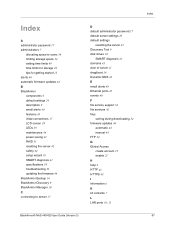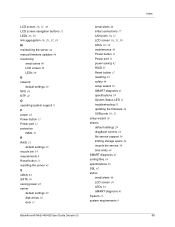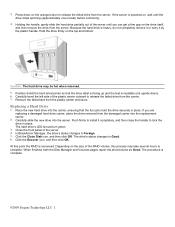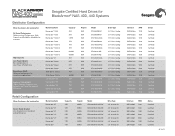Seagate BlackArmor NAS 400 Support Question
Find answers below for this question about Seagate BlackArmor NAS 400.Need a Seagate BlackArmor NAS 400 manual? We have 6 online manuals for this item!
Question posted by Cristian15 on October 30th, 2017
In the 400 She's Caught I Can not Turn Off The Button Or Do The
Current Answers
Answer #1: Posted by Patrick94 on October 31st, 2017 12:27 AM
Please follow these steps to shutdown or reboot the BlackArmor NAS from the web interface.
Note: It is assumed that you are currently logged in as a User with administrator privileges.
Before proceeding, ensure that no activity is taking place on the server and that no users are accessing it.
To Reboot the BlackArmor NAS:
- In the menu bar, select System, and then click Shut Down/Reboot. The Shut Down / Reboot page opens.
- Click the Reboot button. A window opens asking if you wish to reboot the system.
- Click the OK button to confirm your choice. The NAS is rebooted. The estimated time to reboot will appear. Normally this is two (2) minutes.
- A window opens notifying you that the system is ready to continue. Click the OK button to proceed. You are redirected to the BlackArmor Manager's Login page.
- Enter the administrator's Username and password.
- Click the Login button. The process is complete.
To Shut Down the BlackArmor NAS:
- In the menu bar, select System, and then click Shut Down/Reboot. The Shutdown / Reboot page opens.
- Click the Shut Down button. A window opens asking if you wish to shut down the system.
- Click OK to confirm your choice. The shut down starts processing. When finished, the BlackArmor NAS turns off. The process is complete.
Related Seagate BlackArmor NAS 400 Manual Pages
Similar Questions
Good night, I'm looking for the BlackArmor 400's electrical card schematic in order to locate the...
Hi, when i connect my external hard drive into my laptop, my laptop doesn't recognise it, also the l...
This hard drive doesn't allow me to save memory for video games. It says it needs to be 3.0 or faste...
I have a new HP Z420 computer and a Seagate 9Y7685-500 external hard drive (backup) connected by fir...
I have gotten a virus on my external hard drive. How hard will it be to get remove it and will it co...