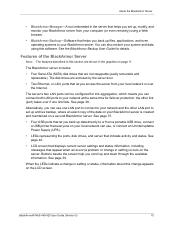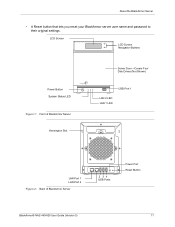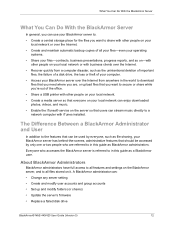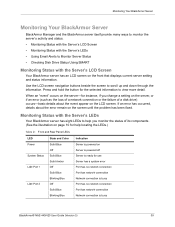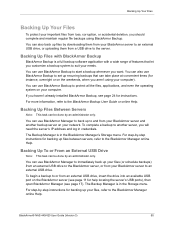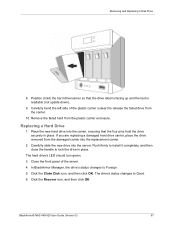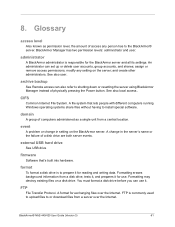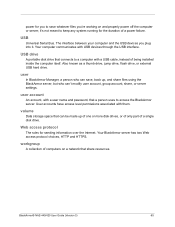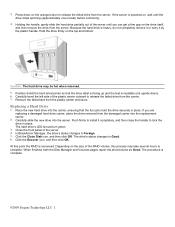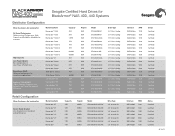Seagate BlackArmor NAS 400 Support Question
Find answers below for this question about Seagate BlackArmor NAS 400.Need a Seagate BlackArmor NAS 400 manual? We have 6 online manuals for this item!
Question posted by Anonymous-154504 on September 21st, 2015
It Displays The Disk Has Foeign Disk
The person who posted this question about this Seagate product did not include a detailed explanation. Please use the "Request More Information" button to the right if more details would help you to answer this question.
Current Answers
Answer #1: Posted by TechSupport101 on September 21st, 2015 2:43 AM
HDD enclosures will normally read up to a certain HDD size (e.g 2TB, 3TB, etc). This error indicates most likely that you have installed an HDD with a capacity above what the enclosure can read.
Related Seagate BlackArmor NAS 400 Manual Pages
Similar Questions
Electric cord
Good night, I'm looking for the BlackArmor 400's electrical card schematic in order to locate the...
Good night, I'm looking for the BlackArmor 400's electrical card schematic in order to locate the...
(Posted by Cristian15 6 years ago)
External Hard Drive Blinking On And Off
Hi, when i connect my external hard drive into my laptop, my laptop doesn't recognise it, also the l...
Hi, when i connect my external hard drive into my laptop, my laptop doesn't recognise it, also the l...
(Posted by suetitmus 7 years ago)
Goflex Home External Hard Drive
My Seagate GoFlex Home External Hard Drive is not showing in my computer, Why? How do I get phone su...
My Seagate GoFlex Home External Hard Drive is not showing in my computer, Why? How do I get phone su...
(Posted by cdata3 11 years ago)
A Virus On My External Hard Drive
I have gotten a virus on my external hard drive. How hard will it be to get remove it and will it co...
I have gotten a virus on my external hard drive. How hard will it be to get remove it and will it co...
(Posted by nannydearest 11 years ago)
How Do I Get The External Hard Drive To Give Me Moe Disk Space On My C Drive
I BOUGHT THIS SO I CAN GET MORE SPACE,ALL THAT HAPPENS IS IT IS BACKING UP FILES I KEEP A MESSAGE AB...
I BOUGHT THIS SO I CAN GET MORE SPACE,ALL THAT HAPPENS IS IT IS BACKING UP FILES I KEEP A MESSAGE AB...
(Posted by arablady7 12 years ago)