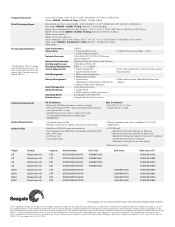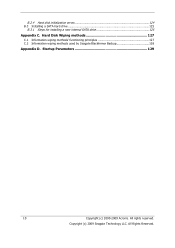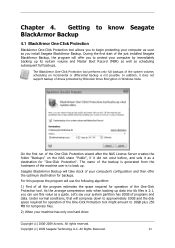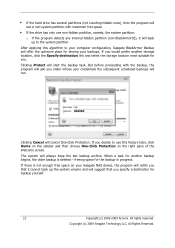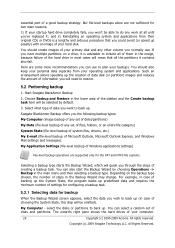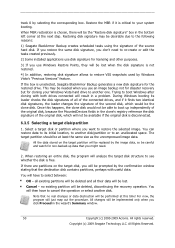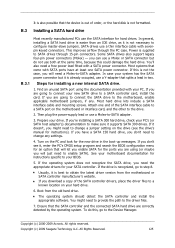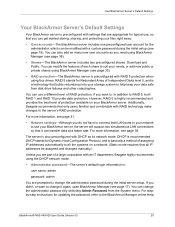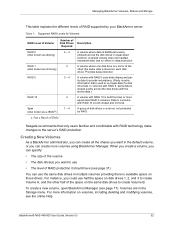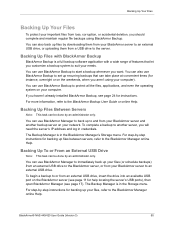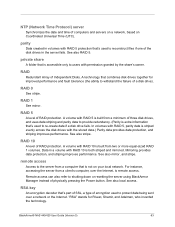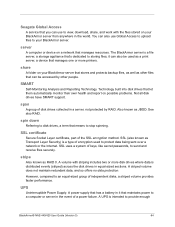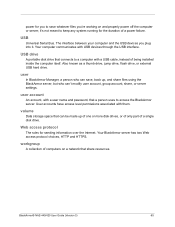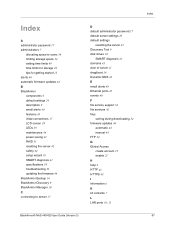Seagate BlackArmor NAS 400 Series Support Question
Find answers below for this question about Seagate BlackArmor NAS 400 Series.Need a Seagate BlackArmor NAS 400 Series manual? We have 5 online manuals for this item!
Question posted by coolnv on November 5th, 2012
Seagate Blackarmour 400 With Raid 10, Vol Storage
I was logged in as admin in my Seagate Blackarmour 400 (12 TB) conf to RAID10. I had 3 volumes in it
I clicked erased button in 3rd Volume storage just to see the usage, but after that 3rd volume did not appear & it only shows two volumes. Then I restarted the Hard disk & a button for Volume add is there in Volume storage. Pls help for the data I had in that volume
Current Answers
Related Seagate BlackArmor NAS 400 Series Manual Pages
Similar Questions
External Hard Drive Blinking On And Off
Hi, when i connect my external hard drive into my laptop, my laptop doesn't recognise it, also the l...
Hi, when i connect my external hard drive into my laptop, my laptop doesn't recognise it, also the l...
(Posted by suetitmus 7 years ago)
I Have Segate Hard Disk. My Laptop Is Not Able To Recognize.
I have a segate external hard disk which is one year old. My laptop is not able to rcognize the hard...
I have a segate external hard disk which is one year old. My laptop is not able to rcognize the hard...
(Posted by rajeshkontham 11 years ago)
Goflex Home External Hard Drive
My Seagate GoFlex Home External Hard Drive is not showing in my computer, Why? How do I get phone su...
My Seagate GoFlex Home External Hard Drive is not showing in my computer, Why? How do I get phone su...
(Posted by cdata3 11 years ago)
Seagate External Hard Drive Is Not Recognized By Computer.
Seagate 9Y7685-500 external hard drive has errors 1655 FRS missing, and 983, when being partitioned ...
Seagate 9Y7685-500 external hard drive has errors 1655 FRS missing, and 983, when being partitioned ...
(Posted by terryblack 12 years ago)
How Do I Get The External Hard Drive To Give Me Moe Disk Space On My C Drive
I BOUGHT THIS SO I CAN GET MORE SPACE,ALL THAT HAPPENS IS IT IS BACKING UP FILES I KEEP A MESSAGE AB...
I BOUGHT THIS SO I CAN GET MORE SPACE,ALL THAT HAPPENS IS IT IS BACKING UP FILES I KEEP A MESSAGE AB...
(Posted by arablady7 12 years ago)