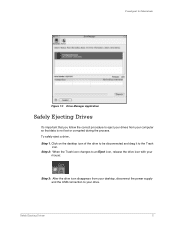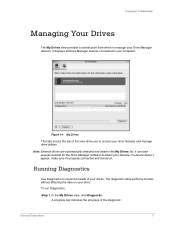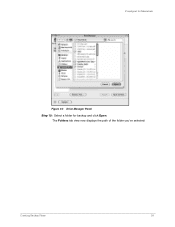Seagate FreeAgent Desktop Support and Manuals
Get Help and Manuals for this Seagate item

View All Support Options Below
Free Seagate FreeAgent Desktop manuals!
Problems with Seagate FreeAgent Desktop?
Ask a Question
Free Seagate FreeAgent Desktop manuals!
Problems with Seagate FreeAgent Desktop?
Ask a Question
Most Recent Seagate FreeAgent Desktop Questions
Seagate Free Agent Desktop 9nk2ae-500 Won't Power Up
(Posted by heidiBdoggy 9 years ago)
Freeagent Drive P N 9nk2ae 500 Not Working
Hi, p n 9nk2ae 500 Freeagent Drive Power supply wire is pluged, USB wire too.==> No light on th...
Hi, p n 9nk2ae 500 Freeagent Drive Power supply wire is pluged, USB wire too.==> No light on th...
(Posted by jymartin 10 years ago)
Light Will Not Come On
What do I do if my seagate freeagent desktop won't light up to turn on? The power cord is plugresult...
What do I do if my seagate freeagent desktop won't light up to turn on? The power cord is plugresult...
(Posted by Baf165 10 years ago)
Can I Us The Seagate Free Agent P/n:9nk2ae-500o. On My Mac
(Posted by lawrand 11 years ago)
I Have Segate Hard Disk. My Laptop Is Not Able To Recognize.
I have a segate external hard disk which is one year old. My laptop is not able to rcognize the hard...
I have a segate external hard disk which is one year old. My laptop is not able to rcognize the hard...
(Posted by rajeshkontham 11 years ago)
Seagate FreeAgent Desktop Videos
Popular Seagate FreeAgent Desktop Manual Pages
Seagate FreeAgent Desktop Reviews
We have not received any reviews for Seagate yet.