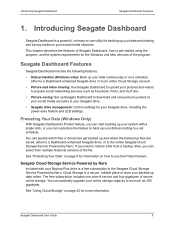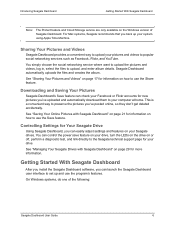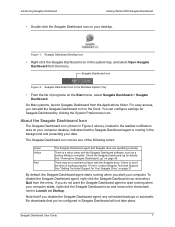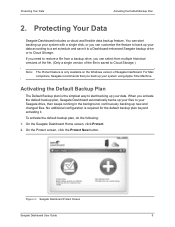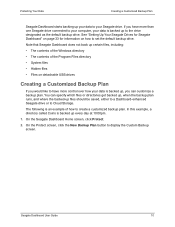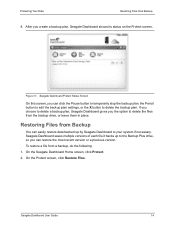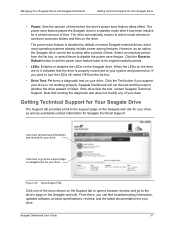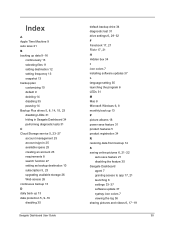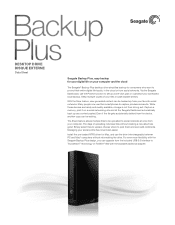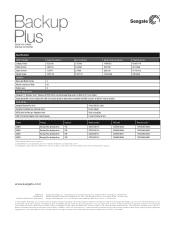Seagate Backup Plus Desktop Support and Manuals
Get Help and Manuals for this Seagate item

View All Support Options Below
Free Seagate Backup Plus Desktop manuals!
Problems with Seagate Backup Plus Desktop?
Ask a Question
Free Seagate Backup Plus Desktop manuals!
Problems with Seagate Backup Plus Desktop?
Ask a Question
Most Recent Seagate Backup Plus Desktop Questions
How Do I Restore Files That I Have Backed Up On My Seagate Backup From A Neat .
(Posted by holbrookpa 10 years ago)
Seagate Backup Plus User Manual
(Posted by Anonymous-129583 10 years ago)
How Can Seagate For Mac Be Visible On Windows Pc
(Posted by peterhcook 10 years ago)
How Do You Get To Your Cloud Without Your Seagate Dashboard Cloud Device?
(Posted by dickey4290 10 years ago)
Seagate Backup Plus Desktop Videos
Popular Seagate Backup Plus Desktop Manual Pages
Seagate Backup Plus Desktop Reviews
We have not received any reviews for Seagate yet.