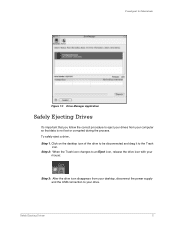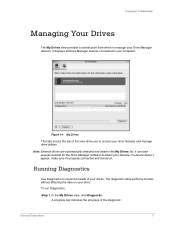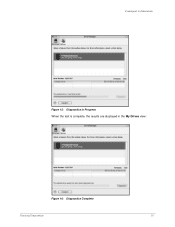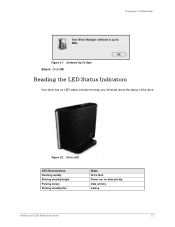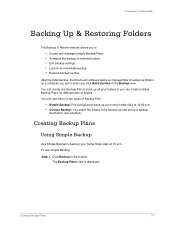Seagate FreeAgent Desktop Support Question
Find answers below for this question about Seagate FreeAgent Desktop.Need a Seagate FreeAgent Desktop manual? We have 4 online manuals for this item!
Question posted by rajeshkontham on January 15th, 2013
I Have Segate Hard Disk. My Laptop Is Not Able To Recognize.
I have a segate external hard disk which is one year old. My laptop is not able to rcognize the hard disk. Can anyone help me?
Current Answers
Answer #1: Posted by sankarjaishi on January 15th, 2013 10:30 AM
The following link will sort your problem
http://knowledge.seagate.com/articles/en_US/FAQ/194531en
let me know if this doesn't work.
Related Seagate FreeAgent Desktop Manual Pages
Similar Questions
What Format Is The Blackarmor Nas 110 Hard Disk
(Posted by xmannto 9 years ago)
I Have The Seagate 250gb Hard Disk, It Don't Detecting. It Is In Guarantee.
I have the seagate 250gb hard disk, it don't detecting. It is in under guarantee august 2012. how ...
I have the seagate 250gb hard disk, it don't detecting. It is in under guarantee august 2012. how ...
(Posted by kaspapurna 11 years ago)
External Hard Drive Shows Up In Device And Printers
I am not able to access my usb drive does not dhow up, but is listed in device and printers with a y...
I am not able to access my usb drive does not dhow up, but is listed in device and printers with a y...
(Posted by whittaeg 12 years ago)
Seagate External Hard Drive Is Not Recognized By Computer.
Seagate 9Y7685-500 external hard drive has errors 1655 FRS missing, and 983, when being partitioned ...
Seagate 9Y7685-500 external hard drive has errors 1655 FRS missing, and 983, when being partitioned ...
(Posted by terryblack 12 years ago)
The Device Doesn't Appear In Explorer But Appears In Devices Management.
(Posted by buenorp 12 years ago)