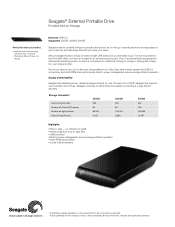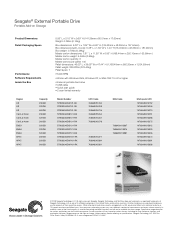Seagate Maxtor BlackArmor Windows only Support Question
Find answers below for this question about Seagate Maxtor BlackArmor Windows only.Need a Seagate Maxtor BlackArmor Windows only manual? We have 2 online manuals for this item!
Question posted by buenorp on June 6th, 2011
The Device Doesn't Appear In Explorer But Appears In Devices Management.
Current Answers
Answer #1: Posted by kcmjr on June 6th, 2011 11:35 AM
Open the Windows disk manager and see if the disk is seen there. Click Start->Run and enter diskmgmt.msc, then hit Enter.
Is the drive shown in the list of devices? Identify it by the name or size. Does it list a "healthy, primary partition"?
If not that is your issue. If it does it may simply need a drive letter assigned.
To assign a drive letter right click the partition (right part of lower window). Select "Change Drive Letters and Paths" and follow the prompts.
If there is no prtition right click the "unused space" and select "create partition". Keep the defaults presented and follow the prompts. Assign a drive letter and you should be good to go.
In the odd chance that Windows doesn't detect the drive at all you may need to install some drivers from Seagate. These would be on Seagates web site but I highly doubt that would be needed.
Licenses & Certifications: Microsoft, Cisco, VMware, Novell, FCC RF & Amateur Radio licensed.
Related Seagate Maxtor BlackArmor Windows only Manual Pages
Similar Questions
This hard drive doesn't allow me to save memory for video games. It says it needs to be 3.0 or faste...
can u tell how i can get updated drivers for harddrive
external drive does not show in "my computer as a devise
I am not able to access my usb drive does not dhow up, but is listed in device and printers with a y...
What are the steps involved with clearing my replica 500 and installing on my new computer . Windows...