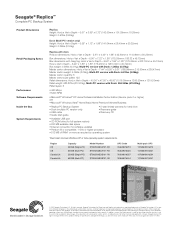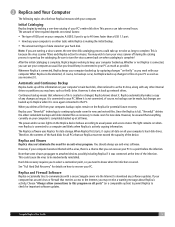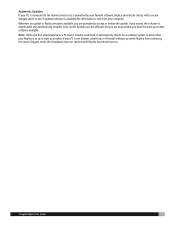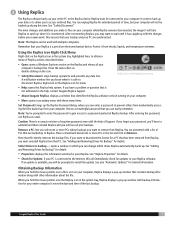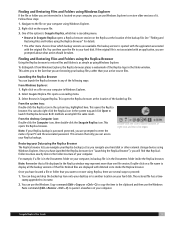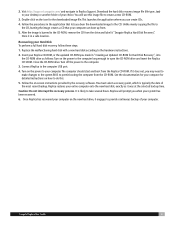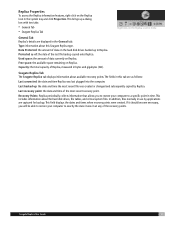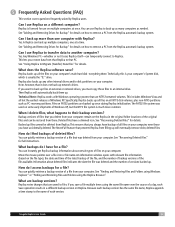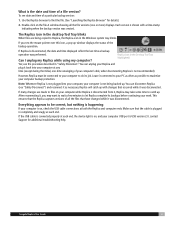Seagate Replica Support Question
Find answers below for this question about Seagate Replica.Need a Seagate Replica manual? We have 4 online manuals for this item!
Question posted by albass771 on November 28th, 2011
Hooking Up And Wiping Clean My Relica 500 To My New Computer . Windows7
Current Answers
Answer #1: Posted by kcmjr on November 29th, 2011 5:52 PM
If you want to clean it just delete everything. If you want to securely wipe it you'll need a 3rd party tool. You can always delete the partition and recreate it from the Windows disk manager (Start->Run "diskmgmt.msc" then hit enter).
Licenses & Certifications: Microsoft, Cisco, VMware, Novell, FCC RF & Amateur Radio licensed.
Related Seagate Replica Manual Pages
Similar Questions
I have a new HP Z420 computer and a Seagate 9Y7685-500 external hard drive (backup) connected by fir...
My Seagate GoFlex Home External Hard Drive is not showing in my computer, Why? How do I get phone su...
I have gotten a virus on my external hard drive. How hard will it be to get remove it and will it co...
Seagate 9Y7685-500 external hard drive has errors 1655 FRS missing, and 983, when being partitioned ...
I BOUGHT THIS SO I CAN GET MORE SPACE,ALL THAT HAPPENS IS IT IS BACKING UP FILES I KEEP A MESSAGE AB...