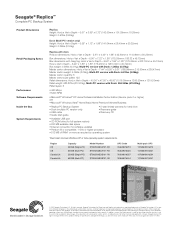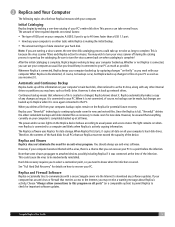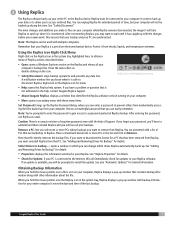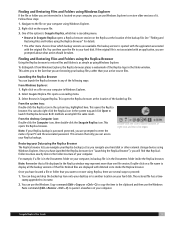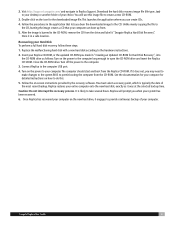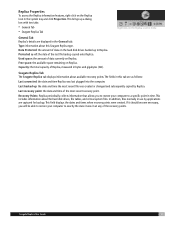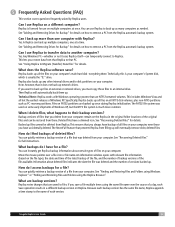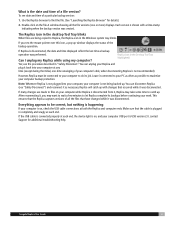Seagate Replica Support and Manuals
Get Help and Manuals for this Seagate item

View All Support Options Below
Free Seagate Replica manuals!
Problems with Seagate Replica?
Ask a Question
Free Seagate Replica manuals!
Problems with Seagate Replica?
Ask a Question
Most Recent Seagate Replica Questions
Hooking Up And Wiping Clean My Relica 500 To My New Computer . Windows7
What are the steps involved with clearing my replica 500 and installing on my new computer . Windows...
What are the steps involved with clearing my replica 500 and installing on my new computer . Windows...
(Posted by albass771 12 years ago)
Seagate Replica Videos
Popular Seagate Replica Manual Pages
Seagate Replica Reviews
We have not received any reviews for Seagate yet.