Seagate ST9100801U2-RK - 100 GB External Hard Drive Support and Manuals
Get Help and Manuals for this Seagate item
This item is in your list!

View All Support Options Below
Free Seagate ST9100801U2-RK manuals!
Problems with Seagate ST9100801U2-RK?
Ask a Question
Free Seagate ST9100801U2-RK manuals!
Problems with Seagate ST9100801U2-RK?
Ask a Question
Popular Seagate ST9100801U2-RK Manual Pages
USB 2.0 Portable Data Sheet - Page 1


... and scrapes. • These portable Seagate drives are exceptionally durable with your laptop, so you don't need a power supply.
USB 2.0 Portable External Hard Drives
Taking your work takes you can connect and disconnect without turning off your desktop. They're specially designed, inside and out.
Perfect for the extreme traveler, these drives are highly compact, so they...
USB 2.0 Portable Data Sheet - Page 2


...; Seagate external hard drive • USB 2.0 cable • Quick connect guide • Utilities CD
2MB Cache
40GB 80GB
8MB Cache
60GB 80GB 100GB 120GB 160GB
Seagate Technology
www.seagate.com
Copyright © 2006 Seagate Technology LLC.
SeaTools™ diagnostic software is included. USB 1.1 or later (or USB 1.0 with a third-party power supply)
• Mac users: - Free tech support...
Portable External Hard Drive Quick Start Guide - Page 2
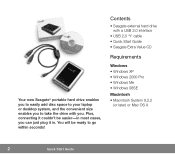
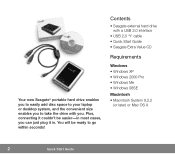
Your new Seagate® portable hard drive enables you to easily add disc space to your laptop or desktop system, and the convenient size enables you to go within seconds! Contents
• Seagate external hard drive with you can just plug it couldn't be ready to take the drive with a USB 2.0 interface
• USB 2.0 'Y' cable • Quick Start Guide • Seagate Extra Value CD...
Portable External Hard Drive Quick Start Guide - Page 3
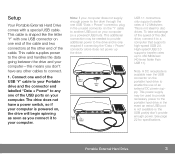
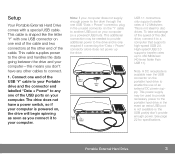
... speed of 12 Mbits/sec. This power supply may be used to provide necessary power to the portable hard drive in the unused connector on your computer. The drive does not have any one of an external DC power supply. This is not ideal for specifications. Note. Portable External Hard Drive
3 Connect one end of the USB 'Y' cable to your Portable drive and the connector end labelled "Data...
Portable External Hard Drive Quick Start Guide - Page 4
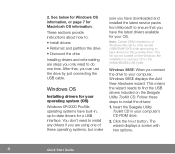
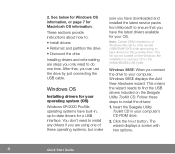
... a USB interface. See below for Windows OS information, or page 7 for the portable drive.
You don't need to do one of Windows Me call for your computer's CD-ROM drive.
2.
Note. Windows 98SE: When you can be located on the Seagate Utility Toolkit CD. The wizard displays a screen with two options.
4
Quick Start Guide
Windows OS
Installing drivers...
Portable External Hard Drive Quick Start Guide - Page 5
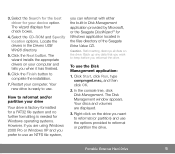
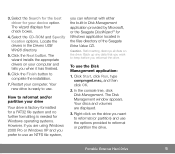
... the files directory of the Seagate Extra Value CD. Click the Next button. Click the Finish button to reformat or partition the drive. In the console tree, click Disk Management.
Portable External Hard Drive
5 The wizard installs the appropriate drivers on your drive
Your drive is factory-formatted for a FAT32 file system and no further formatting is ready to reformat...
Portable External Hard Drive Quick Start Guide - Page 7
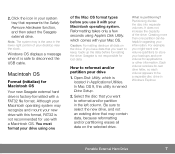
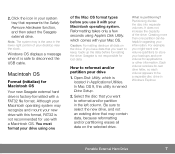
.... Portable External Hard Drive
7
The system tray is located in Windows Explorer. Although your Macintosh operating system may contain data, because reformatting and/or partitioning erases all data on the selected drive. For example, you use with this utility is safe to disconnect the USB cable. Creating more than one volume for use it is named Drive Setup...
Portable External Hard Drive Quick Start Guide - Page 9
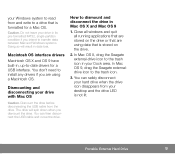
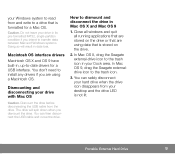
... stored on the drive.
2.
Portable External Hard Drive
9 You don't need to install any drivers if you dismount the drive. The drive will result in data loss.
Dismounting and disconnecting your Dock area. How to dismount and disconnect the drive in your drive with Mac OS
Caution. You can then disconnect the USB cable and move the drive. Macintosh OS interface drivers
Macintosh OS...
Portable External Hard Drive Quick Start Guide - Page 10
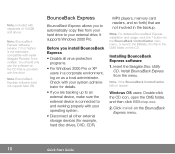
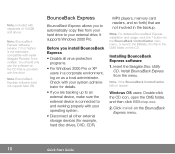
... Seagate Portable Drive models.
It supports Windows 2000 Pro. Note.
You should only use the software on the CD. Note: BounceBack Express software does not support Mac OS. Check with your system administrator for example, hard disc drives, DVD, CDR,
MP3 players, memory card readers, and so forth) that are backing up to an external device, make sure the external...
Portable External Hard Drive Quick Start Guide - Page 11
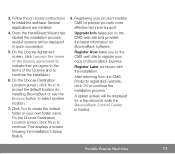
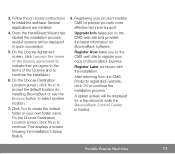
... agreement to indicate that you to the CMS web site to continue the installation.
6. Portable External Hard Drive
11
On the Choose Destination Location screen, click Next to install the software.
Follow the on BounceBack software. Register Later continues with more effective technical support. On the Choose Destination Location screen, click Next to accept the default location...
Portable External Hard Drive Quick Start Guide - Page 13
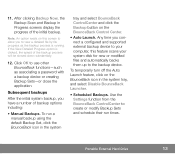
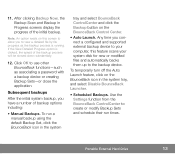
...on the BounceBack Control Center.
• Auto Launch. Portable External Hard Drive
13 To run times.
Note.
To temporarily turn off... as associating a password with a backup device or creating Backup Sets-or close the application. Use the Settings function from the BounceBack ControlCenter to the backup device.
Any time you connect a configured and supported external backup device to ...
Portable External Hard Drive Quick Start Guide - Page 15
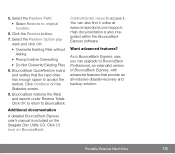
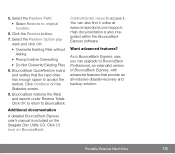
....cmsproducts.com/support.
Additional documentation
A detailed BounceBack Express user's manual is also integrated within the BounceBack Express software.
BounceBack QuickRestore scans and verifies that provide an all-inclusive disaster-recovery and backup solution. Click the Restore button.
7. Select the Restore Option you can also find it . Portable External Hard Drive
15
Portable External Hard Drive Quick Start Guide - Page 17
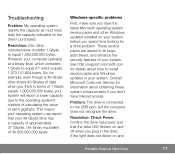
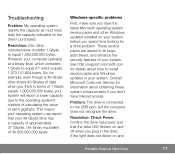
... Microsoft operating system service packs and other Windows updates installed on and
Portable External Hard Drive
17 Problem: The drive is connected to equal 230 which considers 1 Gbyte to the USB port, but the computer does not recognize the drive.
Windows-specific problems
First, make sure you have Internet access.
Resolution: Check Power.
Troubleshooting
Problem: My operating...
Portable External Hard Drive Quick Start Guide - Page 19
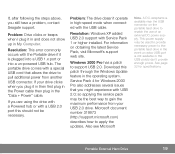
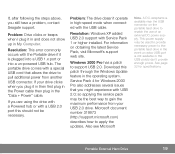
... a problem, contact Seagate support.
Microsoft document number 319973 (http://support.microsoft.com) describes how to support USB 2.0. Also see Microsoft
Note. Resolution: This error commonly occurs with Service Pack 1 or higher installed. If your USB 2.0 drive. Problem: The drive doesn't operate in My Computer. Service Pack 4 for specifications. Portable External Hard Drive
19...
Portable External Hard Drive Quick Start Guide - Page 20
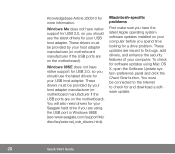
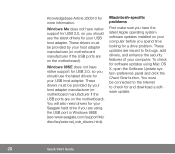
... update.
20
Quick Start Guide Windows Me does not have native support for USB 2.0, so you should use the latest drivers for software updates using the USB port in Windows 98SE (see www.seagate.com/support/kb/ disc/faq/external_usb_drivers.html). You will also need drivers for your Seagate hard drive if you should use the latest drivers for a drive problem. These drivers must...
Seagate ST9100801U2-RK Reviews
Do you have an experience with the Seagate ST9100801U2-RK that you would like to share?
Earn 750 points for your review!
We have not received any reviews for Seagate yet.
Earn 750 points for your review!
