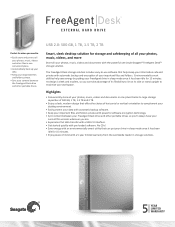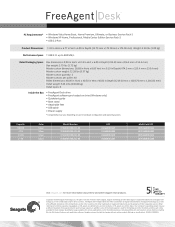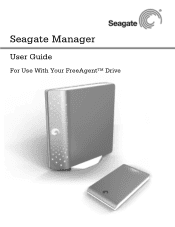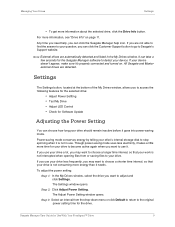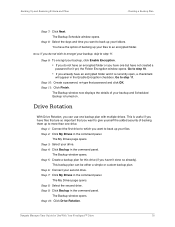Seagate ST305004FDA2E1-RK Support Question
Find answers below for this question about Seagate ST305004FDA2E1-RK - FreeAgent Desk 500 GB USB 2.0 External Hard Drive.Need a Seagate ST305004FDA2E1-RK manual? We have 2 online manuals for this item!
Question posted by ruger1111 on January 11th, 2013
Need Drivers For Hardrive
Current Answers
Answer #1: Posted by tintinb on January 15th, 2013 10:20 AM
If you have more questions, please don't hesitate to ask here at HelpOwl. Experts here are always willing to answer your questions to the best of our knowledge and expertise.
Regards,
Tintin
Related Seagate ST305004FDA2E1-RK Manual Pages
Similar Questions
I have been looking for a powercord for the following item Seagate Freeagent Desktop 250 GB Hard dri...
lost the box and the instructions - p/n 92f2a2-500 - s.n na02vztx / thats all the info i can fin...
how to install the soft ware on my mac pro and how to down load the manuall for goflex(free agent)?
Do you have any manuals to teach me how to use it?
my computer stops detecting my portable drive halfway through. I have to eject and then plug in agai...