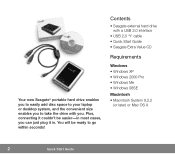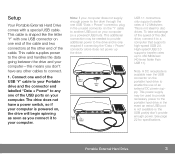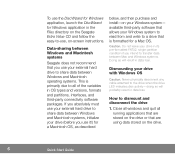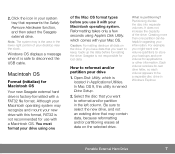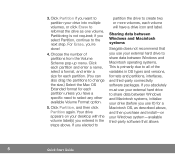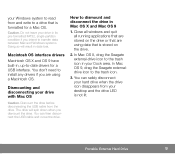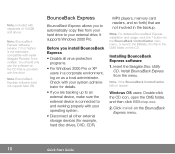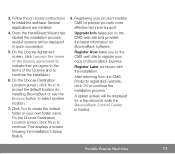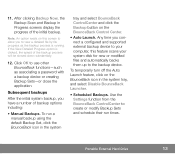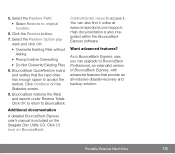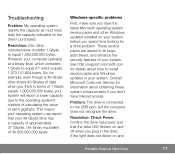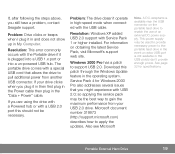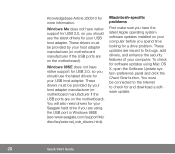Seagate Portable Hard Drive Support and Manuals
Get Help and Manuals for this Seagate item

View All Support Options Below
Free Seagate Portable Hard Drive manuals!
Problems with Seagate Portable Hard Drive?
Ask a Question
Free Seagate Portable Hard Drive manuals!
Problems with Seagate Portable Hard Drive?
Ask a Question
Most Recent Seagate Portable Hard Drive Questions
Seagate 4tb 2-year Onedrive 200gb Icloud Storage Promotion
Recently purchased a Seagate 4TB Backup Plus portable storage (SN NA7PY91B), as promotion on packagi...
Recently purchased a Seagate 4TB Backup Plus portable storage (SN NA7PY91B), as promotion on packagi...
(Posted by nazarfkhan 7 years ago)
Seagate 500 Gb Portable Drive Malfunction
my computer stops detecting my portable drive halfway through. I have to eject and then plug in agai...
my computer stops detecting my portable drive halfway through. I have to eject and then plug in agai...
(Posted by arunvenkatesan 12 years ago)
Seagate Portable Hard Drive Videos
Popular Seagate Portable Hard Drive Manual Pages
Seagate Portable Hard Drive Reviews
We have not received any reviews for Seagate yet.