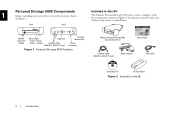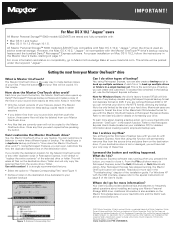Seagate Personal Storage 5000LE Support Question
Find answers below for this question about Seagate Personal Storage 5000LE.Need a Seagate Personal Storage 5000LE manual? We have 5 online manuals for this item!
Question posted by greenzone54 on October 31st, 2013
I Need A Power Cord For A Seagate 250 Gb
I have been looking for a powercord for the following item Seagate Freeagent Desktop 250 GB Hard drive Part Number 9nk2ae 510 Serial Number 6ry1zbyl I lost the original cord and have went to radio shack the geek squad etc. Need some help please Thanks Rick
Current Answers
Related Seagate Personal Storage 5000LE Manual Pages
Similar Questions
Maxtor Desktop Storage 500gb Driver Download
how can i get a driver? after format my portable mass storage can't use, only with 2.0 mb per sec. t...
how can i get a driver? after format my portable mass storage can't use, only with 2.0 mb per sec. t...
(Posted by lakatosistvan13 11 years ago)
Volt And Power Requirement For A Desktop P/n 9nk2ae-500
(Posted by geirostevik 11 years ago)
Lost Power Cord, What Kind Do I Buy?
I lost the power cord for my Seagate 2TBST320005EXA101-RK external hard drive. I need to know the vo...
I lost the power cord for my Seagate 2TBST320005EXA101-RK external hard drive. I need to know the vo...
(Posted by dustypistol 12 years ago)
Where Can I Find A Power Cord For This
i have been looking all over for a power cord where can i find one for this
i have been looking all over for a power cord where can i find one for this
(Posted by Anonymous-48538 12 years ago)
I Need To Buy A New Power Cord For My Freeagent Desktop Drive...
(Posted by melissawilkie 12 years ago)