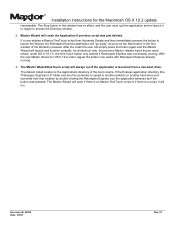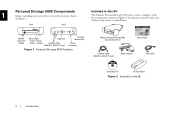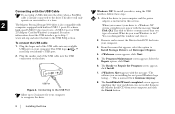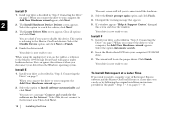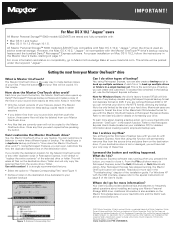Seagate Personal Storage 5000LE Support Question
Find answers below for this question about Seagate Personal Storage 5000LE.Need a Seagate Personal Storage 5000LE manual? We have 5 online manuals for this item!
Question posted by lakatosistvan13 on November 28th, 2012
Maxtor Desktop Storage 500gb Driver Download
how can i get a driver? after format my portable mass storage can't use, only with 2.0 mb per sec. that make copy a movie with 1.2 gb more than 30 minutes.
Current Answers
Related Seagate Personal Storage 5000LE Manual Pages
Similar Questions
External Hard Drive Blinking On And Off
Hi, when i connect my external hard drive into my laptop, my laptop doesn't recognise it, also the l...
Hi, when i connect my external hard drive into my laptop, my laptop doesn't recognise it, also the l...
(Posted by suetitmus 7 years ago)
Can I Install Driver For Windows 7 For My Maxtor 5000le. Cd Is Only For Windows
CD is only for Windows 2000 or XP.
CD is only for Windows 2000 or XP.
(Posted by jchrisfield1 7 years ago)
2tb External Hard Drive Xbox One Won't Work For Video Games, Only Media?
This hard drive doesn't allow me to save memory for video games. It says it needs to be 3.0 or faste...
This hard drive doesn't allow me to save memory for video games. It says it needs to be 3.0 or faste...
(Posted by Seanick2000 8 years ago)
I Need A Power Cord For A Seagate 250 Gb
I have been looking for a powercord for the following item Seagate Freeagent Desktop 250 GB Hard dri...
I have been looking for a powercord for the following item Seagate Freeagent Desktop 250 GB Hard dri...
(Posted by greenzone54 10 years ago)
Volt And Power Requirement For A Desktop P/n 9nk2ae-500
(Posted by geirostevik 11 years ago)