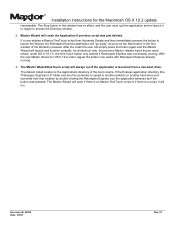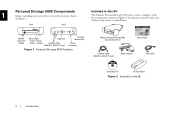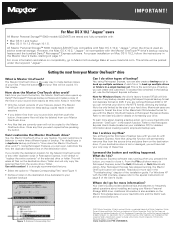Seagate Personal Storage 5000LE Support Question
Find answers below for this question about Seagate Personal Storage 5000LE.Need a Seagate Personal Storage 5000LE manual? We have 5 online manuals for this item!
Question posted by jchrisfield1 on July 11th, 2016
Can I Install Driver For Windows 7 For My Maxtor 5000le. Cd Is Only For Windows
CD is only for Windows 2000 or XP.
Current Answers
Answer #1: Posted by Odin on July 11th, 2016 6:15 PM
Yes. See http://scan.driverguide.com/scan.php.
Hope this is useful. Please don't forget to click the Accept This Answer button if you do accept it. My aim is to provide reliable helpful answers, not just a lot of them. See https://www.helpowl.com/profile/Odin.
Related Seagate Personal Storage 5000LE Manual Pages
Similar Questions
How Can I Repair Firmware Damage On My Maxtor 1tb Desktop External Hard Drive ?
How can I repair firmware damage on my maxtor 1tb desktop external harddriver?
How can I repair firmware damage on my maxtor 1tb desktop external harddriver?
(Posted by Grahambardo 11 years ago)
Maxtor Desktop Storage 500gb Driver Download
how can i get a driver? after format my portable mass storage can't use, only with 2.0 mb per sec. t...
how can i get a driver? after format my portable mass storage can't use, only with 2.0 mb per sec. t...
(Posted by lakatosistvan13 11 years ago)
Where Can I Find A Power Cord For This
i have been looking all over for a power cord where can i find one for this
i have been looking all over for a power cord where can i find one for this
(Posted by Anonymous-48538 12 years ago)
I Have A Maxtor Stm307504ota3e1-rk 750gb External Hd And W/ Out Warning Or Any S
I have a Maxtor STM307504OTA3E1-RK 750GB external HD and w/ out warning or any sign of drive failure...
I have a Maxtor STM307504OTA3E1-RK 750GB external HD and w/ out warning or any sign of drive failure...
(Posted by prophet1974 12 years ago)