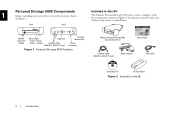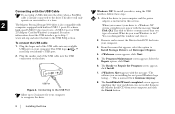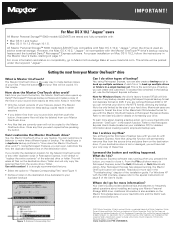Seagate Personal Storage 5000LE Support Question
Find answers below for this question about Seagate Personal Storage 5000LE.Need a Seagate Personal Storage 5000LE manual? We have 5 online manuals for this item!
Question posted by geirostevik on November 20th, 2012
Volt And Power Requirement For A Desktop P/n 9nk2ae-500
The person who posted this question about this Seagate product did not include a detailed explanation. Please use the "Request More Information" button to the right if more details would help you to answer this question.
Current Answers
Related Seagate Personal Storage 5000LE Manual Pages
Similar Questions
I Need A Power Cord For A Seagate 250 Gb
I have been looking for a powercord for the following item Seagate Freeagent Desktop 250 GB Hard dri...
I have been looking for a powercord for the following item Seagate Freeagent Desktop 250 GB Hard dri...
(Posted by greenzone54 10 years ago)
Does The Seagate 9y7685-500 External Hard Drive Support Firewire Plug & Play?
I have a new HP Z420 computer and a Seagate 9Y7685-500 external hard drive (backup) connected by fir...
I have a new HP Z420 computer and a Seagate 9Y7685-500 external hard drive (backup) connected by fir...
(Posted by auburn1965 11 years ago)
Maxtor Desktop Storage 500gb Driver Download
how can i get a driver? after format my portable mass storage can't use, only with 2.0 mb per sec. t...
how can i get a driver? after format my portable mass storage can't use, only with 2.0 mb per sec. t...
(Posted by lakatosistvan13 11 years ago)
Need Manual For Go Flex 500 Gb Hard Drive
lost the box and the instructions - p/n 92f2a2-500 - s.n na02vztx / thats all the info i can fin...
lost the box and the instructions - p/n 92f2a2-500 - s.n na02vztx / thats all the info i can fin...
(Posted by fredgaeckler 11 years ago)
Where Can I Find A Power Cord For This
i have been looking all over for a power cord where can i find one for this
i have been looking all over for a power cord where can i find one for this
(Posted by Anonymous-48538 12 years ago)