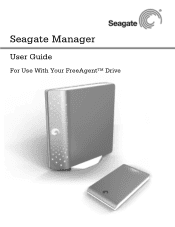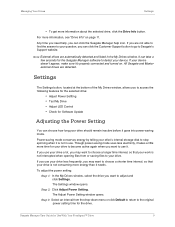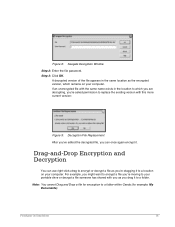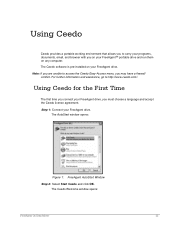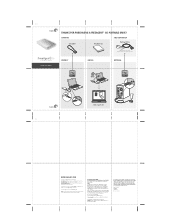Seagate FreeAgent Go Support Question
Find answers below for this question about Seagate FreeAgent Go.Need a Seagate FreeAgent Go manual? We have 4 online manuals for this item!
Question posted by tiopancho on March 17th, 2012
I Have A 500 Gb Expansion Portable Hd And Still Dont Know How To Use It. Got Any
Do you have any manuals to teach me how to use it?
Current Answers
Related Seagate FreeAgent Go Manual Pages
Similar Questions
Seagate 40 Gb External Hard Drive
My Computer is telling me I need a power supply. the blue light is flashing as well. Seagate 40GBPar...
My Computer is telling me I need a power supply. the blue light is flashing as well. Seagate 40GBPar...
(Posted by greenodavid 6 years ago)
Does The Seagate 9y7685-500 External Hard Drive Support Firewire Plug & Play?
I have a new HP Z420 computer and a Seagate 9Y7685-500 external hard drive (backup) connected by fir...
I have a new HP Z420 computer and a Seagate 9Y7685-500 external hard drive (backup) connected by fir...
(Posted by auburn1965 11 years ago)
Need Manual For Go Flex 500 Gb Hard Drive
lost the box and the instructions - p/n 92f2a2-500 - s.n na02vztx / thats all the info i can fin...
lost the box and the instructions - p/n 92f2a2-500 - s.n na02vztx / thats all the info i can fin...
(Posted by fredgaeckler 11 years ago)
Do You Have Information For A Freeagent Go Portable Drive?
I can't do a back-up because there isn't enough space for the shadow copy.
I can't do a back-up because there isn't enough space for the shadow copy.
(Posted by kathyd 12 years ago)
Transferring Data To Seagate
how do i empty my computer disc space using seagate
how do i empty my computer disc space using seagate
(Posted by erta29 12 years ago)