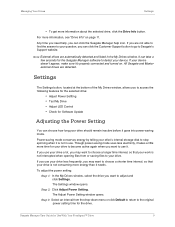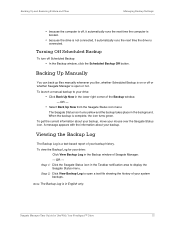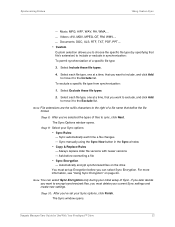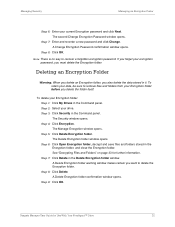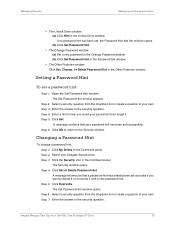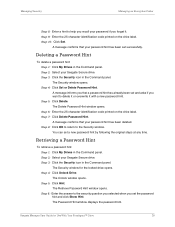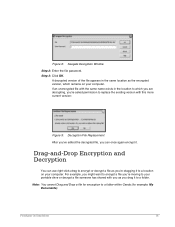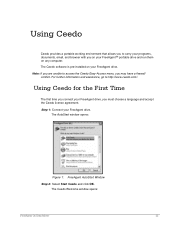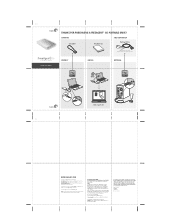Seagate FreeAgent Go Support Question
Find answers below for this question about Seagate FreeAgent Go.Need a Seagate FreeAgent Go manual? We have 4 online manuals for this item!
Question posted by kathyd on December 23rd, 2011
Do You Have Information For A Freeagent Go Portable Drive?
I can't do a back-up because there isn't enough space for the shadow copy.
Current Answers
Answer #1: Posted by kcmjr on December 27th, 2011 5:32 PM
The installation guide can be found here: http://www.helpowl.com/manuals/Seagate/FreeAgentGo/107398
What information did you need?
Licenses & Certifications: Microsoft, Cisco, VMware, Novell, FCC RF & Amateur Radio licensed.
Related Seagate FreeAgent Go Manual Pages
Similar Questions
External Hard Drive Blinking On And Off
Hi, when i connect my external hard drive into my laptop, my laptop doesn't recognise it, also the l...
Hi, when i connect my external hard drive into my laptop, my laptop doesn't recognise it, also the l...
(Posted by suetitmus 7 years ago)
Goflex Home External Hard Drive
My Seagate GoFlex Home External Hard Drive is not showing in my computer, Why? How do I get phone su...
My Seagate GoFlex Home External Hard Drive is not showing in my computer, Why? How do I get phone su...
(Posted by cdata3 11 years ago)
How To Launch Ultra-portable Drive
ulta 1 T portable Free Agent GoFlex will not launch.
ulta 1 T portable Free Agent GoFlex will not launch.
(Posted by nicksouza 11 years ago)
I Have A 500 Gb Expansion Portable Hd And Still Dont Know How To Use It. Got Any
Do you have any manuals to teach me how to use it?
Do you have any manuals to teach me how to use it?
(Posted by tiopancho 12 years ago)
Seagate 500 Gb Portable Drive Malfunction
my computer stops detecting my portable drive halfway through. I have to eject and then plug in agai...
my computer stops detecting my portable drive halfway through. I have to eject and then plug in agai...
(Posted by arunvenkatesan 12 years ago)