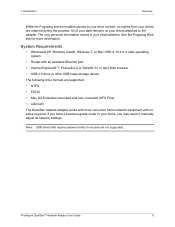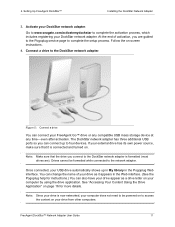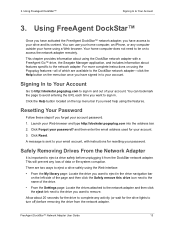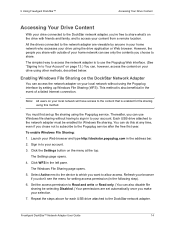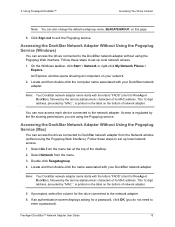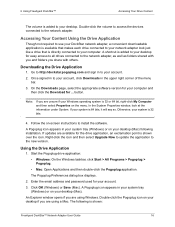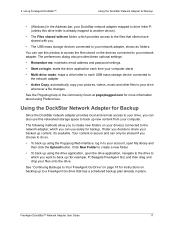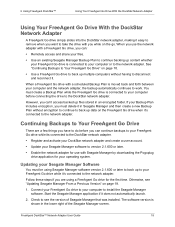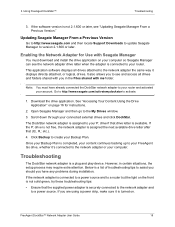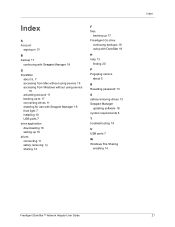Seagate DockStar Support Question
Find answers below for this question about Seagate DockStar.Need a Seagate DockStar manual? We have 2 online manuals for this item!
Question posted by nicksouza on July 3rd, 2012
How To Launch Ultra-portable Drive
ulta 1 T portable Free Agent GoFlex will not launch.
Current Answers
Related Seagate DockStar Manual Pages
Similar Questions
External Hard Drive Blinking On And Off
Hi, when i connect my external hard drive into my laptop, my laptop doesn't recognise it, also the l...
Hi, when i connect my external hard drive into my laptop, my laptop doesn't recognise it, also the l...
(Posted by suetitmus 7 years ago)
Power Supply Part Number
what is part number for power supply for seagate 9nk2ae-510 external hard drive
what is part number for power supply for seagate 9nk2ae-510 external hard drive
(Posted by cpoppopc 11 years ago)
Goflex Home External Hard Drive
My Seagate GoFlex Home External Hard Drive is not showing in my computer, Why? How do I get phone su...
My Seagate GoFlex Home External Hard Drive is not showing in my computer, Why? How do I get phone su...
(Posted by cdata3 11 years ago)
A Virus On My External Hard Drive
I have gotten a virus on my external hard drive. How hard will it be to get remove it and will it co...
I have gotten a virus on my external hard drive. How hard will it be to get remove it and will it co...
(Posted by nannydearest 11 years ago)
How Do I Get The External Hard Drive To Give Me Moe Disk Space On My C Drive
I BOUGHT THIS SO I CAN GET MORE SPACE,ALL THAT HAPPENS IS IT IS BACKING UP FILES I KEEP A MESSAGE AB...
I BOUGHT THIS SO I CAN GET MORE SPACE,ALL THAT HAPPENS IS IT IS BACKING UP FILES I KEEP A MESSAGE AB...
(Posted by arablady7 12 years ago)