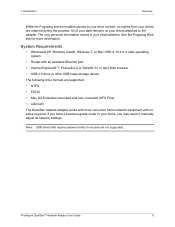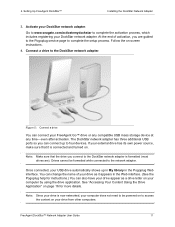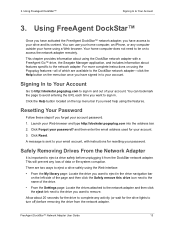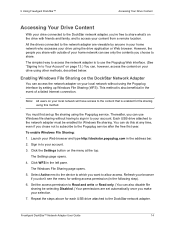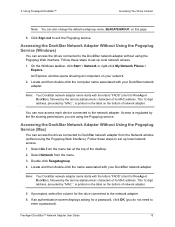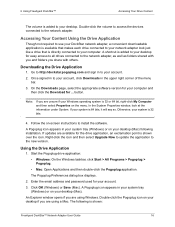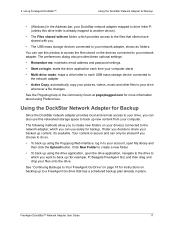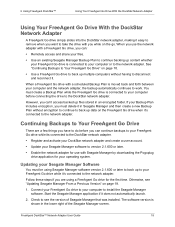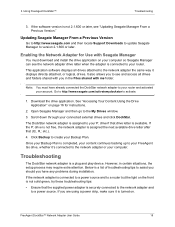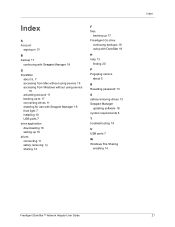Seagate DockStar Support Question
Find answers below for this question about Seagate DockStar.Need a Seagate DockStar manual? We have 2 online manuals for this item!
Question posted by cpoppopc on January 30th, 2013
Power Supply Part Number
what is part number for power supply for seagate 9nk2ae-510 external hard drive
Current Answers
Related Seagate DockStar Manual Pages
Similar Questions
Does This Divise Requires A Power Supply Or Ac In?
does this divise requires a power supply or ac IN?How it works?
does this divise requires a power supply or ac IN?How it works?
(Posted by fpinilla0227 7 years ago)
Power Supply
Where can I get a Power Supply for my this hard Drive? I have lost it. Thanks
Where can I get a Power Supply for my this hard Drive? I have lost it. Thanks
(Posted by sanjeev55731 11 years ago)
How To Launch Ultra-portable Drive
ulta 1 T portable Free Agent GoFlex will not launch.
ulta 1 T portable Free Agent GoFlex will not launch.
(Posted by nicksouza 11 years ago)
Lost Power Supply
can you let me know the pin config for the power supply as we've lost our power supply. we many spar...
can you let me know the pin config for the power supply as we've lost our power supply. we many spar...
(Posted by paul0421 12 years ago)
Seagate 9y7685-560 Power Supply
Is the Power Supply AC or DC? Also, is it 12 volts or ?
Is the Power Supply AC or DC? Also, is it 12 volts or ?
(Posted by stephenpaul 12 years ago)