Seagate Samsung M Series Support and Manuals
Get Help and Manuals for this Seagate item
This item is in your list!

View All Support Options Below
Free Seagate Samsung M Series manuals!
Problems with Seagate Samsung M Series?
Ask a Question
Free Seagate Samsung M Series manuals!
Problems with Seagate Samsung M Series?
Ask a Question
Popular Seagate Samsung M Series Manual Pages
User Manual - Page 2


... features and instructions on how to install the product. Software and user's manuals are available for product improvement purposes. The quick start guide and a user's manual. This contains useful information about functions.
Refer to the Troubleshooting section first if you or to you experience a problem with the purchase of your M2 Portable Series External Hard Drive. This...
User Manual - Page 3
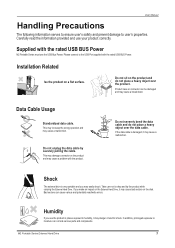
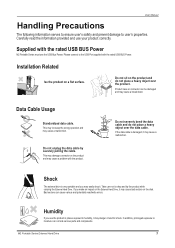
... Power.
User Manual
Handling Precautions
The following information serves to ensure user's safety and prevent damage to drop and tip the product while carrying the External Hard Drive. Supplied with the rated USB BUS Power. This may damage connector on the product and may cause bad sectors on a flat surface.
M2 Portable Series External Hard Drive
3 In addition...
User Manual - Page 4
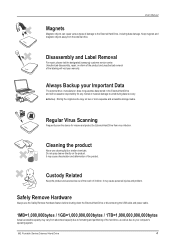
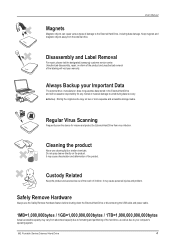
... of the labeling will not assume responsibility for viruses and protect the External Hard Drive from the external drive.
User Manual
Magnets
Magnetic objects can cause various types of damage to your warranty. Disassembly and Label Removal
For repair, please visit the designated (samsung) customer service center. Cleaning the product
Never use the Safely Remove Hardware feature before...
User Manual - Page 6
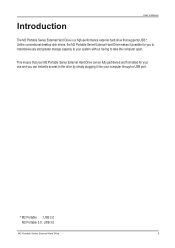
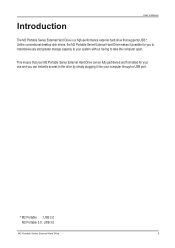
... supports USB *. Unlike conventional desktop disk drives, the M2 Portable Series External Hard Drive makes it into your computer through a USB port.
* M2 Portable : USB 2.0
M2 Portable 3.0 : USB 3.0
M2 Portable Series External Hard Drive
6
Introduction
User's Manual
The M2 Portable Series External Hard Drive is a high-performance external hard drive that your M2 Portable Series External...
User Manual - Page 10
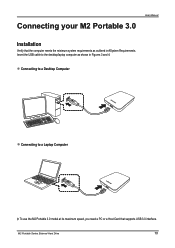
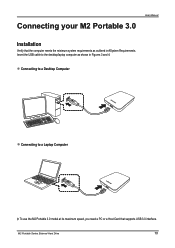
... 3 and 4:
Connecting to a Desktop Computer
Connecting to a Laptop Computer
To use the M2 Portable 3.0 model at its maximum speed, you need a PC or a Host Card that the computer meets the minimum system requirements as outlined in #System Requirements. M2 Portable Series External Hard Drive
10 User Manual
Connecting your M2 Portable 3.0
Installation
Verify that supports USB 3.0 interface.
User Manual - Page 11


User Manual
Windows
When you will see a new Samsung drive
You are now ready to the computer a small icon will recognize and display "Samsung" drive under "My Computer."
System Tray indicating an external device The operating system will appear in the system tray at the lower right corner of the screen. M2 Portable Series External Hard Drive
11
In the Windows...
User Manual - Page 12
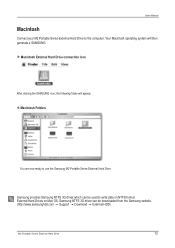
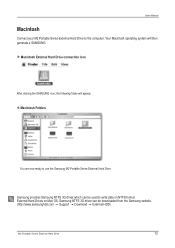
...write data on NTFS-format External Hard Drives on Mac OS.
Samsung NTFS 3G driver can be downloaded from the Samsung website. (http://www.samsunghdd.com Support Download External HDD)
M2 Portable Series External Hard Drive
12 User Manual
Macintosh
Connect your M2 Portable Series External Hard Drive to use the Samsung M2 Portable Series External Hard Drive. Your Macintosh operating system...
User Manual - Page 13


... that you h ave successfully installed your new M2 Portable Series External Hard Drive, you copy or move files or whole folders from your new M2 Portable Series to your C drive is to make a copy of the Temp folder on the C drive of this manual, we will assume that you will most likely be any drive letter. Removable Disk Method
For...
User Manual - Page 14


... folder Click Copy
When you Right-Click on a file or folder, you need to disconnect the USB cable, wait for the transfer process to the Samsung E drive.
M2 Portable Series External Hard Drive
14 User Manual
Now, we can damage your computer and/or M2 Portable...
User Manual - Page 16
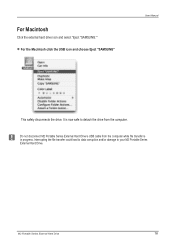
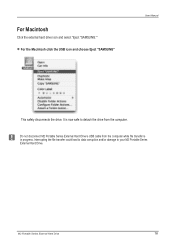
... is now safe to your M2 Portable Series External Hard Drive.
For Macintosh
Click the external hard drive icon and select "Eject "SAMSUNG.""
For the Macintosh click the USB icon and choose Eject "SAMSUNG"
User Manual
This safely disconnects the drive.
M2 Portable Series External Hard Drive
16 Do not disconnect M2 Portable Series External Hard Drive's USB cable from the computer. It is...
User Manual - Page 17


... stored in the drive.)
Q4. A4. Troubleshooting
User Manual
Check the USB cable connection. USB 3.0 To use Samsung NTFS 3G Driver or reformat your drive Samsung NTFS 3G driver : (Refer to the 12 page) Reformat : (Refer to a different port or, if your computer does not support USB 2.0 or if you do not connect M2 Portable Series External Hard Drive to FAT32 or NTFS...
User Manual - Page 18


... Series External Hard Drive to FAT32. (Samsung Format Utility is a Windows application and is complete, the drive will appear on your M2 Portable Series External Hard Drive and change the file system type. Once drive partition has been deleted, right-click the drive you wish to NTFS in Macintosh
Reformat to the computer. - Open the main drive folder from Samsung's online Customer Support...
User Manual - Page 19


...resources. M2 Portable Series External Hard Drive
19 User Manual
Product Certifications
CE (European Union/Community) VCCI (Voluntary Control Council for Interference by the part responsible for compliance ...with the instructions, may cause harmful interference to radio communications, However, there is no guarantee that interference will not occur in a particular installation. To prevent...
User Manual - Page 20
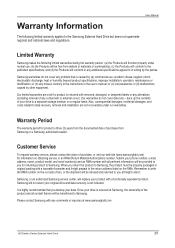
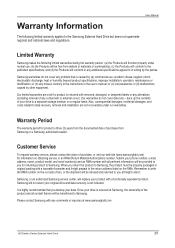
... in the user's manual; When you at www.samsunghdd.com
M3 Station Series External Hard Drive
20 maintenance or modification; Our limited warranties are not recoverable under normal use ; Also, consequential damages;
Remember to write the RMA number on obtaining service or an RMA (Return Material Authorization) number.
Please contact Samsung with any problem that you backup your...
User Manual - Page 21
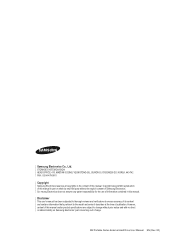
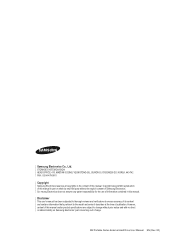
... DIVISION HEAD OFFICE: 416, MAETAN-3 DONG, YEONGTONG-GU, SUWON SI, GYEONGGI-DO, KOREA, 443-742 FAX : 82-54-479-5801
Copyright
Samsung Electronics reserves all copyrights to the model and series it describes at the time of this manual in this manual and/or product specifications are subject to change . M2 Portable Series External Hard Drive User Manual EN (Rev. 00)
Seagate Samsung M Series Reviews
Do you have an experience with the Seagate Samsung M Series that you would like to share?
Earn 750 points for your review!
We have not received any reviews for Seagate yet.
Earn 750 points for your review!
