Seagate Samsung G Series Support and Manuals
Get Help and Manuals for this Seagate item
This item is in your list!

View All Support Options Below
Free Seagate Samsung G Series manuals!
Problems with Seagate Samsung G Series?
Ask a Question
Free Seagate Samsung G Series manuals!
Problems with Seagate Samsung G Series?
Ask a Question
Popular Seagate Samsung G Series Manual Pages
User Manual - Page 2


... functions.
The Quick Installation Guide explains product components and provides simple instructions on using the product. Following the instructions and precautions of this Manual
Carefully read thoroughly before using your G3 Station External Hard Drive. Refer to the Troubleshooting section first if you or to you experience a problem with a quick installation guide and a user...
User Manual - Page 3


Installation... correctly. User's Manual
Handling Precautions
The ...Samsung Electronics. Do not severely bend the data cable and do not place a heavy object over the product. Carefully read the information provided and use a damaged or loose main plug or power cord or power outlet. Product case or connector can be damaged and may cause a problem with hands.
G3 Station External Hard Drive...
User Manual - Page 4
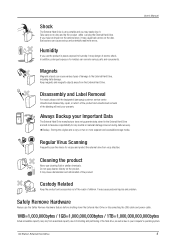
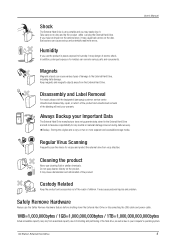
... potentially read/write errors. Backup : Storing the original and a copy on the product. Regular Virus Scanning
Frequently scan the device for any mental or material damage incurred during data recovery. It may cause personal injuries and problem. Disassembly and Label Removal
For repair, please visit the designated (samsung) customer service center. Shock
The External Hard Drive is very...
User Manual - Page 5
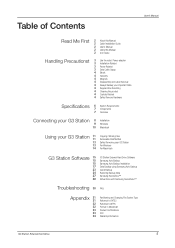
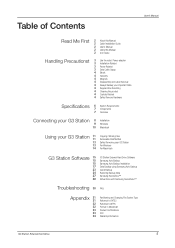
... For Macintosh
G3 Station Software
15 15
15
17
23
24
27
28
G3 Station External Hard Drive Software Samsung Auto Backup Samsung Auto Backup Installation Data Backup using Samsung Auto Backup Quick Backup Restoring Backup Data Samsung SecretZone™ Virtual Drive with Samsung SecretZone™
Troubleshooting 30 FAQ
Appendix 31 31 32 32 33 33 34
Partitioning and Changing File...
User Manual - Page 7
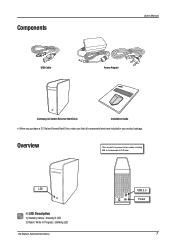
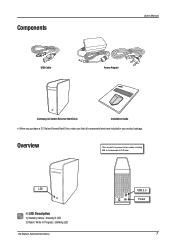
Components
USB Cable
User's Manual Power Adapter
Samsung G3 Station External Hard Drive
Installation Guide
When you purchase a G3 Station External Hard Drive, make sure that all components have been included in Progress : Blinking LED
G3 Station External Hard Drive
USB 2.0 Power
7 Overview
There are ports to connect various cables including USB on the backside of G3 Station
LED
LED ...
User Manual - Page 9


... the system tray at the lower right corner of the screen. Figure 4.
User's Manual
Windows
When you will see a new Samsung drive
You are now ready to the computer a device icon will recognize and display "Samsung" drive under "My Computer." Figure 3.
In the Windows Explorer, you connect the G3 Station External Hard Drive to use the Samsung G3 Station External Hard Drive.
User Manual - Page 10
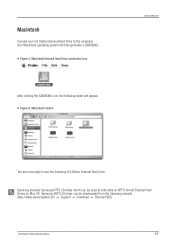
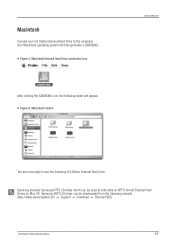
...then generate a SAMSUNG. Samsung provides Samsung NTFS 3G driver which can be used to the computer.
Figure 6. Macintosh Folders
User's Manual
You are now ready to use the Samsung G3 Station External Hard Drive. Samsung NTFS 3G driver can be downloaded from the Samsung website. (http://www.samsunghdd.com Support Download External HDD)
G3 Station External Hard Drive
10 Figure 5.
User Manual - Page 15


... your G3 Station External Hard Drive to start the installation process. G3 Station Software
User's Manual
G3 Station External Hard Drive Software
Samsung G3 Station External Hard Drive comes with Samsung Auto Backup and Samsung SecretZone™. Select "Run Program" to backup individual files. Select "Install Samsung Tools" and the click "OK."
These applications support the Windows only...
User Manual - Page 18
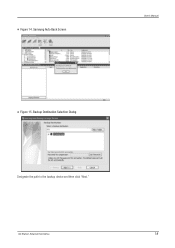
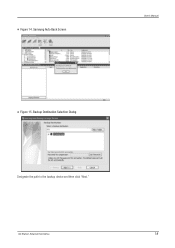
G3 Station External Hard Drive
18 Samsung Auto Back Screen
User's Manual
Figure 15. Backup Destination Selection Dialog
Designate the path to the backup device and then click "Next." Figure 14.
User Manual - Page 20
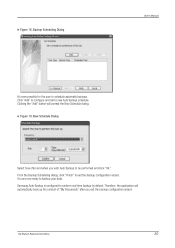
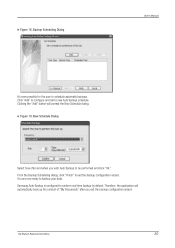
... back up the content of "My Documents" after you wish Auto Backup to backup your data. G3 Station External Hard Drive
20
Therefore, the application will prompt the New Schedule dialog. Backup Scheduling Dialog
User's Manual
It's even possible for the user to configure and add a new Auto Backup schedule. Click "Add" to schedule...
User Manual - Page 24
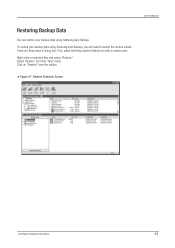
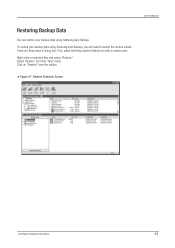
..., you with to launch the restore wizard. Click on selected files and select "Restore." Restore Selection Screen
G3 Station External Hard Drive
24 User's Manual
Restoring Backup Data
You can restore your backup data using Samsung Auto Backup. First, select the file(s) and/or folder(s) you will need to restore and: Right-click on "Restore...
User Manual - Page 26
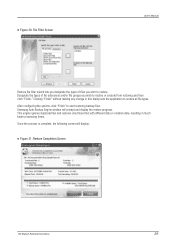
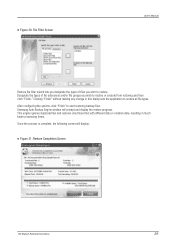
... then click "Finish." Samsung Auto Backup Engine window will display:
Figure 31. Designate the types of files you wish to restore. Restore Completion Screen
G3 Station External Hard Drive
26 This engine ignores duplicate files and restores only those files with different data or creation date, resulting in this dialog sets the application to start...
User Manual - Page 27


... not support the Autorun function.
3.Select "Install Samsung SecretZone™".
4. G3 Station External Hard Drive
27 Samsung SecretZone™ enables you connect your G3 Station External Hard Drive to save and protect important and private data from others with ease. Click "Next." When you install the samsung bundle software on the windows 7, you should run the "AppInst.exe" manually
Stop...
User Manual - Page 34
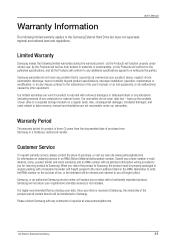
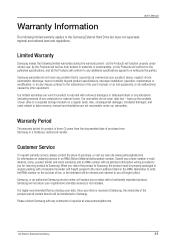
... warranty applies to any problem that you at www.samsunghdd.com
G3 Station External Hard Drive
34 Samsung warranties do not cover data loss - Customer Service
To request warranty service, please contact the place of the product and all pertinent information will be provided to you return the product to the published specifications;
electrostatic discharge;
neglect; incidental...
User Manual - Page 35
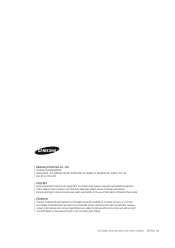
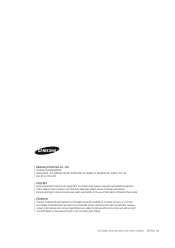
Copyright laws prohibit reproduction of this manual. G3 Station External Hard Drive User's manual EN (Rev. 03) Samsung Electronics does not assume any third party without prior notice and with no direct or indirect liability on Samsung Electronics' part concerning such change without the explicit consent of this manual in this manual and/or product specifications are subject to change ....
Seagate Samsung G Series Reviews
Do you have an experience with the Seagate Samsung G Series that you would like to share?
Earn 750 points for your review!
We have not received any reviews for Seagate yet.
Earn 750 points for your review!
