Seagate ST1.2 - Series 8 GB Removable Hard Drive Support and Manuals
Get Help and Manuals for this Seagate item
This item is in your list!

View All Support Options Below
Free Seagate ST1.2 manuals!
Problems with Seagate ST1.2?
Ask a Question
Free Seagate ST1.2 manuals!
Problems with Seagate ST1.2?
Ask a Question
Popular Seagate ST1.2 Manual Pages
ST1.2 Series Product Manual - Page 3


... 21 3.2 Drive installation 22
4.0 Interface description 25
4.1 Connector interface signals and connector pins 25 4.1.1 Flex interface connector signals 27 4.1.2 Supported ATA commands 29 4.1.3 Identify Device command 31 4.1.4 Set Features command 35 4.1.5 Card Information Structure (CIS) information for CF 37
5.0 Seagate Technology support services 49
ST1.2 Series Product Manual...
ST1.2 Series Product Manual - Page 5
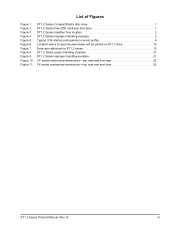
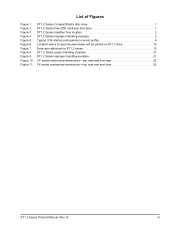
... where tri-axial accelerometer will be placed on ST1.2 drive 12 Drive axis definition for ST1.2 drives 12 ST1.2 Series proper handling example 21 ST1.2 Series improper handling example 21 CF model mechanical dimensions-top, side and end view 22 FX model mechanical dimensions-top, side and end view 23
ST1.2 Series Product Manual, Rev. Figure 2. Figure 11.
B
iii Figure 5. Figure 10...
ST1.2 Series Product Manual - Page 7
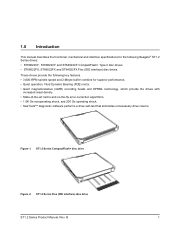
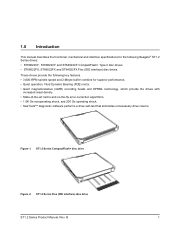
...; State-of-the-art cache and on-the-fly error-correction algorithms. • 1.5K Gs nonoperating shock, and 200 Gs operating shock. • SeaTools™ diagnostic software performs a drive self-test that eliminates unnecessary drive returns. 1.0 Introduction
This manual describes the functional, mechanical and interface specifications for the following key features. • 3,600-RPM spindle...
ST1.2 Series Product Manual - Page 8


... with care to prevent damage from the host device
immediately after operation.
2
ST1.2 Series Product Manual, Rev. Figure 4. Doing so may result in loss of environmental conditions found in Section 2.8, "Environmental specifications." or business interruptions) however caused and on the drive's label. ST1.2 Series breather hole location • Do not apply any force to the...
ST1.2 Series Product Manual - Page 9
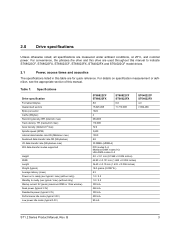
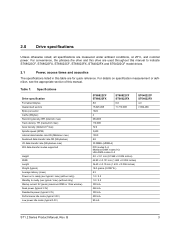
... for quick reference. For details on to ready (sec typical / max) (without retry) Standby to indicate ST68022CF, ST68022FX, ST66022CF, ST66022FX, ST64022FX and ST64022CF model drives.
2.1
Power, access times and acoustics
The specifications listed in 10ms window) Seek power (typical 3.3V) Read/write power (typical 3.3V) Performance idle mode (typical 3.3V) Low power idle mode...
ST1.2 Series Product Manual - Page 11


B
5 ST1.2 Series Product Manual, Rev. 2.2
Formatted capacity
Model
ST68022CF ST68022FX
ST66022CF ST66022FX
ST64022CF ST64022FX
Formatted capacity Guaranteed sectors Bytes per sector
8.0 Gbytes
15,625,008
1024
6.0 Gbytes
11,719,008
1024
4.0 Gbytes
7,999,488
1024
2.3
Default logical geometry
Model
ST68022CF ST68022FX
ST66022CF ST66022FX
ST64022CF ST64022FX
Cylinders Read/write ...
ST1.2 Series Product Manual - Page 13


..., the read / write electronics are active. 2.7
Power specifications
The drive receives DC power (+3.3V or +5V) through the CompactFlash interface connector for ST68022CF, ST66022CF and ST64022CF models, and (+3.3V or +5V) through the Flex interface connector for ST68022FX, ST66022FX and ST64022FX models.
2.7.1
Power consumption
Power requirements for the drives are listed in power-down mode...
ST1.2 Series Product Manual - Page 18
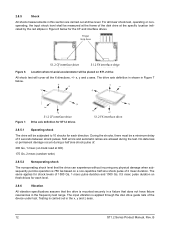
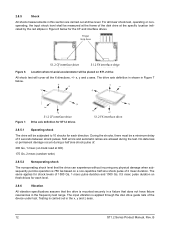
... drive
Drive axis definition for ST1.2 drives
+y
+x
+z
S1.2 FX interface drive
2.8.5.1 Operating shock
The drive will be measured at the frame of the disk drive at the specific location indicated by the red ellipse in Figure 6 below for the CF and interface drives. No data loss or permanent damage occurs during the test. Testing is applied through the disc drive guide...
ST1.2 Series Product Manual - Page 23
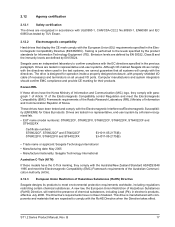
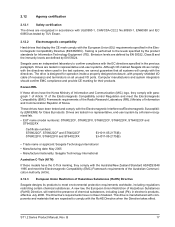
... Hazardous Substances (RoHS) Directive
Seagate designs its products to the levels specified by the product standards for Information Technology Equipment (ITE). These drives have the C-Tick marking, they comply with the directives. Drives are tested in a representative, end-user system by a Korean-recognized lab.
• EUT name (model numbers): ST68022CF, ST68022FX, ST66022CF, ST66022FX...
ST1.2 Series Product Manual - Page 35
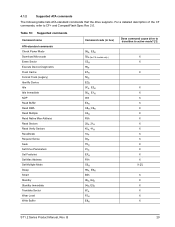
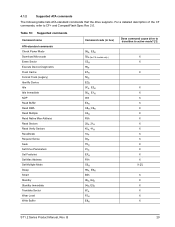
... Set Features Set Max Address Set Multiple Mode Sleep Smart Standby Standby Immediate Translate Sector Wear Level Write Buffer
Command code (in hex)
Does command cause drive to transition to CF+ and CompactFlash Spec Rev 2.0. For a detailed description of the CF commands, refer to active mode? [1]
98H, E5H 92H (for FX models only) C0H 90H E7H 50H...
ST1.2 Series Product Manual - Page 37
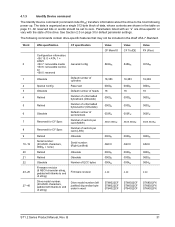
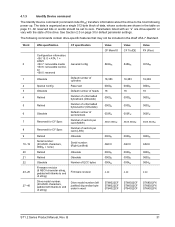
...
CF specification
Configuration information: • Bit 15: 0 = ATA; 1 = ATAPI • Bit 7: removable media • Bit 6: removable controller • Bit 0: reserved
Obsolete
Special Config Obsolete
Retired
Retired
Obsolete
Reserved for CF Spec
Reserved for default parameter settings.
The data is organized as a single 512-byte block of ECC bytes
Firmware revision
Drive model number...
ST1.2 Series Product Manual - Page 55


...installing your drive, consult your system's documentation or contact the dealer's support services department for assistance specific to access our automated directory assistance for customized communications that allow our partners to manage their Seagate account functions. Seagate technical support is the Seagate toll-free number (1-800-732-4283) to your system. ST1.2 Series Product Manual...
ST1.2 Series Product Manual - Page 56


...your drive's "ST" model number and serial number available.
and 1:00 P.M. to 11:45 A.M. to 8:00 P.M., Monday through Friday, and 9:00 A.M. Our Data Recovery Services labs are 8:00 A.M. to 5:00 P.M., Monday through Friday (Central time). 2Hours of operation are currently located in North America. USA/Canada/Latin America support services
Seagate Service Centers
Presales Support Call...
ST1.2 Series Product Manual - Page 57


...specific location. The CSO warranty center is located in Amsterdam, The Netherlands. and 1:00 P.M. The presales and technical support call center at +1-405-324-4714 from 8:30 A.M. to 5:00 P.M. (Central Europe time) Monday through Friday. For warranty service in Oklahoma City, USA. ST1.2 Series Product Manual...8:00 A.M. Seagate Service Centers
Toll-free support numbers
Call center...
ST1.2 Series Product Manual - Page 62


... 7 Seeking 8 Set Features 29 Set Features command 35 Set Multiple Mode 29 shock 12 signals 25 Sleep 30 sleep mode 7 sound 15 specifications 3
spindle speed 1, 6
Spinup 8 spinup power 7 Standby 30 Standby Immediate 30 standby mode 7 Standby timers 10 Standby to Ready 6 Standby/Sleep 8 Standby/Sleep mode 10 static-discharge precautions 21 subassembly 18 support services 49 surge...
Seagate ST1.2 Reviews
Do you have an experience with the Seagate ST1.2 that you would like to share?
Earn 750 points for your review!
We have not received any reviews for Seagate yet.
Earn 750 points for your review!
