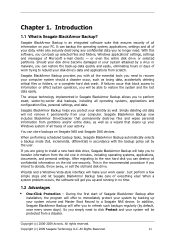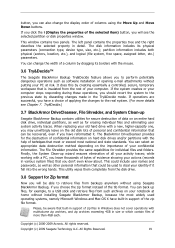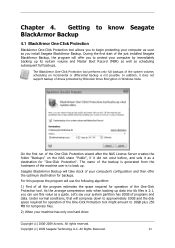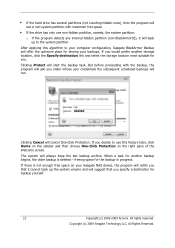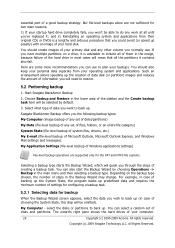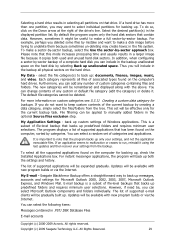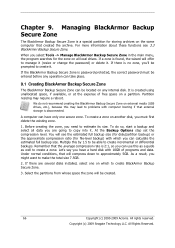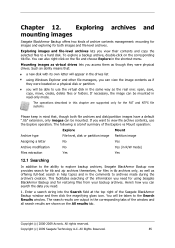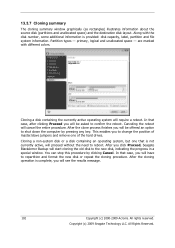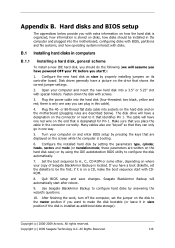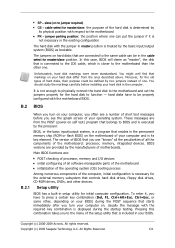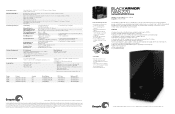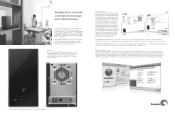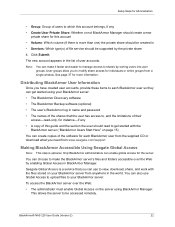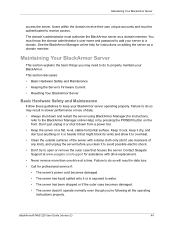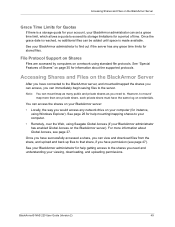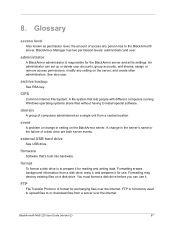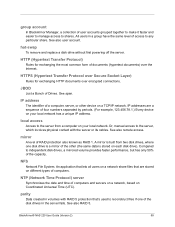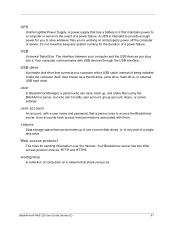Seagate BlackArmor NAS 220 Support Question
Find answers below for this question about Seagate BlackArmor NAS 220.Need a Seagate BlackArmor NAS 220 manual? We have 4 online manuals for this item!
Question posted by piersstephenson on June 10th, 2015
Hard Drive Types
Do the drives have to be identical. The drives that came with the nas are EOL and one of them has failed. Do I now need to replace both? Thanks, Piers
Current Answers
Related Seagate BlackArmor NAS 220 Manual Pages
Similar Questions
External Hard Drive Blinking On And Off
Hi, when i connect my external hard drive into my laptop, my laptop doesn't recognise it, also the l...
Hi, when i connect my external hard drive into my laptop, my laptop doesn't recognise it, also the l...
(Posted by suetitmus 7 years ago)
2tb External Hard Drive Xbox One Won't Work For Video Games, Only Media?
This hard drive doesn't allow me to save memory for video games. It says it needs to be 3.0 or faste...
This hard drive doesn't allow me to save memory for video games. It says it needs to be 3.0 or faste...
(Posted by Seanick2000 8 years ago)
How To Format The Blackarmor Nas 220 Drives
(Posted by DaJlfiel 9 years ago)
Can I Replace My Harddrive In My Blackarmor Nas Drive
(Posted by obroihopefu 10 years ago)
Reset Password On Seagate Blackarmor Nas 220
I installed this about six months ago and never used it and lost the manual. how do i reset the logi...
I installed this about six months ago and never used it and lost the manual. how do i reset the logi...
(Posted by saleem999 12 years ago)