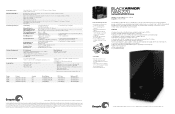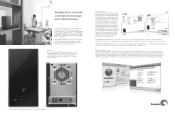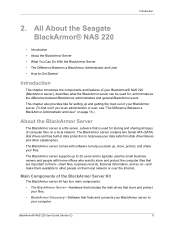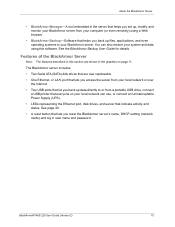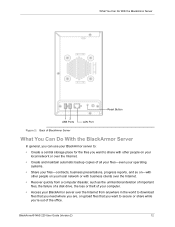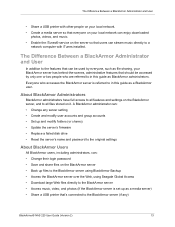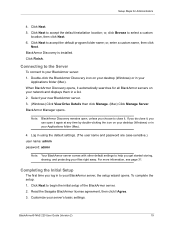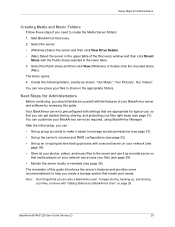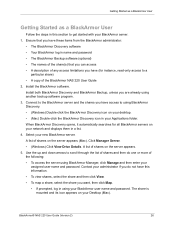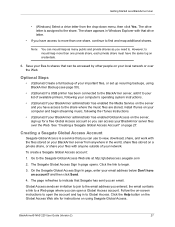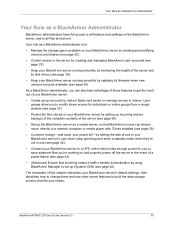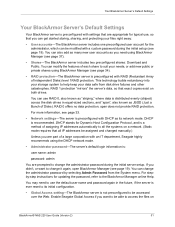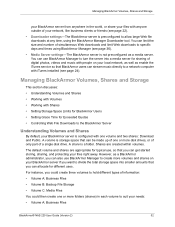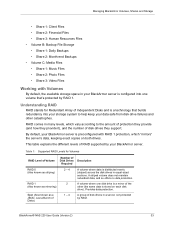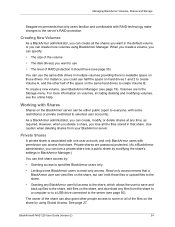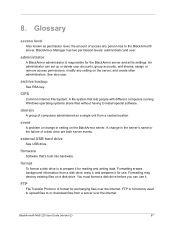Seagate BlackArmor NAS 220 Support Question
Find answers below for this question about Seagate BlackArmor NAS 220.Need a Seagate BlackArmor NAS 220 manual? We have 4 online manuals for this item!
Question posted by DaJlfiel on July 22nd, 2014
How To Format The Blackarmor Nas 220 Drives
The person who posted this question about this Seagate product did not include a detailed explanation. Please use the "Request More Information" button to the right if more details would help you to answer this question.
Current Answers
Related Seagate BlackArmor NAS 220 Manual Pages
Similar Questions
The Default Ip Address For Seagate Blackarmor Nas 220
What Is The Default Ip Address For Seagate Blackarmor Nas
What Is The Default Ip Address For Seagate Blackarmor Nas
(Posted by nocrmk88 9 years ago)
How To Reset Admin Pw On Seagate Blackarmor Nas 220
(Posted by Shedsa 10 years ago)
Seagate Blackarmor Nas 220 Forgot Administrator Password How Do I Get Access
(Posted by davclea 10 years ago)
Reset Password On Seagate Blackarmor Nas 220
I installed this about six months ago and never used it and lost the manual. how do i reset the logi...
I installed this about six months ago and never used it and lost the manual. how do i reset the logi...
(Posted by saleem999 12 years ago)