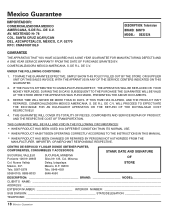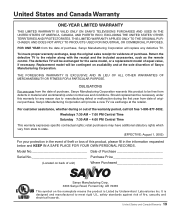Sanyo DS32224 Support and Manuals
Get Help and Manuals for this Sanyo item

View All Support Options Below
Free Sanyo DS32224 manuals!
Problems with Sanyo DS32224?
Ask a Question
Free Sanyo DS32224 manuals!
Problems with Sanyo DS32224?
Ask a Question
Most Recent Sanyo DS32224 Questions
How Do U Set Up The Channels With Out A Remote
(Posted by oliver52shelby 8 years ago)
If The Light On The Screen Will Come On Without Video Input
(Posted by Anonymous-153061 8 years ago)
Codes
code for sanyo flat screen, radioshack 15-2147. 3in 1 remote
code for sanyo flat screen, radioshack 15-2147. 3in 1 remote
(Posted by rjkehlenbeck 8 years ago)
How Do I Set Up A Sanyo Vcr Without A Remote
(Posted by shatcaro 9 years ago)
Sanyo Tv Ds32224 Without A Remote
How do I program a Sanyo TV DS32224 without a remote
How do I program a Sanyo TV DS32224 without a remote
(Posted by GayLynn29 11 years ago)
Popular Sanyo DS32224 Manual Pages
Sanyo DS32224 Reviews
We have not received any reviews for Sanyo yet.