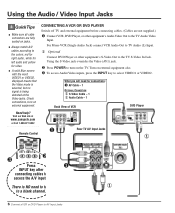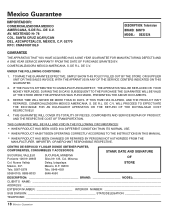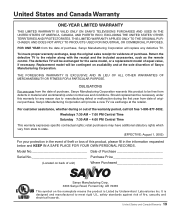Sanyo DS32224 Support Question
Find answers below for this question about Sanyo DS32224.Need a Sanyo DS32224 manual? We have 1 online manual for this item!
Question posted by rjkehlenbeck on June 15th, 2015
Codes
code for sanyo flat screen, radioshack 15-2147. 3in 1 remote
Current Answers
Answer #1: Posted by Autodiy on June 15th, 2015 2:43 AM
visit the page on the link below.
http://www.manualslib.com/manual/148580/Sanyo-Ds32224.html?page=10
Www.autodiy.co.za
Related Sanyo DS32224 Manual Pages
Similar Questions
If The Light On The Screen Will Come On Without Video Input
(Posted by Anonymous-153061 8 years ago)
Can I Repair The Tv Screen On My 32inch Flat Screen Tv?
I have a 32inch flat screen TV that recently the glass screen became cracked. The LED is fine, undam...
I have a 32inch flat screen TV that recently the glass screen became cracked. The LED is fine, undam...
(Posted by cristiluuu 8 years ago)
Can't Play Media From My Led Flat Screen Tv
I have a Sanyo 58" TV HD 1080p and i can't play videos on it, how can i play videos on a usb memory ...
I have a Sanyo 58" TV HD 1080p and i can't play videos on it, how can i play videos on a usb memory ...
(Posted by jeremym85 10 years ago)
Sanyo Tv Ds32224 Without A Remote
How do I program a Sanyo TV DS32224 without a remote
How do I program a Sanyo TV DS32224 without a remote
(Posted by GayLynn29 11 years ago)
How Do I Program A Go Video Remote To A Ds32224 Tv. Trying To Switch Inputs.
(Posted by blakjakdavis 11 years ago)