Sanyo DS32224 Support Question
Find answers below for this question about Sanyo DS32224.Need a Sanyo DS32224 manual? We have 1 online manual for this item!
Question posted by GayLynn29 on September 13th, 2012
Sanyo Tv Ds32224 Without A Remote
How do I program a Sanyo TV DS32224 without a remote
Current Answers
There are currently no answers that have been posted for this question.
Be the first to post an answer! Remember that you can earn up to 1,100 points for every answer you submit. The better the quality of your answer, the better chance it has to be accepted.
Be the first to post an answer! Remember that you can earn up to 1,100 points for every answer you submit. The better the quality of your answer, the better chance it has to be accepted.
Related Sanyo DS32224 Manual Pages
Owners Manual - Page 1


...DS32224
No de modele:
Color TV Owner's Manual Color TV Manual Del Propietario Manuel d'instructions du télécouleur
TV ... Multimedia Remote Control . . . 8 ~ 10
CONTENTS
Programming the Remote 10 VCR / Cable Box / DVD Player Codes . . . . . 11 Keys Functions Chart 12
TV Adjustment...41
"As an ENERGY STAR® Partner, Sanyo Manufacturing Corporation has determined that this product." "...
Owners Manual - Page 3


...purchasing a Sanyo Color Television. Visit our...Sanyo
Thank you for
picture/sound N Front Surround Sound N Tone
N V-Guide (Parental Control) N 480i Component AV Input Jacks N Audio/Video In Jacks (2 sets, R/L) N Audio Out Jacks (Fixed) N S-Video In Jack N Sleep Timer (3 hours) N TV Reset
N 181 Channel Tuning System VHF Channels 2-13 UHF Channels 14-69 Cable TV (CATV) 1, 14-125
N Multimedia Remote...
Owners Manual - Page 4


...you do not have a cable box connect cable directly to TV 75 ohm jack. This may take several minutes.
-
To receive cable programs, even with a DVD player or some other type of... that you can press the INPUT key on the remote control to automatically search for No Signal Connection:
If the TV is selected, the TV will not automatically switch off automatically after connecting the ...
Owners Manual - Page 5


... air circulation around electronic parts.
Note: Audio/Video Input (AV2) and Component inputs share the same audio (R/L) input jacks. See page 6.)
POSITIONING THE TV
Do not position the TV in a confined area. Audio / Video In Jacks (AV1 / AV2) Connect video equipment here (see page 8). Audio Out Jacks Connect external audio equipment here...
Owners Manual - Page 6
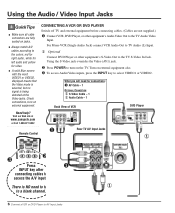
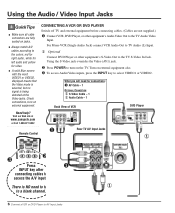
...equipment.
For Mono VCR (Single Audio Jack) connect VCR Audio Out to the colors; Turn on the TV. What you will need to tune to a blank channel.
6 Connect a VCR or DVD Player .... I Always match A/V cables according to TV Audio (L) Input.
There is being detected at
www.sanyoctv.com
or Call 1-800-877-5032
x
‚
Rear TV AV Input Jacks
Remote Control
x
„
ƒ
Press
&#...
Owners Manual - Page 7


...
I You may be set to a blank channel.
There is selected, but not both types at
www.sanyoctv.com
or Call 1-800-877-5032
ƒ
TV BACK
‚
Remote Control
‚ ƒ
…
„
Press INPUT key after connecting cables to access the A/V inputs. Using the Component Audio/Video Input Jacks
CONNECTING A DVD...
Owners Manual - Page 8


... turn on external equipment also. Remove the batteries if the remote control will need for a
month or more. To program the remote control, see pages 10 ~ 12. The magnets in compliance with all applicable laws. Back of TV
Need help? For detailed information, contact your TV at
www.sanyoctv.com
or Call 1-800-877-5032...
Owners Manual - Page 9


... mode key while entering a code number, see item 1).
Press again to select channel 6.
See pages 10~12.
REMOTE CONTROL KEYS
ΠMode Keys-Use these keys to program the remote control and to select the program source: TV signal or signal from the DVD Player or other two numbers.
Caption Key-See page 14...
Owners Manual - Page 10


... if a power failure occurs.
13 Recall Key-Select a channel then select another code, if available. VCR Code:
Cable Box Code: DVD Player Code:
10 Programming the Remote Control The TV will not flash. Perform Steps 1 and 2 for DVD Players, Cable Boxes, or a second VCR, but only one code at a time. If you have...
Owners Manual - Page 11


.... . . . 501, 518 Philips 508, 502
BRAND NAME CODES
Pioneer 511, 505, 518 Proscan 504 RCA 504 Samsung 512 Sanyo 500, 526 Sharp 531, 517 Sherwood . . . . . 519
BRAND NAME CODES
Sony 506 Sylvania 524 Symphonic . . . ...CODES Samtron 208, 248 Sansui 243, 226, 228, 235 209, 219, 220, 225 Sanky 239, 229, 224 Sanyo 200, 201, 202, 203 Scott 234, 247, 223, 227, 211 Sears 232, 223, 228, 230, ...
Owners Manual - Page 12


...description of the CHANNEL or VOLUME keys. After 10 seconds, these keys (VCR/TV/AUX) when programming the remote control and to choose an operating mode. This operating state remains active for 10 ...the MENU key or either of the keys and their menu system. MULTIMEDIA REMOTE CONTROL KEYS FUNCTIONS CHART
REMOTE KEYS
TV MODE
VCR MODE
CABLE BOX MODE
DVD MODE
POWER
Turns unit On/Off
...
Owners Manual - Page 13


...5032
(Continued on -screen instructions. Just use the keys on the remote control and follow the on page 14.)
TV Adjustment and Setup 13 LM keys
- + keys
Audio ±Stereo ...signal.
1. Selecting warm will deepen the picture red tints and cool will automatically reset to match the program you are watching.
Use the L /M keys to highlight the picture flesh tones and color highlights. ...
Owners Manual - Page 14


...large amounts of top and bottom compressed. 1.
CAPTION2: An alternative mode for program captioning (words match the program you want to exit. Caption1/ 2
TEXT2: Alternative mode used by this ... 2
tions display automatically. OR
I Restoring deleted channels, use the on the remote control to block the TV sound; Captions may take a few minutes to manually add channels or start CH....
Owners Manual - Page 15


..., violence, and fantasy violence.
I V-Guide feature is displayed on the remote control to block the reception of the TV screen for approximately 20 seconds.
Then use the L / M keys to... become part of movie and television programming.
SETTING MPAA MOVIE RATING 1. Press the V-GUIDE key on the TV screen. V-GUIDE
XB NC17 B
MPAA Movie Ratings TV Parental Guidelines
¬R B ...
Owners Manual - Page 16


... GUIDELINES
9. Then use the L / M keys to watch TVPG programs with a soft dry cloth.
QuickTips
I The TV will automatically block (B) ratings above or unblock (U) ratings below selection.... Unplug the power cord before cleaning the television. 2.
V-GUIDE
MPAA Movie Ratings TV Parental Guidelines
TVMA B TV14 B TVPG B
TV-G B TVY7 U TV-Y U ¬Content
Press MENU key to...
Owners Manual - Page 17


... DVD. Remote Control will not work TV. G Check if station is broadcasting a true MTS G Select Stereo from memory. G Check batteries; see ifTV is in . Visit our Web site at front of the plastic cabinet parts. Check these Solutions:
G Press POWER key. G May be station trouble.
G Turn off automatically.
G Check if program is plugged...
Owners Manual - Page 18
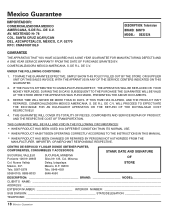
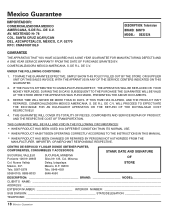
... C.V.
IF THIS TIME HAS ELAPSED, AND THE PRODUCT ISN'T REPAIRED, COMERCIALIZADORA MEXICO AMERICANA, S. NEXTENGO No 78 COL. AZCAPOTZALCO, MÉXICO, C.P. 02770 RFC: CMA9109119L0
DESCRIPTION: Television BRAND: SANYO MODEL: DS32224
GUARANTEE
THE APPARATUS THAT YOU HAVE ACQUIRED HAS A ONE YEAR GUARANTEE FOR MANUFACTURING DEFECTS AND A ONE YEAR SERVICE WARRANTY FROM THE DATE OF PURCHASE...
Owners Manual - Page 19
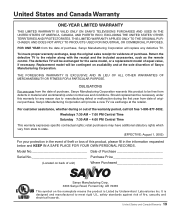
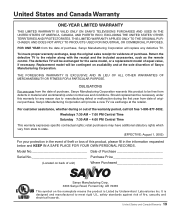
... along with the receipt and the included accessories, such as the remote control.
The defective TV will provide a new TV via exchange at the sole discretion of the warranty period, call...if necessary.
Return the defective TV to meet rigid U.L. United States and Canada Warranty
ONE-YEAR LIMITED WARRANTY
THIS LIMITED WARRANTY IS VALID ONLY ON SANYO TELEVISIONS PURCHASED AND USED IN THE ...
Owners Manual - Page 51


...No DE CODE
MARQUE . . . . No DE CODE
Pioneer 511, 505, 518 Proscan 504 RCA 504 Samsung 512 Sanyo 500, 526 Sharp 531, 517 Sherwood 519
MARQUE . . . . No DE CODE
Admiral 234, 239, 243, ... 205
213, 219
215, 217, 248
Sanky 239, 229, 224
Aiwa 228, 217
Gradiente 228
Olympus 232
Sanyo 200, 201, 202, 203
Akai 209, 215
Garrard 228
Optimus 239, 245, 248, 223, 224, Scott ...
Similar Questions
Reset Button Maybe???
it there a reset button? I no longer have the original remote and the aspect ratio is off for my gam...
it there a reset button? I no longer have the original remote and the aspect ratio is off for my gam...
(Posted by Anonymous-170848 2 years ago)
Is There Reset Button On Tv For Child Lock For Ce37fd47-b. Remote Broken.
(Posted by miketrevelyan0409 9 years ago)
How Do I Program A Go Video Remote To A Ds32224 Tv. Trying To Switch Inputs.
(Posted by blakjakdavis 11 years ago)

