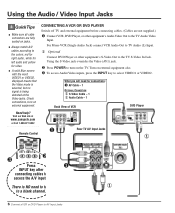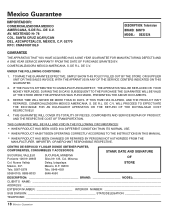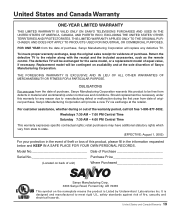Sanyo DS32224 Support Question
Find answers below for this question about Sanyo DS32224.Need a Sanyo DS32224 manual? We have 1 online manual for this item!
Question posted by oliver52shelby on September 30th, 2015
How Do U Set Up The Channels With Out A Remote
Current Answers
Answer #1: Posted by TommyKervz on October 1st, 2015 2:35 AM
2. Use the L /M keys to highlight the desired feature.
3. Use the - /+ keys to choose desired -/+ indicate selected items
4. Press the MENU key to exit.Download the user manual here: https://www.helpowl.com/manuals/Sanyo/DS32224/127414 for further instructions.
Related Sanyo DS32224 Manual Pages
Similar Questions
how do I get my Sanyo GXDB remote to work when it will not do anything even when I press and hold th...
How do I program a Sanyo TV DS32224 without a remote