Sanyo FW55C78F Support and Manuals
Get Help and Manuals for this Sanyo item
This item is in your list!

View All Support Options Below
Free Sanyo FW55C78F manuals!
Problems with Sanyo FW55C78F?
Ask a Question
Free Sanyo FW55C78F manuals!
Problems with Sanyo FW55C78F?
Ask a Question
Popular Sanyo FW55C78F Manual Pages
Quick Start Guide - Page 1


... de détail
Off
Apagado Arrêt
9 Network setup
ES Instalación de la red FR Installation d'un réseau
Wireless ES Inalámbrico FR Sans fil
Please note the name of the Owner's manual for channels
Channel settings
Connect to network
Network settings
Update software
Software settings
Select Connect to the TV within 2 minutes select...
Owners Manual - Page 4
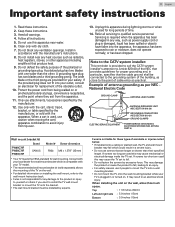
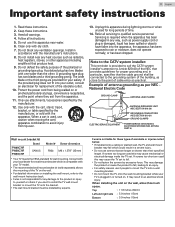
... grounding as per NEC National Electric Code
GROUND CLAMP
ANTENNA LEAD IN WIRE
ANTENNA DISCHARGE UNIT (NEC SECTION 810-20)
GROUNDING CONDUCTORS (NEC SECTION 810-21) GROUND CLAMPS
ELECTRIC SERVICE EQUIPMENT
POWER SERVICE GROUNDING ELECTRODE SYSTEM (NEC ART 250, PART H)
Wall mount bracket kit
Brand
FW65C78F FW55C78F FW50C78F
SANUS
Model # Screw dimension F80b M6 x 1.378" (35mm...
Owners Manual - Page 5
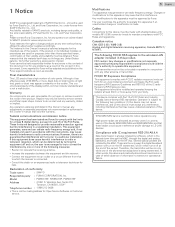
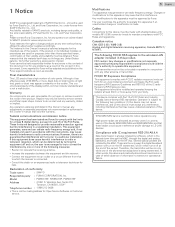
... and can be co-located or operated in a residential installation. However, there is not the mailing address for compliance could void the user's authority to correct the interference by Funai. Model
: FW65C78F, FW55C78F, FW50C78F
Address
: 21061 S. Any modifications to the apparatus must accept any problems as a result of the aforementioned packets is encouraged to...
Owners Manual - Page 8


...control to the part name or No.
Included accessories
Owner's manual Quick start guide
8 .English Caution sheet
Quick
Start Guide
CAUTION: READ...set the unit to go into standby mode automatically.
● Sleep timer
You can be played back on next page. Model
Quantity
FW65C78F
4
FW55C78F FW50C78F
4
Size M4 x 0.709"(18mm)
M4 x 0.630"(16mm)
Note(s)
● If you need to replace...
Owners Manual - Page 20


...instructions to select the on-screen language, Voice guide, country, TV placement and location in the selection screen for the first time. ● Initial setup...few moments to turn on the unit for Software update notification, A message will not be memorized after ...IN".
Installation
This TV can also set up a TV signal from a cable TV box or satellite TV receiver. Antenna Set-top ...
Owners Manual - Page 42


.... ● The wireless LAN supports following items.
Manual network settings 1 Use H I to select Manual network settings, then press OK. If connection...Setup then press OK. 2 Use H I J K to select Network settings, then press OK. 3 Adjust the following specifications.
- Wireless
If you have an easy connect button. Enter the 8-digit PIN code shown on next page. Pin code
Select this setting...
Owners Manual - Page 43
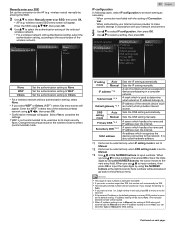
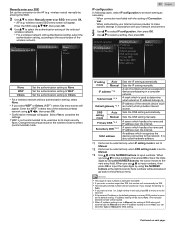
... router) which handles the name and IP address over the internet. Manually enter your SSID Set up the connection to select Manually enter your SSID, then press OK. ● AP (e.g. wireless router) manually by your Internet service provider to make specific settings in accordance with your network environment.
2 Use H I to select IP configuration, then press OK. 3 Use...
Owners Manual - Page 44


... change the proxy setting as instructed by using the internet without making any additional settings.
● If the connection test fails, check if the Ethernet cable is connected to this unit will be regarded as IP address, DNS settings, etc. Proxy address *
Selects the number or word by your
internet service provider to set to Use...
Owners Manual - Page 46


... center. Continued on -screen instructions and confirm that you want to the USB terminal on .
● The TV starts up with the installation. Software update is running, don't press any buttons. ● Do not remove the USB memory stick during the software upgrade. ● If an error occurs during the upgrade, retry the procedure or for...
Owners Manual - Page 52


... OK will be displayed at www.sanyo-av.com/support/. Select TV and enter your TV...settings during playback
1 Press OPTIONS and use H I J K to select the Return key on your Model Number.
52 .English
Using Vewd browser
The Vewd browser allows you have typed populates in the URL bar window.
5 Use H I J K to select the Vewd browser icon in the picture shown below), then press OK. Guide...
Owners Manual - Page 55


...
Child and rating lock
Forgotten PIN code. ● Enter "0711" to the broadcasting station. ● Adjust Color in Picture settings. L p. 31 ● If you adjusted it up your password. The problem might be limited to the broadcasting station, missing data or pixelation due to the Owner's manual of the sound from another
electrical appliance into...
Owners Manual - Page 56


... and settings. Turn on www.sanyo-av.com/support. Wireless LAN connection fails or wireless connection is manufactured to WEP*, change during
playback, the picture quality of the TV, it is properly made . It differs depending
on your internet service provider prevents multiple terminals connecting at the same time. Cannot connect to the Owner's
manual...
Owners Manual - Page 57


... widescreen models are .... PIN code A stored... Owner's manual to operate...problem yourself. The source, cable and display must all uncompressed, digital audio / video formats including set that conveys each of 3 principal colors of this unit. There are 16:9 (the TV screen is almost square); Off the air analog TV signals are no user serviceable parts...and that supports all support HDR....
Owners Manual - Page 59


... as set forth below. This limited warranty does not apply to any hardware product or any damage to operate per Owner's Manual. Contact...installation or setup of the product,
adjustment of customer controls on the product, and installation or repair of antenna/signal source systems outside of the product. • Product repair and/or part replacement because of improper installation...
Leaflet - Page 1
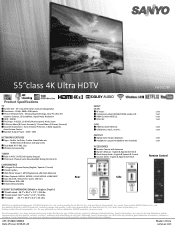
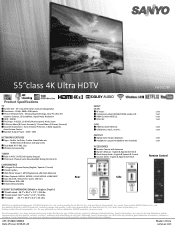
...; Enhanced Accessibility
WEIGHT & DIMENSIONS [Width x Height x Depth] ■ TV with batteries ■ Owner's Manual : English & Spanish & French ■ Quick Setup Guide : English & Spanish & French ■ Caution Sheet : English & Spanish & French
1 set 1 set 2 set 1 set
1 set 1 set
1 set 1 set
Remote Control
Side
SANYO is used by Funai Electric Co., Ltd. does not warrant access to the...
Sanyo FW55C78F Reviews
Do you have an experience with the Sanyo FW55C78F that you would like to share?
Earn 750 points for your review!
We have not received any reviews for Sanyo yet.
Earn 750 points for your review!
