Sanyo FW65D25T Support and Manuals
Get Help and Manuals for this Sanyo item
This item is in your list!

View All Support Options Below
Free Sanyo FW65D25T manuals!
Problems with Sanyo FW65D25T?
Ask a Question
Free Sanyo FW65D25T manuals!
Problems with Sanyo FW65D25T?
Ask a Question
Most Recent Sanyo FW65D25T Questions
Popular Sanyo FW65D25T Manual Pages
Owners Manual - Page 1
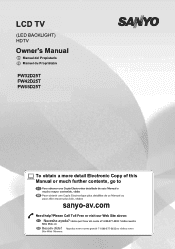
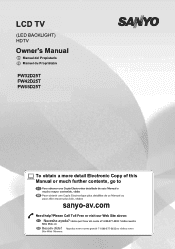
LCD TV
(LED BACKLIGHT) HDTV
Owner's Manual
ES Manual del Propietario FR Manuel du Propriétaire
FW32D25T FW42D25T FW65D25T
To obtain a more detail Electronic Copy of this Manual or much further contents, go to
sanyo-av.com
Need help?Please Call Toll Free or visit our Web Site above:
1-800-877-5032 1-800-877-5032
Owners Manual - Page 5


...and Setup Before Initial Setup ...5 Check Supplied Parts...5 ...Picture ...16 Sound ...17 Channel ...18 Setup ...19 Lock ...20 Help ...21 PC ...22 VIDEO/HDMI ...23 USB ...23 Photo ...23
Chapter 3:Other Information
Frequently Asked Questions (FAQS 2. 4 Troubleshooting ...25 Care and Cleaning ...27 Television Specifications ...27 Specification ...27 Limited Warranty ...28
Need help? 4
sanyo...
Owners Manual - Page 6
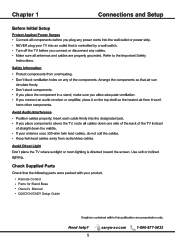
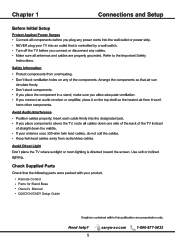
Chapter 1
Remote Control Parts for Stand Base Owner's Manual QUICK'N EASY Setup Guide
Need help? 5
sanyo-av.com
1-800-877-5032
Owners Manual - Page 7
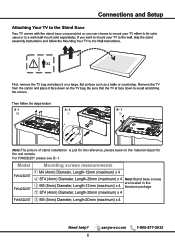
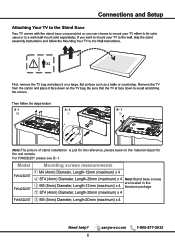
...1
①
②
③
Note:The picture of stand installation is just for the reference, please base on the material object for the real sample. For FW65D25T please see B -1.
Model
Mounting screws measurements
① M4 (4mm) Diameter,... (4mm) Diameter, Length-20mm (maximum) x 4
FW65D25T ③ M5 (5mm) Diameter, Length-20mm (maximum) x 4
Need help? 6
sanyo-av.com
1-800-877-5032
Owners Manual - Page 14
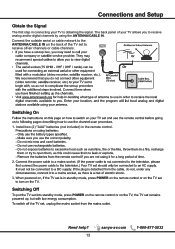
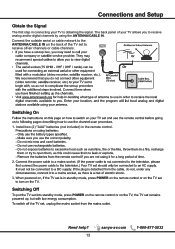
... IN on the back of your TV is obtaining the signal. The first step in the remote control.
Need help? 13
sanyo-av.com
1-800-877-5032
ANTENNA/ CABLE IN
Install two (2) "AAA" batteries (not included) in connecting your TV allows you to receive off-air channels or cable channels.
The back...
Owners Manual - Page 15


... setp (Recommended)
Previous
Use ARROW keys to advance.
Choose Antenna Information to get a high definition picture, then press ◄/► button to set up your new television. Need help? 14
sanyo-av.com
1-800-877-5032
Choose"Quick setup"or"Step by setp (Recommended)
Previous
Use ARROW keys to go . If you need to...
Owners Manual - Page 17


... again to exit or back to parent menu.)
Picture Sound Channel Setup
Lock
Help
Picture Mode Brightness Contrast Color Tint Sharpness Color Temperature Backlight Detailed Setting
Power Saving
50 50 50 50 50 Normal 90
Move
Select
MENU Return
3.While Picture Mode is "manual", Press / button to select among Picture Mode/Brightness/Contrast/ Color / Tint / Sharpness / Color...
Owners Manual - Page 18
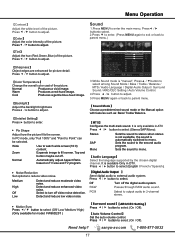
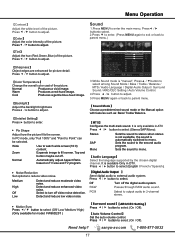
... ATV. Press / button to adjust.
【Sharpness】 Object edges are enhanced for model: FW65D25T )
【Surround sound】【ARC/CEC Setting】 Press / button to adjust.
【Tint】 Adjust the hue (Red,Green,Blue) of the picture. Medium
High
Off Low
Detect and reduce moderate video
noise. Turn off the digital...
Owners Manual - Page 20


... Captioning settings. BG Opacity Adjust the digital Closed Captioning background transparency. Picture Sound Channel Setup
Lock
Help
Menu Language
Closed Caption Over Scan Input Label Other Settings Restore Default Setup Wizard... the digital Closed Captioning setting. CC Mode Turn Closed Captioning on /off . Need help? 19
sanyo-av.com
1-800-877-5032 Menu Operation
Setup
1.Press MENU to enter...
Owners Manual - Page 21


...;Setup Wizard】 Use this TV set presentation. Picture
Sound Channel
Change Password System Lock Input Block US Rating Canada Rating RRT Setting Reset RRT
Setup
Move
Next
Lock
Help
Off
MENU Return
【Change Password】
Press the code the enter a new 4-digital password then re-enter it to enter.
Press ENTER/ button to select. Need help? 20
sanyo...
Owners Manual - Page 22
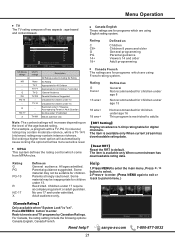
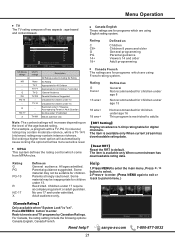
...accompanying parent or adult guardian. Adult audience only.
Need help?
21
Next
MENU Return
sanyo-av.com
1-800-877-5032 Canada English
These ratings are for children under 14 ...by Canadian Ratings.
Picture
Sound
ALL FV V S L D
Move
Channel Setup
TV Rating
Lock
Help
Press OK to default. TV-Y7
G
TV-G
PG
TV-PG
PG-13
-
-
For Canada, the rating setting include the following...
Owners Manual - Page 23


....
3. Menu Operation
3.Press ENTER / to enter. 4.Press MENU to select PC Settings. Press / button to select(Auto Recovery/ Self Test /Connection Guide / Antenna Guide / Contact Us). Picture Sound Channel Setup
Lock
Help
Menu Language
Closed Caption Over Scan Input Label PC Settings Other Settings Restore Default
English Off
Move
Select
MENU Return
*Note: 1. US, Canada, Overscan...
Owners Manual - Page 24


...watch , then press ENTER button to enter.
*Note: Only support JPG format 【Play/Pause】:Play or Pause the photo....Caption is available only in AV/TV mode. 4.US, Canada, RRT Setting and Reset RRT in the file selecting menu, then pressENTER button to ... no CHANNEL menu. Need help? 23
sanyo-av.com
1-800-877-5032 USB 2.0
Pause
Prev.
PICTURE menu and description are the same as ...
Owners Manual - Page 29
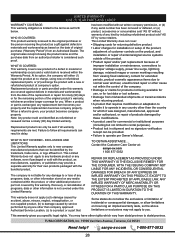
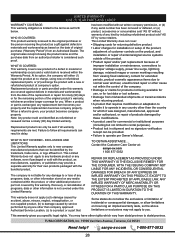
..., data, or other than company approved Authorized Service Location, (c) to operate per Owner's Manual.
sanyo-av.com
1-800-877-5032
28 WHO IS COVERED: This product warranty is issued to the terms as set forth below. When a refund is given, your property and the replaced item becomes company property.
Replacement product can result in delay. -*.*5&%8"33...
Leaflet - Page 1
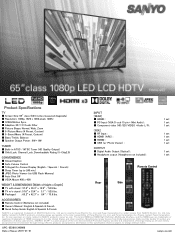
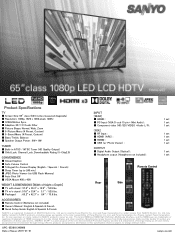
.... Product Specifications
TV ■...set 1 set 1 set
1 set 1 set 1 set 1 set
1 set 1 set
Remote Control
Rear
Side
ACCESSORIES ■ Remote Control (Batteries not included) ■ Owner's Manual : English & Spanish & French ■ Quick Setup Guide: English & Spanish & French
SANYO is a joint program of Issue: 2015-01-31
sanyo-av.com Any liability related to SANYO products: sanyo...
Sanyo FW65D25T Reviews
Do you have an experience with the Sanyo FW65D25T that you would like to share?
Earn 750 points for your review!
We have not received any reviews for Sanyo yet.
Earn 750 points for your review!
