Sanyo FWBP506FF Support and Manuals
Get Help and Manuals for this Sanyo item
This item is in your list!

View All Support Options Below
Free Sanyo FWBP506FF manuals!
Problems with Sanyo FWBP506FF?
Ask a Question
Free Sanyo FWBP506FF manuals!
Problems with Sanyo FWBP506FF?
Ask a Question
Popular Sanyo FWBP506FF Manual Pages
Owners Manual - Page 2


CONTENTS
INTRODUCTION 3
Safety Instructions 3 Supplied Accessories 5
FEATURES 6
Features 6 Product Info 7 Symbols Used in this Owner's Manual 7
SETUPS 36
HDMI CEC 36 HDMI Video Resolution 37 Parental Control 38 Software Update 40 Restore Default Settings 41
TROUBLESHOOTING 42
FUNCTIONAL OVERVIEW 8
Front Panel 8 Rear Panel 8 Remote Control 9 Guide to On-Screen Display 11
...
Owners Manual - Page 3
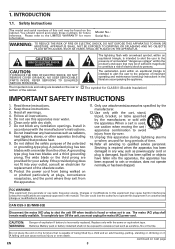
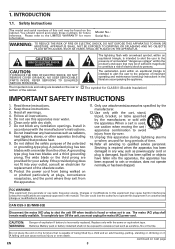
...replacement of important operating and maintenance (servicing) instructions...SERVICEABLE PARTS INSIDE.
Follow all servicing...SERVICING TO QUALIFIED SERVICE PERSONNEL. The important note and rating are located on next page
EN
3 A polarized plug has two blades with the manufacturer's instructions. 8. The mains (AC) plug shall remain readily available. Do not install near water. 6. Install...
Owners Manual - Page 5
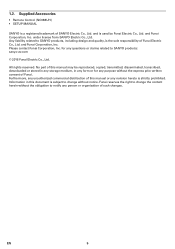
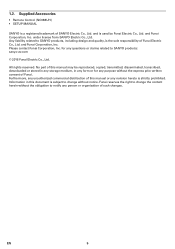
..., downloaded or stored in any storage medium, in any form or for any person or organization of Funai. No part of this document is the sole responsibility of SANYO Electric Co., Ltd. under license from SANYO Electric Co., Ltd. Supplied Accessories
• Remote Control (NC088UH) • SETUP MANUAL
SANYO is a registered trademark of Funai Electric Co., Ltd.
Owners Manual - Page 6


... CEC(Consumer Electronics Control) This unit supports HDMI CEC, which is capable of its color space setting is playable in the Pop Menu vary... with progressive. (Available only when the display device is part of video contents on the disc. DVD upscaling for better...of your HDTV with an HDMI cable.) Refer to the user manual of the playback image. Upscaling will be less jagged and more...
Owners Manual - Page 7


... provides information about this Owner's Manual
To specify which media type each Symbol type. You can be seen on your unit can also download the latest software from the SANYO website and update it yourself if it is applicable to all media. Press [HOME].
2. Use [
] to select ˝Settings˝, then press [OK].
3. Use...
Owners Manual - Page 15


... Video Source Input on the TV
brand and model. The button may take a few moments for on TV's remote control. Language
Please select your TV, review the..., then press [OK]. Please locate the Source / Input / AUX / Video button on -screen display. Initial Setup
Please follow the instructions below . 1.
Use [
] to select ˝Next˝, then press [OK].
2. English Español...
Owners Manual - Page 18
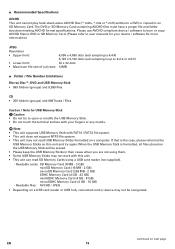
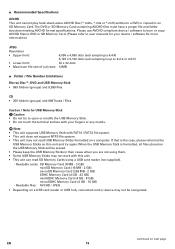
...FAT16 / FAT32 file system. • This unit does not support NTFS file system. • This unit may not read ...have a proper file and folder structure meeting AVCHD format specifications. continued on the USB Memory Stick will be recognized.... (*.m2ts, *.mts or *.m2t) written to a DVD or copied to user manuals for USB Memory Stick C Caution • Do not try again. Readable cards:...
Owners Manual - Page 30


... multiple audio streams or channels (e.g. Use [
] to select your desired audio stream channel. "Secondary": Sets the audio for the Primary Video. D Note • The Secondary Audio will not be output when ...the Secondary Video is not displayed or when ˝BD Audio
Mode˝ is set to the manual accompanying the disc.) • [AUDIO] may not work on the Disc Menu). • ...
Owners Manual - Page 36
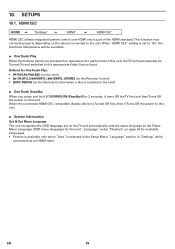
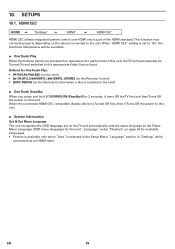
... this unit. ˝Language˝ under ˝Playback˝ on the Remote Control when a disc is selected in the Setup Menu ˝Language˝ section in the Unit)
■ One Touch ...Information
Get & Set Menu Language
The unit recognizes the OSD language set on the device connected to the unit. 10. When ˝HDMI CEC˝ setting is part of the HDMI standard.
SETUPS
10.1. This...
Owners Manual - Page 37


... and the display device (or an AV receiver / amplifier) support a copyright protection system called HDCP (high-bandwidth digital content protection system). Please read the operating instructions for more information.
HDMI Video Resolution
HOME A ˝Settings˝ A
˝HDMI˝
A
˝Video Resolution˝
Set the Resolution of the Video signal being output from the...
Owners Manual - Page 42
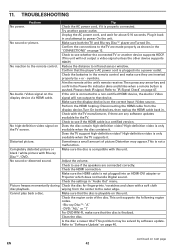
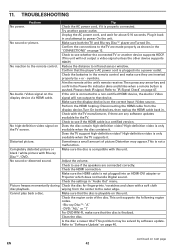
....
Plug it . Sometimes a small amount of the disc.
Check to the remote control. Make sure the display device is finalized.
Try another device supports HDCP. (This unit will not output to the TV are Turned On.
This unit supports the following region codes. -
DVD: ˝ALL˝ or ˝1˝
For DVD-RW/-R, make...
Owners Manual - Page 43
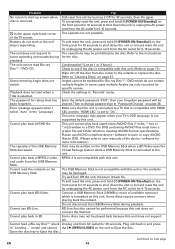
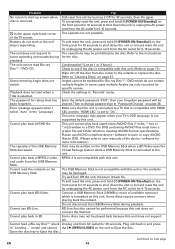
...specific scenes.
cleared.
Cannot play back AVCHD file. Open the disc tray to the outside or replace the disc.
playback. The password...back because this unit does not support 3D. Condensation? (Let sit .... Check the settings in the ˝Language˝. Error message appears when...on the unit to Eject the disc.
Problem
T ip
No return to start when...
Owners Manual - Page 44
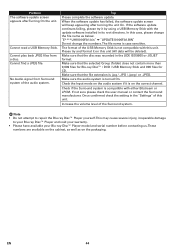
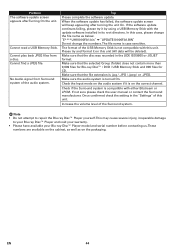
...update software installed in the ˝Settings˝ of the USB Memory Stick is not compatible with either Bitstream or LPCM. Increase the volume level of the audio system. This may cause severe injury, irreparable damage
to repair the Blu-ray Disc™ Player yourself.
If not sure please check the user manual...ray Disc™ Player model and serial number before contacting...
Owners Manual - Page 47


... connected to correct the problem by yourself. Do not spray insecticide liquid near the
unit. Turn On the Digital camera or cell phone camera. 2.
Do not attempt to see if the Remote Control sends out the infrared signal. 1. Wipe the disc from the center to relevant topics on ˝TROUBLESHOOTING˝ on any...
Owners Manual - Page 54


...repair of incidental or consequential damages, or allow limitations on the product, and installation or repair of antenna/signal source systems outside of the product. • Product repair and/or part replacement... as set forth below. This Limited Warranty does not apply to enable it . Recovery or reinstallation of improper installation or maintenance, connections to you specific legal ...
Sanyo FWBP506FF Reviews
Do you have an experience with the Sanyo FWBP506FF that you would like to share?
Earn 750 points for your review!
We have not received any reviews for Sanyo yet.
Earn 750 points for your review!
