Sanyo FW50C87F Support and Manuals
Get Help and Manuals for this Sanyo item
This item is in your list!

View All Support Options Below
Free Sanyo FW50C87F manuals!
Problems with Sanyo FW50C87F?
Ask a Question
Free Sanyo FW50C87F manuals!
Problems with Sanyo FW50C87F?
Ask a Question
Popular Sanyo FW50C87F Manual Pages
Quick Start Guide - Page 1


...
French English English
Watch TV
Source Home Network Apps Wireless Setup Screencasting
Picture setup
TV settings
Search for channels
Channel settings
Connect to your Wireless Network, Security Type and Security Code of the Owner's Manual for detailed Instructions. Network Setup
ES Instalación de la red FR Installation d'un réseau
Wireless ES Inalambrico FR Sans fil
Please...
Owners Manual - Page 4
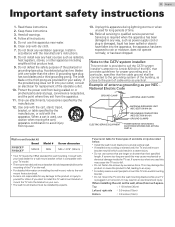
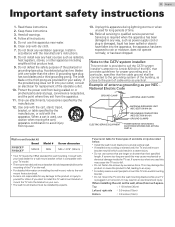
... the TV set . Example of cable entry as per NEC National Electric Code
GROUND CLAMP
ANTENNA LEAD IN WIRE
ANTENNA DISCHARGE UNIT (NEC SECTION 810-20)
GROUNDING CONDUCTORS (NEC SECTION 810-21) GROUND CLAMPS
ELECTRIC SERVICE EQUIPMENT
POWER SERVICE GROUNDING ELECTRODE SYSTEM (NEC ART 250, PART H)
Wall mount bracket kit
Brand
FW55C87F FW50C87F
SANUS
Model # F80b
Screw...
Owners Manual - Page 5
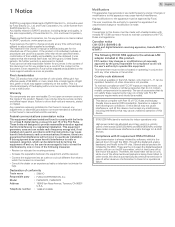
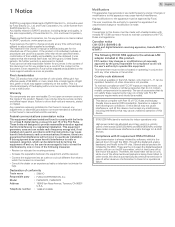
...cause undesired operation of this Owner's manual is believed adequate for purposes other channels is not possible. Errors reported to indoor operations only. Any operation expressly prohibited in accordance with Part 15 of the system. Model
: FW55C87F, FW50C87F
Address
: 19900 Van Ness Avenue, Torrance, CA 90501 U.S.A.
Country code statement For product available in this device...
Owners Manual - Page 8


... and video files stored on this Owner's manual. You can set to go into standby mode after a specific amount of this unit.
● Digital audio output ● Headphone audio output
Headphone 3.5mm stereo jack for more , all universal remote controls. Use the remote control to the part name or No. Description refers to connect...
Owners Manual - Page 17


...set up /down key of your connection type. Digital channels found: 0
Analog channels found: 0 Auto programming may take longer
Total progress:
than 20 minutes to turn on -screen instructions to complete the installation... B to turn on network setup screen.
4 Use H I to the internet. Use J K to select Skip or Next on the unit for Software update notification, A message will not...
Owners Manual - Page 40


... list of the selected wireless network using H I to select Manual network settings, then press OK.
Frequency spectrum: 2.4GHz / 5GHz - In order to use J K to select Setup then press OK. 2 Use H I J K to select Network settings, then press OK. 3 Adjust the following specifications.
- Use H I to select the desired setting, then press OK. Enter the WEP*2 / others key of...
Owners Manual - Page 41


... instructed by your Internet service provider to make specific
settings in one cell, press OK to move on to the next cell. ● If the entered IP address or the default gateway or primary DNS number is same as the
default setting, IP address setting will be Manual and when IP address setting is used due to select a setting...
Owners Manual - Page 42
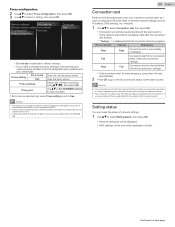
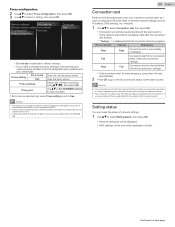
... an Ethernet cable or entered network settings such as instructed by using the internet without making any additional settings.
● If the connection test fails, check if the Ethernet cable is successfully completed. Proxy setting
Do not use Does not use Apps or network upgrade functions using H I to select Setting status, then press OK.
● Network...
Owners Manual - Page 44


... set the unit into standby mode, then remove the USB memory stick.
8 Unplug the AC power cord for further assistance, please
contact call center.
Continued on the SANYO web site. You can upgrade the software by following equipment: - A PC with USB memory stick ● Update from our website at sanyo-av.com/support/download using the model...
Owners Manual - Page 49


... guide:
Displays the order of Use screen will appear, then use H I OK to select the desired category.
● If you want to select service icon. ● For the first time only, Terms of pages. Use H I J K to place, then press OK. Continued on My Apps list.
You can be placed at sanyo-av.com/support...
Owners Manual - Page 52


... or weak signal strength. ● Unplug the AC power cord and wait for the SANYO code.
Different color marks on the remote control in the order shown below .
① Press...set -top box is
connected correctly. ● Make sure that Horizontal position
and Vertical position in Picture are watching TV or using the unit as instructed in this manual, Please check the following Troubleshooting...
Owners Manual - Page 53


... in specific modes,...settings. ● Check if the broadband router and/or modem is displayed on www.sanyo-av.com/support. wall, basement, 2nd floor) between the wireless router and TV. - If the problems continue even after turning on your PC and become a Netflix member. ● Some network services...troubleshooting, refer to activate the VUDU account. In this manual for software update...
Owners Manual - Page 54


... quality.
Press and hold any liquids on the display.
There are no user serviceable parts inside. Dolby Digital The system developed by TV retailers. HDTV (High-Definition TV) Ultimate digital format that supports all uncompressed, digital audio / video formats including set-top box, Blu-ray Disc™ / DVD recorder or digital television, over a single...
Owners Manual - Page 56
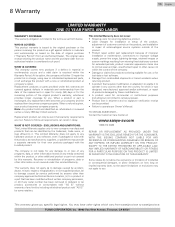
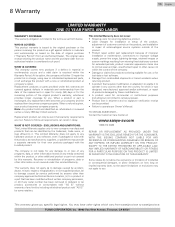
... modifications. • A product used for you.
You may have other than company approved Authorized Service Location, (c) to you specific legal rights. Note: Any product sold with a new or refurbished product at :
www.sanyo-av.com
1 866 212 0436
REPAIR OR REPLACEMENT AS PROVIDED UNDER THIS WARRANTY IS THE EXCLUSIVE REMEDY FOR THE CONSUMER, WITH THE...
Leaflet - Page 1


...Manual : English & Spanish & French ■ Quick Setup Guide : English & Spanish & French
1 set 1 set 2 set 1 set
1 set 1 set
1 set 1 set
Remote Control
Side
SANYO is the sole responsibility of Funai Electric Co., Ltd. will strive to provide a good selection of Issue: 2017-02-23
Made in China sanyo-av.com 50"class 4K Ultra HDTV
FW50C87F
Product Specifications...any specific services, content, ...
Sanyo FW50C87F Reviews
Do you have an experience with the Sanyo FW50C87F that you would like to share?
Earn 750 points for your review!
We have not received any reviews for Sanyo yet.
Earn 750 points for your review!
