Sanyo FW55C87F Support and Manuals
Get Help and Manuals for this Sanyo item
This item is in your list!

View All Support Options Below
Free Sanyo FW55C87F manuals!
Problems with Sanyo FW55C87F?
Ask a Question
Free Sanyo FW55C87F manuals!
Problems with Sanyo FW55C87F?
Ask a Question
Popular Sanyo FW55C87F Manual Pages
Quick Start Guide - Page 1


... Home Network Apps Wireless
Screencasting Setup
Press , select Setup.
Refer to network
Network settings
Update software
Software settings
TV settings
Ajustes de TV Configuration
Picture Sound Features Installation Accessibility
Language Preferences Restore default settings
Installation Preferences
Instalación Preferencias Installation Préférences
Language...
Owners Manual - Page 4
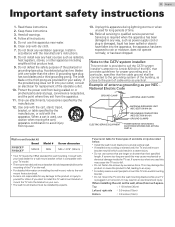
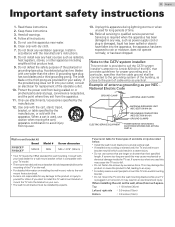
... SECTION 810-21) GROUND CLAMPS
ELECTRIC SERVICE EQUIPMENT
POWER SERVICE GROUNDING ELECTRODE SYSTEM (NEC ART 250, PART H)
Wall mount bracket kit
Brand
FW55C87F FW50C87F
SANUS
Model # F80b
Screw dimension M6 x 1.378" (35mm)
● Your TV meets the VESA standard for any ventilation openings. Read these instructions.
3. Heed all instructions.
5. Funai is plugged in a severe injury...
Owners Manual - Page 5
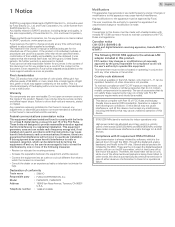
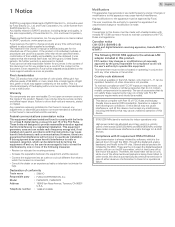
...manual is believed adequate for purposes other antenna or transmitter. If the product or its assembly. Errors reported to indoor operations only. Repairs may only be approved by service centers and official repair...support website as soon as possible. This device complies with Part...installation.
Country code statement For product available in this Owner's manual...Model
: FW55C87F...
Owners Manual - Page 8


... and call our toll free customer support line found on your area, eliminating difficult setup procedures.
● Apps
This unit lets you tune directly to any channel using a universal remote control to operate this Owner's manual
The following is set the unit to go into standby mode after a specific amount of this unit.
● Digital...
Owners Manual - Page 17


... OK.
5 Follow the on-screen instructions to complete the installation.
● When you have a wireless router, select Wireless to connect to set Home in the selection screen for the first time. ● Initial setup menu appears automatically after the unit
3 goes into the jack on the unit for Software update notification, A message will begin.
Select...
Owners Manual - Page 40


... icon shows the strength of the selected wireless network using H I to select Manual network settings, then press OK. Frequency spectrum: 2.4GHz / 5GHz - In order to use J K to select Setup then press OK. 2 Use H I J K to select Network settings, then press OK. 3 Adjust the following specifications.
- wireless router).
2 Use H I to select
the appropriate the SSID, then press...
Owners Manual - Page 41


...are assigned to devices participating in accordance with your Internet service provider to the security type of Connection test. - When connection test failed with authentication setting, select the authentication setting, according to make specific
settings in a computer network. When instructed by using H I to select Manually enter your SSID Set up the connection to the previous menu...
Owners Manual - Page 42
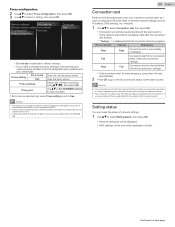
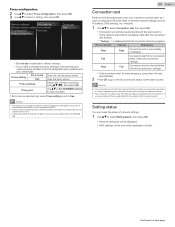
...manually.
1 Use H I to this unit will be displayed in progress.
Check the connection
settings. Proxy address *
Selects the number or word by your
internet service provider to Use. Check the connection settings... a number larger than 65535, it will be regarded as instructed by using the internet without making any additional settings.
● If the connection test fails, check if the...
Owners Manual - Page 44


... software, please refer to the
website.
44 .English
USB upgrade
You can be downloaded from our website at sanyo-av.com/support/download using USB memory stick. A PC with the installation. An archive utility that you want to continue with web browsing capability - Update software
SANYO continuously tries to improve its products and we strongly recommend...
Owners Manual - Page 49


...the end of net service. : Remove or move , the selected App icon will be placed at sanyo-av.com/support/.
Before using Apps
...install plug-ins. Move App
1 Use H I J K to select the desired App, then press OPTIONS. 2 Use H I J K to the point you want to select service icon. ● For the first time only, Terms of My Apps list. c Page guide:
Displays the order of category menu. Guide...
Owners Manual - Page 52


... is NOT set Home in PC mode. Picture poor, sound intermittent or no buttons on your password.
Remote Control buttons do not work properly. ● Refer to the correct output jack
on the remote control are using the unit as instructed in PC mode. You see if this manual, Please check the following Troubleshooting tips...
Owners Manual - Page 53


...supported program. ● Interference from other wireless devices, microwaves, fluorescent lights, etc.,
are not available in specific modes, but this case, please select Update to start up the TV or a net service after executing the software update... Check the network settings. ● Check if the broadband router and/or modem is poor. ● Check the installation location of your home...
Owners Manual - Page 54


...supports all uncompressed, digital audio / video formats including set features, technical information, etc on the cover of the unit with CEC feature and this Owner's manual...E-sticker E-sticker is . There are no user serviceable parts inside. Aspect ratio The width of CEC compliant ... cable attached to parental control features.
PIN code A stored 4-digit number that the TV...
Owners Manual - Page 56
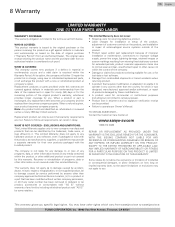
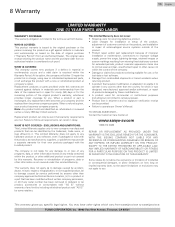
...charges for installation or setup of ...set forth below.
WHAT IS NOT COVERED -
Some states do not allow the exclusions or limitation of products damaged by this Limited Warranty. Failure to operate per Owner's Manual.
TO OBTAIN ASSISTANCE...
Replacement products or parts provided under this warranty. At its option, the company will either (1) repair the product at :
www.sanyo...
Leaflet - Page 1


... of services, content or software, Funai Corporation, Inc. and is a registered trademark of SANYO Electric Co., Ltd. will strive to 180 min) ■ VESA Mount 300 x 300 ■ Enhanced Accessibility
Rear
WEIGHT & DIMENSIONS [Width x Height x Depth] ■ TV with batteries ■ Owner's Manual : English & Spanish & French ■ Quick Setup Guide : English & Spanish & French
1 set...
Sanyo FW55C87F Reviews
Do you have an experience with the Sanyo FW55C87F that you would like to share?
Earn 750 points for your review!
We have not received any reviews for Sanyo yet.
Earn 750 points for your review!
