Sanyo FW55R79FC Support and Manuals
Get Help and Manuals for this Sanyo item
This item is in your list!

View All Support Options Below
Free Sanyo FW55R79FC manuals!
Problems with Sanyo FW55R79FC?
Ask a Question
Free Sanyo FW55R79FC manuals!
Problems with Sanyo FW55R79FC?
Ask a Question
Popular Sanyo FW55R79FC Manual Pages
Owners Manual - Page 3
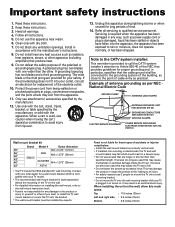
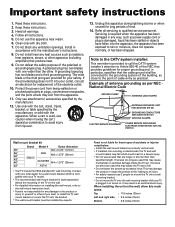
... heat sources such as per NEC National Electric Code
GROUND CLAMP
ANTENNA LEAD IN WIRE
ANTENNA DISCHARGE UNIT (NEC SECTION 810-20)
GROUNDING CONDUCTORS (NEC SECTION 810-21) GROUND CLAMPS
ELECTRIC SERVICE EQUIPMENT
POWER SERVICE GROUNDING ELECTRODE SYSTEM (NEC ART 250, PART H)
Wall mount bracket kit
Brand Model #
Screw dimension
65"
M6 x 0.472" (12mm)
55...
Owners Manual - Page 4


... Owner's manual, any other antenna or transmitter. and Funai Corporation, Inc. Errors reported to SANYO products, including design and quality, is the sole responsibility of ficial repair shops.
Any...procedures are user serviceable. Funai warrants that to change or modification is made with shielded cables with FCC/IC radiation exposure limits set forth for purposes...
Owners Manual - Page 12
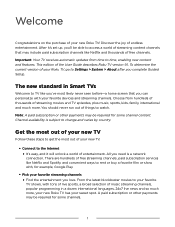
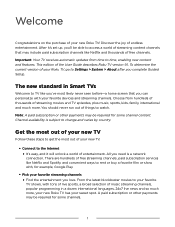
...updates from hundreds of thousands of streaming movies and TV episodes, plus music, sports, kids, family, international and much more . All you complete Guided Setup...paid subscription or other payments may include paid subscription services like Netflix and Spotify, and convenient ways to rent...the Internet • It's easy, and it 's set up, you can personalize with your favorite devices and...
Owners Manual - Page 32
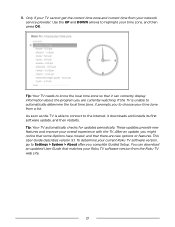
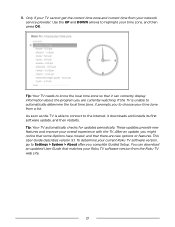
... from your network service provider: Use the UP and DOWN arrows to highlight your current Roku TV software version, go to know the local time zone so that there are currently watching. Tip: Your TV automatically checks for updates periodically. You can correctly display information about the program you complete Guided Setup. To determine...
Owners Manual - Page 47


...the channel scan, go to Settings > TV inputs > Antenna TV > Scan again for picture and sound settings. • Only on Antenna..., only in the United States, the results also include shows on models that offer the requested content. of the spectrum, and change channels....arrow to display the channel list (non-connected mode) or Smart Guide
(connected mode), and then use the Roku mobile app to ...
Owners Manual - Page 68


... play the sound. Select the sound you release the OK button, the sound will stop.
57 Select Find Remote on the Settings > Remotes & devices > Remote settings menu to see brief instructions on TVs with the Roku Enhanced Voice Remote, when your Enhanced Voice Remote somewhere in the corner, you highlight Find Remote. Here...
Owners Manual - Page 72
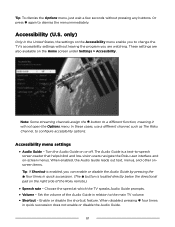
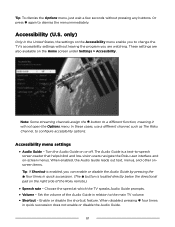
... reader that helps blind and low-vision users navigate the Roku user interface and on or off.
Accessibility menu settings
• Audio Guide - Set the volume of the Audio Guide in the United States, the settings on the Accessibility menu enable you are also available on the right side of the Roku remote.)
• Speech...
Owners Manual - Page 74


... only to hear your TV at night without disturbing others. DTS® TruSurround / DTS® Studio Sound (select models only)
This topic describes the Advanced sound settings menu for certain TV models. Then select Advanced sound settings.
1 Some models have a Volume modes option on .
• Night - Volume modes1
• Off - Each TV input has separate...
Owners Manual - Page 75
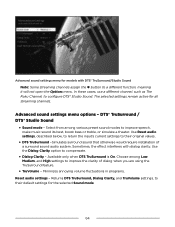
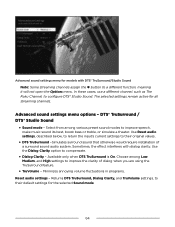
... settings to improve the clarity of
a surround sound audio system. The selected settings remain active for models with...settings menu options - Sometimes, the effect interferes with DTS® TruSurround/Studio Sound Note: Some streaming channels assign the button to their original values.
• DTS TruSurround -Simulates surround sound that otherwise would require installation...
Owners Manual - Page 76
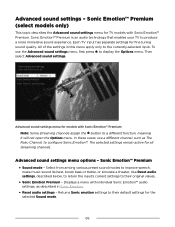
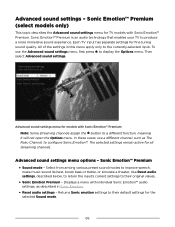
... tuning sound quality. Select from among various preset sound modes to the currently-selected input. Sonic Emotion™ Premium (select models only)
This topic describes the Advanced sound settings menu for TV models with Sonic Emotion™ Premium Note: Some streaming channels assign the button to display the Options menu. All of...
Owners Manual - Page 121
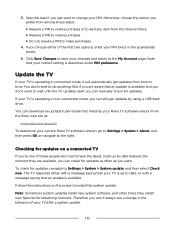
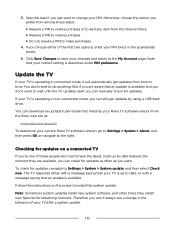
... Guide that an update is described under PIN preference.
Follow the instructions on a connected TV
If you choose either with a message saying that matches your Roku TV software version from the Roku web site at:
www.roku.com/support
To determine your TV is operating in non-connected mode, you want. Note: Sometimes system updates install...
Owners Manual - Page 123
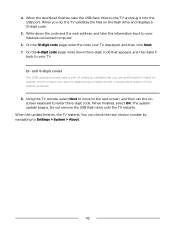
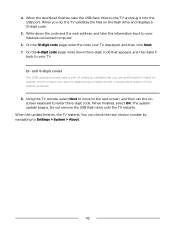
... the new version number by navigating to install an old, unsupported version of the system software. 8. When you are not attempting to Settings > System > About.
112 Do not remove the USB flash drive until the TV restarts. and 6-digit codes
The USB update process uses a pair of codes to validate that appears, and then take...
Owners Manual - Page 127


...service provider. You may impose limits on -screen menu.
116 Without limiting the generality of this EULA, you do not have been pre-installed... REVIEW THE... For instructions on ...Guide. After your sole risk and that any content or service... disclaimer set forth ...firmware and software updates Roku provides to this EULA, you are provided solely for service relating to the content or services...
Owners Manual - Page 136


... items due to operate per Owner's Manual.
This warranty does not apply (a) to... by service performed by anyone other additional product or part not ...repair the product at :
www.sanyo-av.com
1 866 212 0436
REPAIR OR REPLACEMENT...installation or repair of antenna/signal source systems outside of the product. • Product repair and/or part replacement because of improper installation...
Leaflet - Page 1
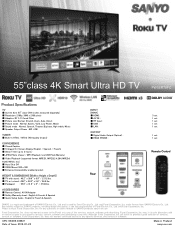
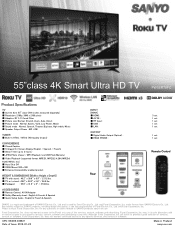
... Guide : English & French & Spanish
INPUT [REAR] ■ HDMI : ■ AV IN : ■ RF Input : ■ USB : ■ LAN : OUTPUT ■ Digital Audio Output (Optical) : ■ HEAD PHONE :
Rear
3 set 1 set 1 set 1 set 1 set
1 set 1 set
Remote Control
SANYO is used by Funai Electric Co., Ltd. Funai Corporation, Inc.
55"class 4K Smart Ultra HD TV FW55R79FC
Product Specifications...
Sanyo FW55R79FC Reviews
Do you have an experience with the Sanyo FW55R79FC that you would like to share?
Earn 750 points for your review!
We have not received any reviews for Sanyo yet.
Earn 750 points for your review!
