Sanyo FVD4064 Support and Manuals
Get Help and Manuals for this Sanyo item
This item is in your list!

View All Support Options Below
Free Sanyo FVD4064 manuals!
Problems with Sanyo FVD4064?
Ask a Question
Free Sanyo FVD4064 manuals!
Problems with Sanyo FVD4064?
Ask a Question
Popular Sanyo FVD4064 Manual Pages
Owners Manual - Page 3


...instructions. 3. Refer all servicing to avoid injury from the apparatus. 11. WARNING: To prevent injury, this apparatus near any heat sources such as power supply cord or plug is damaged, liquid has been spilled or objects have fallen into your safety. 1. Keep these instructions. 2. Install... storms or when unused for replacement of the polarized or grounding plug.
Owners Manual - Page 5


Table of Contents
Important Information ...1 Important Safety Instructions ...2
Chapter 1: Connections and Setup Before Initial Setup ...5 Check Supplied Parts...5 Attaching Your TV to the Table Stand 6 Mounting Your TV to the Wall ...6 Buttons on the TV ...7 Explanation of jacks on TV ...7 Choose Your Connections ...8 MHL ...9 Remote Control Functions ...11 Obtain the Signal ...12 Switching On ...
Owners Manual - Page 8
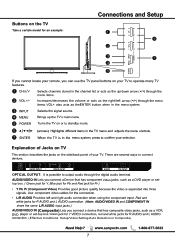
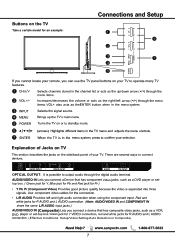
Buttons on the TV
Take a certain model for an example:
1 6
2
3
7
4
5
1
2
3 4 5 6 7 ENTER
OPTICAL OUTPUT:It is possible to output audio through the digital audio terminal. Device
Video
(Composite)
Green
Y
(Effective Conditions:Setup/Video Setting/Auto Detection or Composite)
7
Owners Manual - Page 9


ANTENNA/CABLE IN this socket can support amplified high power audio equipment. Please adjust the volume directly on the side of an .../Mobile High-Definition Link) Provides an uncompressed digital connection that carries both video and audio data by way of your TV is based on Mobile High-Definition Link(MHL),the jack on the external audio equipment. AUDIO OUTPUT the socket provides composite ...
Owners Manual - Page 10
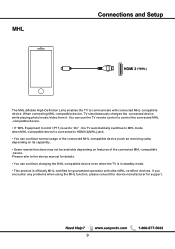
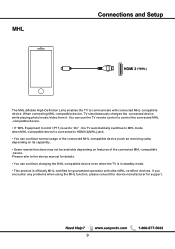
.... MHL
(*MHL)
The MHL (Mobile High-Definition Link) enables the TV to communicate with other MHL-certified devices. You can use the TV remote control to control the connected MHL -compatible device.
• If "MHL Equipment Control"(P17) is set to "On" , the TV automatically switches to MHL mode when MHL-compatible device is...
Owners Manual - Page 14


... type. 2. Please select your preferred mode
Move
Select
MENU Exit
Setup Wizard
TV Location Go to next step
Home Mode
Setup Wizard
TV Location Go to next step
Home Mode
Please select your preferred mode
Move
Select
MENU Exit
A menu screen asks you to set of the U.S. Choosing"Store Mode",which is a joint program of...
Owners Manual - Page 15


... : 0 RF CH : 5 Total Found : 0
MENU Exit
Input List
Press INPUT button to select among TV/VIDEO /HDMI 1/HDMI 2/HDMI 3/PC/USB
Picture Sound
Time
Picture Mode Brightness Contrast Color Tint Sharpness
Color Temperature
Backlight
Detailed Setting
Move
Setup
Lock
Manual
Normal
Channel
50 50 50 50 50
50
Select
MENU Return
3.Press / button to...
Owners Manual - Page 16


... set to Manual.
Picture Sound
Time
Sound Mode Bass Treble Balance MTS Audio Language
Surround Sound Auto Volume Control
Setup
Lock...program.
【Audio Language】
Select the language supported by the chosen digital channel. Warm
Produces a red-...Control】 Set the auto volume control. Normal
Automatically adjust Aspect Ratio
Wide
based on TV size and TV program. High
...
Owners Manual - Page 17


...(CC Off / CC On / CC On Mute). Press / button to turn off . Only available under TV and AV source. Picture Sound
Time
Setup
Lock Channel
Menu Language
Closed Caption Over Scan Input Label Other Settings
Restore Default Setup Wizard
English Off
Move
Select
MENU Return
Mode Set the look of the digital Closed Captioning font.
Owners Manual - Page 18


.../ Black / Red / Green / Blue / Yellow / Magenta / Cyan). Picture Sound
Time
Change Password System Lock Input Block US Rating Canada Rating RRT Setting Reset RRT
Setup
Move
Next
Lock Channel
On
MENU Return
【Change Password】 Press the code the enter a new 4-digital password then re-enter it to confirm.
【System Lock】 Lock or...
Owners Manual - Page 19


... children under age 13
16 ans+ 18 ans+
Not recommended for programs which come from MPAA rules. Picture Sound
Time
Setup
Lock Channel
ALL FV V S L D
TV Rating
Press OK to adults
【RRT Setting】
Display an advance V-Chip rating table for children. Menu Operation
【Input Block】
Block or unblock the...
Owners Manual - Page 20


...
【Air/Cable】 Select signal type. Picture Sound
Channel 3-0 3-0 3-0 3-0 3-0
Time
Setup
Channel Label
Prev
1/ 2
Move
Press"ok"change
Lock Channel
Hide
Next MENU Return
【Channel ...Sound
Time
Air/Cable Auto Scan Favorite Channel List Show/ Hide Channel Number Channel Label
Setup
Lock
Air
Channel
45-0
Move
Select
MENU Return
3.Press / button to select among ...
Owners Manual - Page 21


... / button to adjust.
【Auto】 Adjust to enter.
*Note: 1. TIME menu and description are the same as that for TV mode. 4.Close Caption in SETUP menu is invalid. 5.US, Canada, RRT Setting and Reset RRT in LOCK menu is invalid. 6.PC mode has no CHANNEL menu. Picture Sound
Time
H-Pos V-Pos Clock...
Owners Manual - Page 22


Return
C
1 / 1
Menu Operation
5.Press / button to select the file you want to watch , then press ENTER button to enter.
Rotate
*Note: Only support JPG format
Photo
1.Press INPUT button to display the input source list. 2.Press / button to select USB. 3.Press ENTER button to enter . 4.Press / button to ...
Leaflet - Page 1
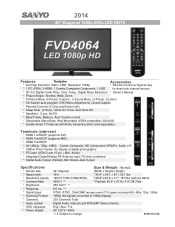
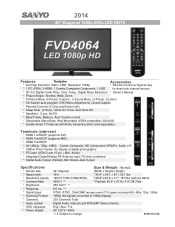
... * Digital Audio Output (Optical), Mini Stereo Jack Output
Specifications
* Screen size * Aspect ratio * Resolution (panel) ... Filter, Color Temp., Digital Noise Reduction * Owner's Manual
* Picture Shape : Normal, Wide, Zoom
* 5-Picture...TV features with Roku Streaming Stick (sold separately.)
Terminals (side-rear)
* HDMI 1 w/HDCP (supports DVI) * HDMI 2 w/HDCP (supports MHL)...
Sanyo FVD4064 Reviews
Do you have an experience with the Sanyo FVD4064 that you would like to share?
Earn 750 points for your review!
We have not received any reviews for Sanyo yet.
Earn 750 points for your review!
