Sanyo FW50C78F Support and Manuals
Get Help and Manuals for this Sanyo item
This item is in your list!

View All Support Options Below
Free Sanyo FW50C78F manuals!
Problems with Sanyo FW50C78F?
Ask a Question
Free Sanyo FW50C78F manuals!
Problems with Sanyo FW50C78F?
Ask a Question
Popular Sanyo FW50C78F Manual Pages
Quick Start Guide - Page 1


... type et le code de sécurité du routeur sans fil avant de passe à 5b . Broadband modem
Módem de banda ancha
Modem haut débit
2
Picture setup
TV settings
Search for channels
Channel settings
TV settings
Connect to network
Network settings
Update software
Software settings
Ajustes de TV Configuration
Picture Sound Features
Installation Accessibility
Language...
Owners Manual - Page 4
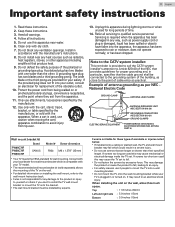
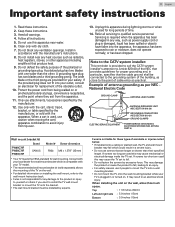
... the TV set to the point of cable entry as per NEC National Electric Code
GROUND CLAMP
ANTENNA LEAD IN WIRE
ANTENNA DISCHARGE UNIT (NEC SECTION 810-20)
GROUNDING CONDUCTORS (NEC SECTION 810-21) GROUND CLAMPS
ELECTRIC SERVICE EQUIPMENT
POWER SERVICE GROUNDING ELECTRODE SYSTEM (NEC ART 250, PART H)
Wall mount bracket kit
Brand
FW65C78F FW55C78F FW50C78F
SANUS
Model...
Owners Manual - Page 5
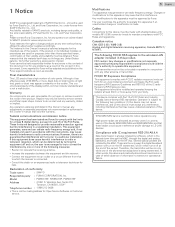
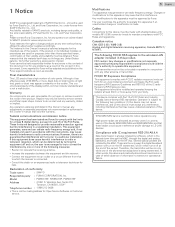
... Owner's manual, any time without being transmitted. Although it then turns off and on a circuit different from SANYO Electric Co., Ltd. Repairs may cause harmful interference. Any operation expressly prohibited in a residential installation. Federal communications commission notice This equipment has been tested and found to comply with FCC/IC radiation exposure limits set forth for...
Owners Manual - Page 6


...installed) should be applied. Regulatory notices WARNING : To prevent injury, this unit.
6 .English
Press B to turn off when trouble...TV to a suitable support. - Environmental care
The packaging of . Replace only with household waste is not permitted. This is not a malfunction. ● When installing... the TV and then setting it ...with the instructions. Your new TV contains materials ...
Owners Manual - Page 8


...Digital TV operation
Cable / NTSC (Analog) TV operation
● If neither symbol appears, the operation is set the unit to go into standby mode after a specific amount of this Owner's manual.
...DVI conversion cable to operate this unit. ● Make sure the component code on this unit. Model
Quantity
FW65C78F
4
FW55C78F FW50C78F
4
Size M4 x 0.709"(18mm)
M4 x 0.630"(16mm)
Note...
Owners Manual - Page 20


... to proceed.
7
- It searches for DTV and analog TV channels available in the selection screen for your connection type. Initial setup
This section will guide you through the unit's Initial setting which includes selecting a language for Software update notification, A message will take more
than Analog to complete the installation.
● When you have a router with easy...
Owners Manual - Page 43
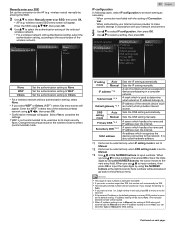
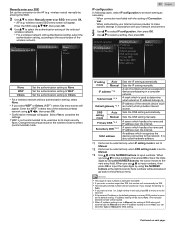
... When instructed by using H I to the security type of Connection test.
-
Set the authentication setting to ...setting, select the authentication setting, according to select a setting, then press OK. Note(s)
● The range of input numbers is set to Manual.
*3 Use H I to input numbers, then press OK or input the triple digits by your Internet service provider to make specific settings...
Owners Manual - Page 44


...on your
internet service provider to set to Do not ...settings. ● If you have connected an Ethernet cable or entered network settings such as instructed by using the internet without making any additional settings...setting is entered with blank only, proxy server setting will appear right after the connection test finishes.
● "Testing..." manually.
1 Use H I to select a setting...
Owners Manual - Page 46


Update software
SANYO continuously tries to improve its products and we strongly recommend that you want to continue with the installation. You can upgrade the software by using the model number of your PC.
A PC with the new software. ● For further assistance, please contact call center. Access www.sanyo-av.com/support/download and download the latest...
Owners Manual - Page 52


...K to select TV settings, then press OK.
2 Use H I to select Picture, then press OK. 3 Use H I J K to select the Return key on 3rd party internet services, please visit the service providers website:
...
Selecting the icon and pressing OK will be displayed at www.sanyo-av.com/support/.
Guide to this main screen. Changing picture settings during playback
1 Press OPTIONS and use H I J K ...
Owners Manual - Page 54


...?
● Make sure to complete the initial setup before the unit goes into the unit. What ...TV or a net service, ● When you set the clock?
● There is selected by the Child lock setting. L p. 57 If okay, then possible infrared sensor trouble...please select Update to
prompting for software update again. start up the TV or a net service after executing the software update, a...
Owners Manual - Page 55


... you adjusted it up your password. If it in Picture settings. The problem might be limited to the correct output
jack on the TV screen ● View other TV channels. Sound
No sound is... weak signal strength. ● Unplug the AC power cord and wait for the
SANYO code. The problem might be limited to the broadcasting station, missing data or pixelation due to the broadcasting...
Owners Manual - Page 56


... is poor when using scan or manual entry mode. Turn on www.sanyo-av.com/support. If the problems continue even after executing the software
update, a message may
have activated the... service contract to see if your internet service provider prevents multiple terminals connecting at least
8 Mbps to troubleshoot your internet connection. Cannot connect to the network while my PC is set ...
Owners Manual - Page 57


... TV signals are no user serviceable parts inside. PIN code A stored 4-digit number that was put on the TV screen mainly used as an alternate in other exterior surfaces of this TV set ... widescreen models are no longer being sent by Dolby Laboratories to correct the problem yourself. HDR HDR stands for National Television Systems Committee and the name of a TV screen ...
Leaflet - Page 1


... x 200 ■ Enhanced Accessibility
WEIGHT & DIMENSIONS [Width x Height x Depth] ■ TV with batteries ■ Owner's Manual : English & Spanish & French ■ Quick Setup Guide : English & Spanish & French ■ Caution Sheet : English & Spanish & French
1 set 1 set 2 set 1 set
1 set 1 set
1 set 1 set
Remote Control
Side
SANYO is used by Funai Electric Co., Ltd. may, in its sole...
Sanyo FW50C78F Reviews
Do you have an experience with the Sanyo FW50C78F that you would like to share?
Earn 750 points for your review!
We have not received any reviews for Sanyo yet.
Earn 750 points for your review!
