Sanyo FW32R19FC Support and Manuals
Get Help and Manuals for this Sanyo item
This item is in your list!

View All Support Options Below
Free Sanyo FW32R19FC manuals!
Problems with Sanyo FW32R19FC?
Ask a Question
Free Sanyo FW32R19FC manuals!
Problems with Sanyo FW32R19FC?
Ask a Question
Popular Sanyo FW32R19FC Manual Pages
Owners Manual - Page 2
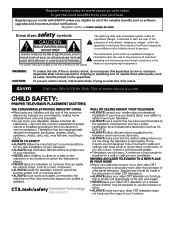
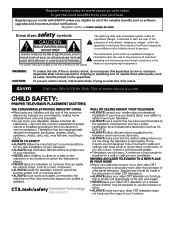
... buyers move their older CRT televisions into a secondary room after the purchase of your television. • ALWAYS read and follow all instructions for a wall or ceiling mount installation. Register online today at www.sanyo-av.com
CHILD SAFETY:
PROPER TELEVISION PLACEMENT MATTERS
THE CONSUMER ELECTRONICS INDUSTRY CARES • Manufacturers, retailers and the rest of the...
Owners Manual - Page 3
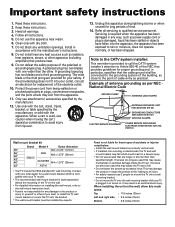
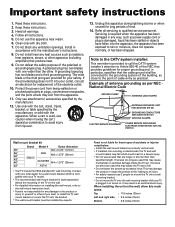
... point of cable entry as per NEC National Electric Code
GROUND CLAMP
ANTENNA LEAD IN WIRE
ANTENNA DISCHARGE UNIT (NEC SECTION 810-20)
GROUNDING CONDUCTORS (NEC SECTION 810-21) GROUND CLAMPS
ELECTRIC SERVICE EQUIPMENT
POWER SERVICE GROUNDING ELECTRODE SYSTEM (NEC ART 250, PART H)
Wall mount bracket kit
Brand Model #
Screw dimension
65"
M6 x 0.472" (12mm)
55" 50...
Owners Manual - Page 12
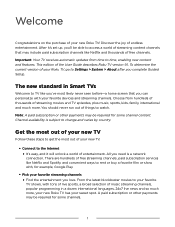
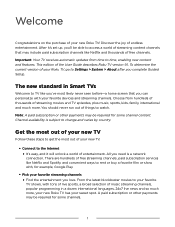
... are hundreds of free streaming channels, paid subscription services like Netflix and thousands of free channels. Discover the... and it 's set up, you can personalize with , for some channel content. Important: Your TV receives automatic updates from hundreds of thousands... will unlock a world of entertainment. All you complete Guided Setup. This edition of your new Roku TV! Choose from...
Owners Manual - Page 16


... through a set top box from a cable or satellite TV provider, connect it to the TV using the best connection method available.
Use the breakout cable (included) to adapt this input to the three RCA-type plugs on your other provided documentation to for model-specific information about attaching the base or a wall mount and making...
Owners Manual - Page 32
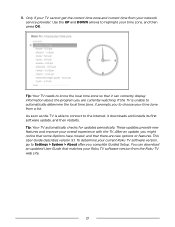
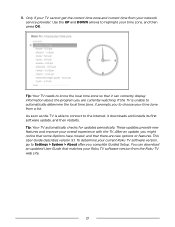
... time zone and current time from your network service provider: Use the UP and DOWN arrows to Settings > System > About after you are new options or features. Tip: Your TV automatically checks for updates periodically. You can correctly display information about the program you complete Guided Setup. To determine your current Roku TV software version...
Owners Manual - Page 47


...to change the power levels of their channels periodically. Note: You'll have a Roku voice remote, you remove and re-add the Antenna TV tile from the Home screen or perform a ... sound settings. • Only on models that offer the requested content. The TV displays the result and the streaming channels that have a Roku voice remote, using the Roku mobile app.
1 Smart Guide is available...
Owners Manual - Page 68


... will stop.
57 Select the sound you find the remote and press any button. Select Find Remote on the Settings > Remotes & devices > Remote settings menu to see brief instructions on how to Settings > Remotes & devices > Remote settings > Change remote finder sound. A moment or two after you want to use from the available settings. This feature has a limited range, and is hiding. Note...
Owners Manual - Page 72
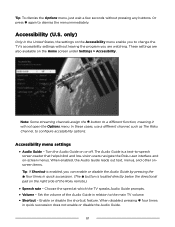
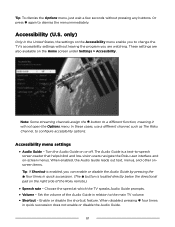
... a text-to the main TV volume. • Shortcut - Enable or disable the shortcut feature. Accessibility (U.S. Turn the Audio Guide on or off. Set the volume of the Roku remote.)
• Speech rate - When disabled, pressing four times
in quick succession. (The button is enabled, you can enable or disable the Audio...
Owners Manual - Page 74


... sounds, such as whispers, are increased while loud sounds, such as The Roku Channel, to display the Options menu. Each TV input has separate settings for TV models with either DTS® TruSurround or DTS® Studio Sound. All of content, so that
you need not change the volume every time you...
Owners Manual - Page 75
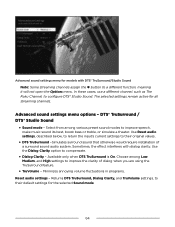
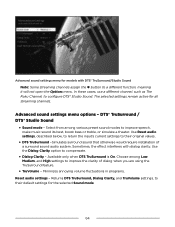
... button to their original values.
• DTS TruSurround -Simulates surround sound that otherwise would require installation of dialog when you are using the TruSurround feature.
• TruVolume - Returns DTS TruSurround, Dialog Clarity, and TruVolume settings, to a different function, meaning it will not open the Options menu. Available only when DTS TruSurround...
Owners Manual - Page 76
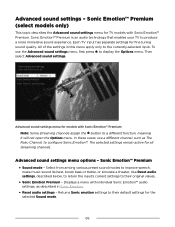
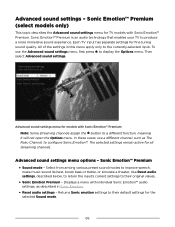
..., first press to the currently-selected input. Returns Sonic emotion settings to a different function, meaning it will not open the Options menu. Advanced sound settings - Sonic Emotion™ Premium (select models only)
This topic describes the Advanced sound settings menu for TV models with Sonic Emotion™ Premium Note: Some streaming channels assign the...
Owners Manual - Page 121
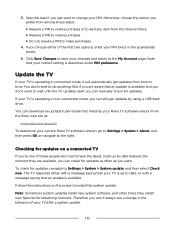
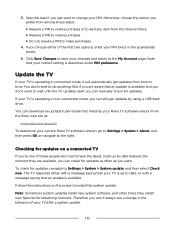
...Settings > System > System update, and then select Check now. Follow the instructions on a connected TV
If you want to do anything. Checking for updates on the screen to date, or with a message saying that your TV is available. Note: Sometimes system updates install... install the system update. 3. Click Save Changes to time. But if you are available, you can manually check for updates...
Owners Manual - Page 123
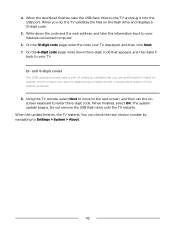
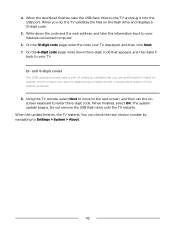
...update finishes, the TV restarts. You can check the new version number by navigating to enter the 6-digit code. Using the TV remote, select Next to move to the next screen, and then use the onscreen keyboard to Settings... to install an update, and to your TV displayed, and then click Next. 7. The system update begins. and 6-digit codes
The USB update process uses a pair of codes to validate...
Owners Manual - Page 127


...service made available through the Roku TV. ALSO REVIEW... the terms set forth herein ...services will meet your personal noncommercial use of such damages.
For instructions...Guide. Roku, the content providers, or the service providers may be disabled at your Roku TV. If you do not have been pre-installed...service will be available on the Television and the firmware and software updates...
Leaflet - Page 1
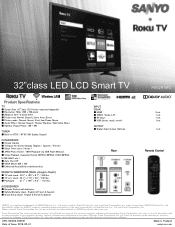
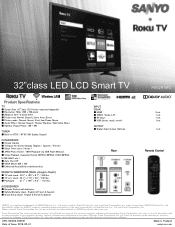
...9632; Safety Warranty sheet : English & French & Spanish ■ Quick Setup Guide : English & French & Spanish
INPUT [REAR] ■ HDMI : ■ VIDEO +Audio L/R : ■ RF Input : ■ USB (photo, music, movie) :
OUTPUT ■ Digital Audio Output (Optical) :
2 set 1 set 1 set 1 set
1 set
Rear
Remote Control
SANYO is used by Funai Electric Co., Ltd. and Funai Corporation, Inc...
Sanyo FW32R19FC Reviews
Do you have an experience with the Sanyo FW32R19FC that you would like to share?
Earn 750 points for your review!
We have not received any reviews for Sanyo yet.
Earn 750 points for your review!
