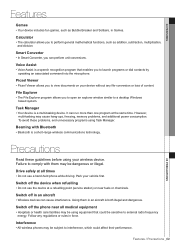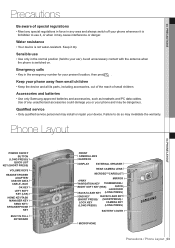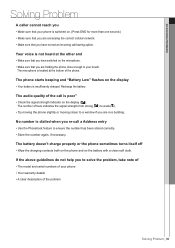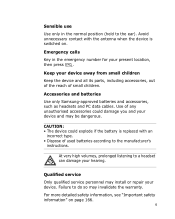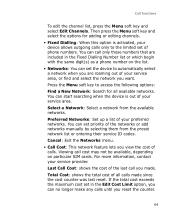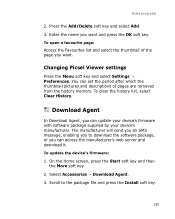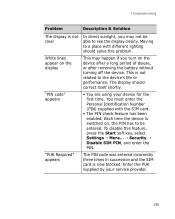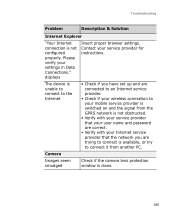Samsung i600 Support and Manuals
Get Help and Manuals for this Samsung item
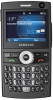
View All Support Options Below
Free Samsung i600 manuals!
Problems with Samsung i600?
Ask a Question
Free Samsung i600 manuals!
Problems with Samsung i600?
Ask a Question
Most Recent Samsung i600 Questions
Cant Use My Sumsung I600.is Written On The Phone That 'phone Off' Even Though Is
(Posted by mohammedzubaida22 10 years ago)
How Do I Unlock My Samsung Galaxy S4
dont remember my pin. Phone wiont unlock without a pin. what do i do?
dont remember my pin. Phone wiont unlock without a pin. what do i do?
(Posted by rjohnson2076131 10 years ago)
Game Downloads
(Posted by anagloj 10 years ago)
How To Change Signature For Email On Samsung Galaxy Rush Phone
(Posted by jacquemorris2 10 years ago)
Samsung Galaxy Proclaim
I recieved my replacement phone... made set up new voicemail... I backed up my info and contacts... ...
I recieved my replacement phone... made set up new voicemail... I backed up my info and contacts... ...
(Posted by Humbee360 11 years ago)
Samsung i600 Videos
Popular Samsung i600 Manual Pages
Samsung i600 Reviews
We have not received any reviews for Samsung yet.