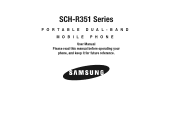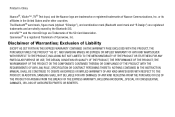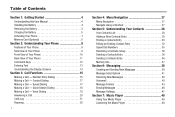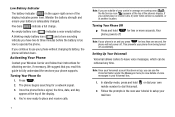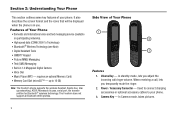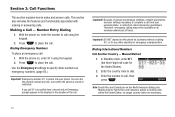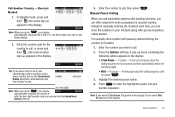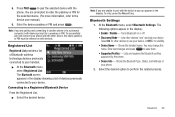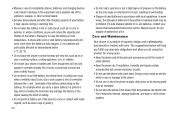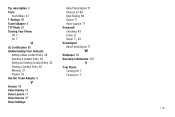Samsung SCH-R351 Support and Manuals
Get Help and Manuals for this Samsung item

View All Support Options Below
Free Samsung SCH-R351 manuals!
Problems with Samsung SCH-R351?
Ask a Question
Free Samsung SCH-R351 manuals!
Problems with Samsung SCH-R351?
Ask a Question
Most Recent Samsung SCH-R351 Questions
Music Format??? Help Plz!
Hi, I got a junky old samsung sch-r351 at a thrift shop for a few bucks, and i would like to use it ...
Hi, I got a junky old samsung sch-r351 at a thrift shop for a few bucks, and i would like to use it ...
(Posted by stoivie69696969lolxd 8 years ago)
Sch-r351 Samsung How To Unforward Calls
(Posted by dgroesco 9 years ago)
How To Hard Reset Samsung Sch R351
(Posted by drusRodn 10 years ago)
Missed Alert
There is a constant Missed Alert on my phone, but there is no Alert. When I receive a Text Message2 ...
There is a constant Missed Alert on my phone, but there is no Alert. When I receive a Text Message2 ...
(Posted by writemitch81 11 years ago)
Sch-r351
my mobile phone,have'nt work anymore cause off falls down,and my technicsian tell me to change off m...
my mobile phone,have'nt work anymore cause off falls down,and my technicsian tell me to change off m...
(Posted by edipriyono5 11 years ago)
Popular Samsung SCH-R351 Manual Pages
Samsung SCH-R351 Reviews
We have not received any reviews for Samsung yet.