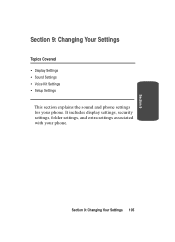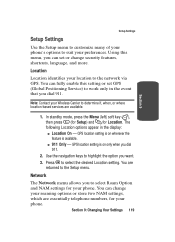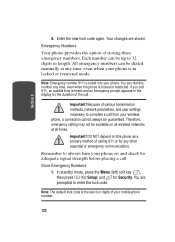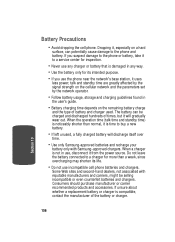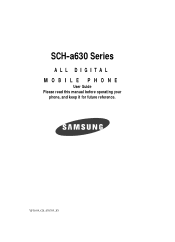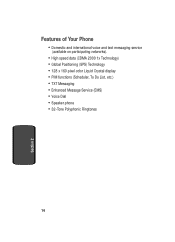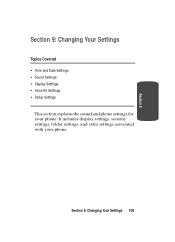Samsung SCH-A630 Support and Manuals
Get Help and Manuals for this Samsung item

View All Support Options Below
Free Samsung SCH-A630 manuals!
Problems with Samsung SCH-A630?
Ask a Question
Free Samsung SCH-A630 manuals!
Problems with Samsung SCH-A630?
Ask a Question
Most Recent Samsung SCH-A630 Questions
Samsung SCH-A630 Videos
Popular Samsung SCH-A630 Manual Pages
Samsung SCH-A630 Reviews
We have not received any reviews for Samsung yet.