Samsung SCH-I600 Support and Manuals
Get Help and Manuals for this Samsung item
This item is in your list!

View All Support Options Below
Free Samsung SCH-I600 manuals!
Problems with Samsung SCH-I600?
Ask a Question
Free Samsung SCH-I600 manuals!
Problems with Samsung SCH-I600?
Ask a Question
Most Recent Samsung SCH-I600 Questions
Popular Samsung SCH-I600 Manual Pages
User Manual (user Manual) (ver.1.0) (English) - Page 5
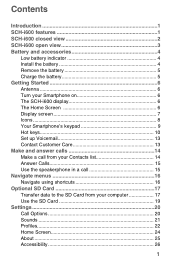
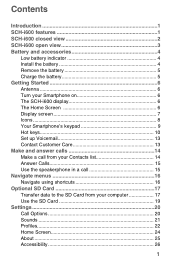
Contents
Introduction 1 SCH-i600 features 1 SCH-i600 closed view 2 SCH-i600 open view 3 Battery and accessories 4
Low battery indicator 4 Install the battery 4 Remove the battery 5 Charge the battery 5 Getting Started 6 Antenna 6 Turn your Smartphone on 6 The SCH-i600 display 6 The Home Screen 6 Display screen 7 Icons 8 Your Smartphone's keypad 9 Hot keys 10 Set up Voicemail 13 ...
User Manual (user Manual) (ver.1.0) (English) - Page 9
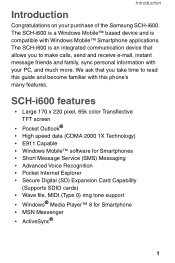
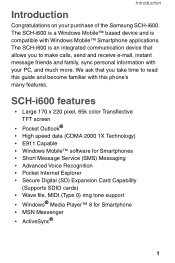
...
Congratulations on your PC, and much more.
The SCH-i600 is compatible with this phone's many features. SCH-i600 features
• Large 170 x 220 pixel, 65k color Transflective TFT screen
• Pocket Outlook® • High speed data (CDMA 2000 1X Technology) • E911 Capable • Windows Mobile™ software for Smartphones • Short Message Service (SMS) Messaging •...
User Manual (user Manual) (ver.1.0) (English) - Page 12
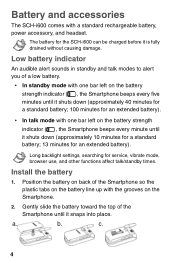
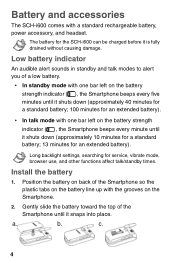
...the SCH-i600 can be charged before it snaps into place. b.
Install the battery
1.
a. c.
4 Low battery indicator
An audible alert sounds in standby and talk modes to alert you of the Smartphone so the plastic tabs on the battery line up with a standard rechargeable battery, power accessory, and headset. The battery for an extended battery).
Long backlight settings, searching...
User Manual (user Manual) (ver.1.0) (English) - Page 52
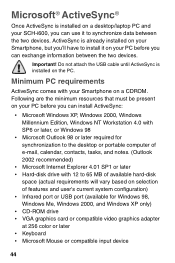
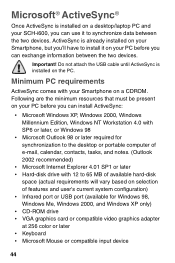
... to 65 MB of available hard-disk
space (actual requirements will vary based on a desktop/laptop PC and your SCH-i600, you can use it on your PC before you can exchange information between the two devices. Microsoft® ActiveSync®
Once ActiveSync is installed on selection of features and user's current system configuration) • Infrared port or USB...
User Manual (user Manual) (ver.1.0) (English) - Page 96
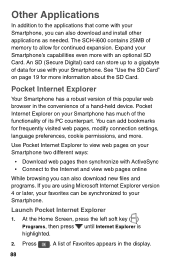
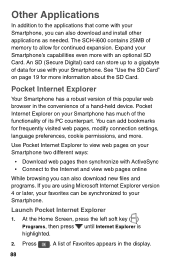
... frequently visited web pages, modify connection settings, language preferences, cookie permissions, and more information about the SD Card. You can also download and install other applications as needed.
An SD (Secure Digital) card can be synchronized to your Smartphone has much of the functionality of data for continued expansion. At the Home Screen, press the left soft...
Quick Guide (user Manual) (ver.1.0) (English) - Page 3
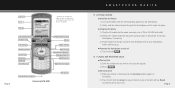
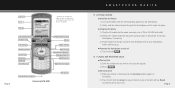
... accessory port in the bottom end of your Smartphone, if necessary. 3.) Plug the power accessory connector into place.
■ Charging the battery ...Samsung SCH-i600
Microphone
▲
▲
SMARTPHONE BASICS
GETTING STARTED ■ Installing the Battery 1.) Line up the battery with the corresponding grooves on the Smartphone. 2.) Gently slide the battery toward the top of the Smartphone...
User Manual (user Manual) (ver.1.0) (English) - Page 5
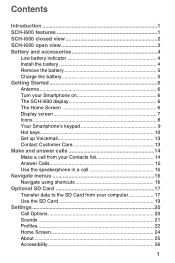
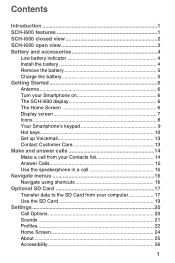
Contents
Introduction 1 SCH-i600 features 1 SCH-i600 closed view 2 SCH-i600 open view 3 Battery and accessories 4
Low battery indicator 4 Install the battery 4 Remove the battery 5 Charge the battery 5 Getting Started 6 Antenna 6 Turn your Smartphone on 6 The SCH-i600 display 6 The Home Screen 6 Display screen 7 Icons 8 Your Smartphone's keypad 9 Hot keys 10 Set up Voicemail 13 ...
User Manual (user Manual) (ver.1.0) (English) - Page 9
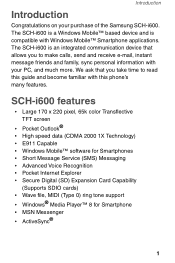
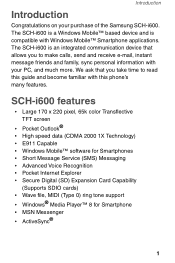
... this guide and become familiar with your purchase of the Samsung SCH-i600. The SCH-i600 is compatible with Windows Mobile™ Smartphone applications. SCH-i600 features
• Large 170 x 220 pixel, 65k color Transflective TFT screen
• Pocket Outlook® • High speed data (CDMA 2000 1X Technology) • E911 Capable • Windows Mobile™ software for Smartphones...
User Manual (user Manual) (ver.1.0) (English) - Page 12
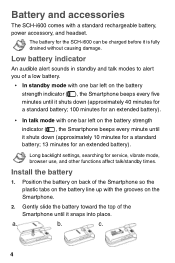
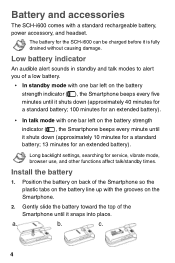
... beeps every minute until it snaps into place.
Install the battery
1.
a. b. Long backlight settings, searching for the SCH-i600 can be charged before it is fully drained without causing damage. Battery and accessories
The SCH-i600 comes with one bar left on the Smartphone.
2. c.
4 The battery for service, vibrate mode, browser use, and other functions affect talk...
User Manual (user Manual) (ver.1.0) (English) - Page 52
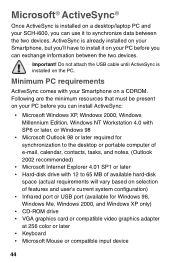
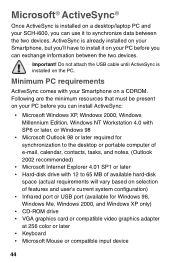
... • Hard-disk drive with your Smartphone on a CDROM.
Important! Do not attach the USB cable until ActiveSync is already installed on your Smartphone, but you'll have to install it to the desktop or portable computer of features and user's current system configuration) • Infrared port or USB port (available for Windows 98, Windows Me, Windows 2000, and Windows XP only...
User Manual (user Manual) (ver.f3) (English) - Page 1
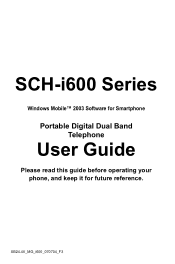
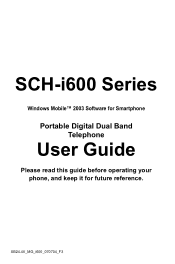
XB24.4V_MG_i600_070704_F3 SCH-i600 Series
Windows Mobile™ 2003 Software for Smartphone
Portable Digital Dual Band Telephone
User Guide
Please read this guide before operating your phone, and keep it for future reference.
User Manual (user Manual) (ver.f3) (English) - Page 5


Contents
Introduction 1 SCH-i600 features 1
SCH-i600 closed view 2 SCH-i600 open view 3 Battery and accessories 4
Install the battery 4 Remove the battery 4 Charge the battery 4 Low charge indicator 5 Getting started 6 Antenna 6 Turn your phone on 6 The SCH-i600 display 6 Home screen display 6 Display screens 8 Display icons 8 Your smartphone's keypad 9 Navigate menus 13 Navigate...
User Manual (user Manual) (ver.f3) (English) - Page 9
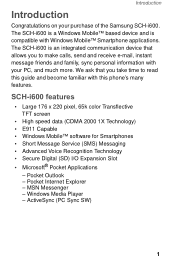
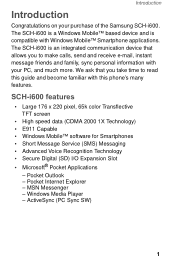
... that allows you take time to make calls, send and receive e-mail, instant message friends and family, sync personal information with your purchase of the Samsung SCH-i600. The SCH-i600 is compatible with this guide and become familiar with Windows Mobile™ Smartphone applications. Introduction
Introduction
Congratulations on your PC, and much more.
User Manual (user Manual) (ver.f3) (English) - Page 12
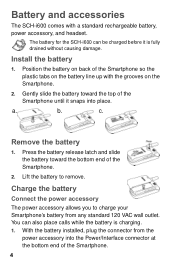
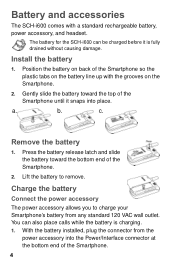
...Charge the battery
Connect the power accessory The power accessory allows you to remove. Battery and accessories
The SCH-i600 comes with the grooves on the Smartphone.
2. Press the battery release latch and slide the battery toward the top of the Smartphone.
2. Lift the battery to charge your Smartphone's battery from the
power accessory into place. With the battery installed, plug the...
User Manual (user Manual) (ver.f3) (English) - Page 14
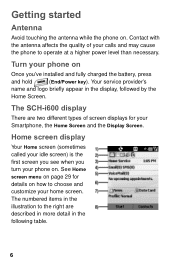
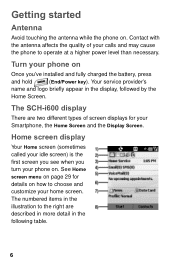
... are two different types of your phone on
Once you've installed and fully charged the battery, press
and hold
(End/Power key).
The SCH-i600 display
There are described in more detail in the following table.
6 See Home screen menu on page 29 for your Smartphone, the Home Screen and the Display Screen.
The numbered items in the...
Samsung SCH-I600 Reviews
Do you have an experience with the Samsung SCH-I600 that you would like to share?
Earn 750 points for your review!
We have not received any reviews for Samsung yet.
Earn 750 points for your review!
