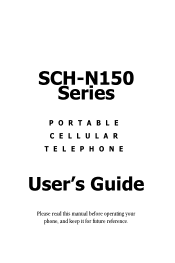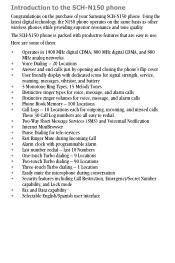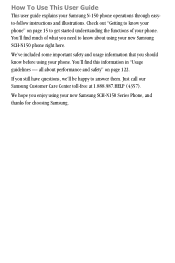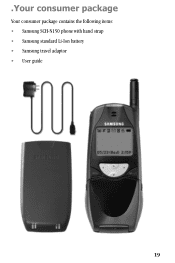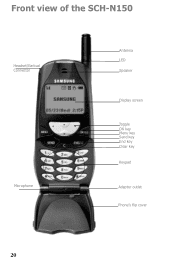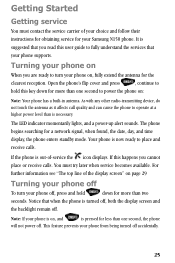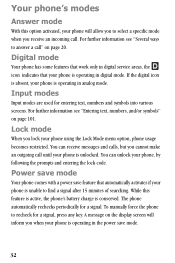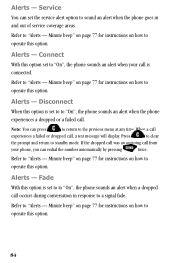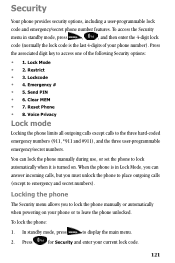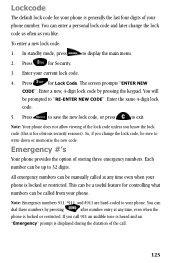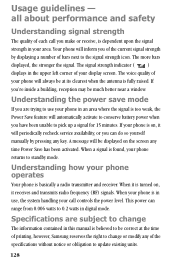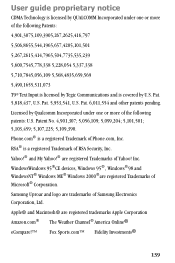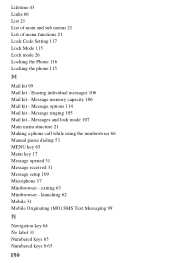Samsung SCH-N150 Support and Manuals
Get Help and Manuals for this Samsung item

View All Support Options Below
Free Samsung SCH-N150 manuals!
Problems with Samsung SCH-N150?
Ask a Question
Free Samsung SCH-N150 manuals!
Problems with Samsung SCH-N150?
Ask a Question
Most Recent Samsung SCH-N150 Questions
Uploading Problem
when i uploading application , them, and game . when i trying to open them they didn't start , and a...
when i uploading application , them, and game . when i trying to open them they didn't start , and a...
(Posted by jalhamadi 11 years ago)
Samsung SCH-N150 Videos
Popular Samsung SCH-N150 Manual Pages
Samsung SCH-N150 Reviews
We have not received any reviews for Samsung yet.