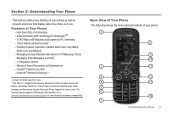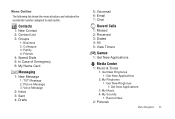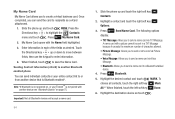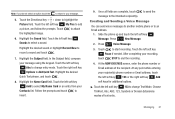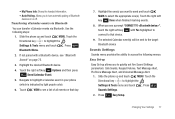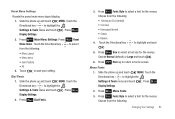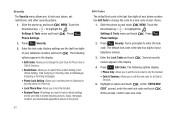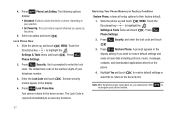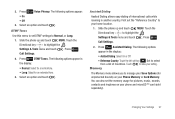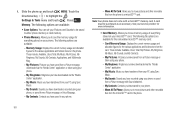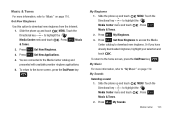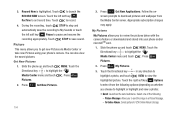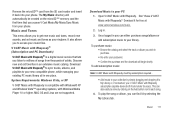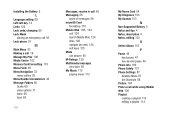Samsung SCH-U490 Support and Manuals
Get Help and Manuals for this Samsung item

View All Support Options Below
Free Samsung SCH-U490 manuals!
Problems with Samsung SCH-U490?
Ask a Question
Free Samsung SCH-U490 manuals!
Problems with Samsung SCH-U490?
Ask a Question
Most Recent Samsung SCH-U490 Questions
Samsung Sch U490 Hard Reset When Locked
(Posted by jrjo 9 years ago)
How Do I Unlock My Verizon Wireless Samsung Model Sch-u490
(Posted by whxan 9 years ago)
How To Unlock A Verizon Samsung Sch-u490 Phone
(Posted by Fivensam311 10 years ago)
My Samsung Verizon Sch-u490
hi, i just want to know how to replace the cell no of samsung verizon sch-u490?
hi, i just want to know how to replace the cell no of samsung verizon sch-u490?
(Posted by globeisa2481 10 years ago)
How Can I Hard Reset My Samsung Trance.
(Posted by Anonymous-77866 11 years ago)
Samsung SCH-U490 Videos
Popular Samsung SCH-U490 Manual Pages
Samsung SCH-U490 Reviews
 Samsung has a rating of 1.00 based upon 1 review.
Get much more information including the actual reviews and ratings that combined to make up the overall score listed above. Our reviewers
have graded the Samsung SCH-U490 based upon the following criteria:
Samsung has a rating of 1.00 based upon 1 review.
Get much more information including the actual reviews and ratings that combined to make up the overall score listed above. Our reviewers
have graded the Samsung SCH-U490 based upon the following criteria:
- Durability [1 rating]
- Cost Effective [1 rating]
- Quality [1 rating]
- Operate as Advertised [0 ratings]
- Customer Service [0 ratings]