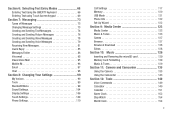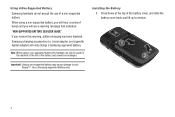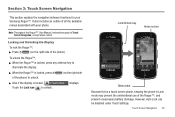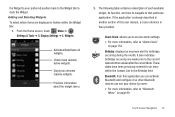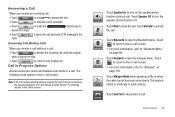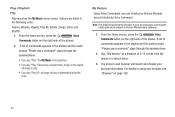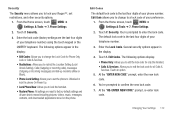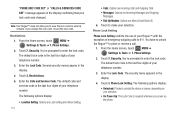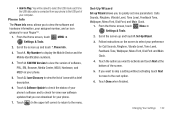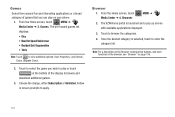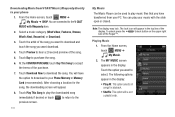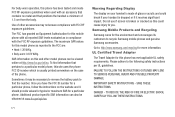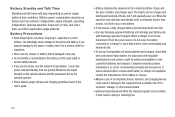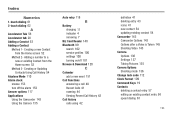Samsung SCH-U960 Support and Manuals
Get Help and Manuals for this Samsung item

View All Support Options Below
Free Samsung SCH-U960 manuals!
Problems with Samsung SCH-U960?
Ask a Question
Free Samsung SCH-U960 manuals!
Problems with Samsung SCH-U960?
Ask a Question
Most Recent Samsung SCH-U960 Questions
How Do I Hard Reset My Verizon Samsung Sch-u960
(Posted by pacdanil 9 years ago)
How Do I Reset My Sch-u960
(Posted by xydj44 9 years ago)
How To Unlock Samsung Model Sch-u960 If You Forgot The Password?
(Posted by blkvymar 9 years ago)
How To Hard Reset A Samsung Sch U960
(Posted by Flybia 9 years ago)
How To Fix Samsung Sch-u960
(Posted by binadr 9 years ago)
Samsung SCH-U960 Videos
Popular Samsung SCH-U960 Manual Pages
Samsung SCH-U960 Reviews
 Samsung has a rating of 5.00 based upon 1 review.
Get much more information including the actual reviews and ratings that combined to make up the overall score listed above. Our reviewers
have graded the Samsung SCH-U960 based upon the following criteria:
Samsung has a rating of 5.00 based upon 1 review.
Get much more information including the actual reviews and ratings that combined to make up the overall score listed above. Our reviewers
have graded the Samsung SCH-U960 based upon the following criteria:
- Durability [1 rating]
- Cost Effective [1 rating]
- Quality [1 rating]
- Operate as Advertised [1 rating]
- Customer Service [1 rating]