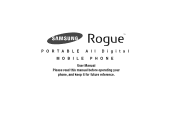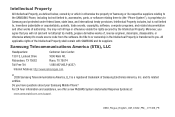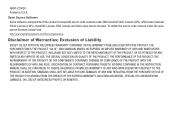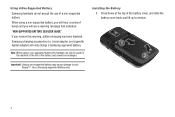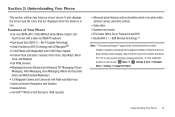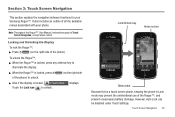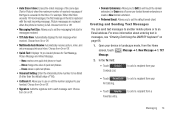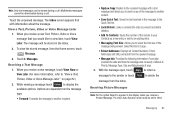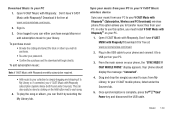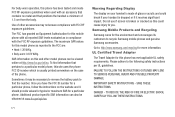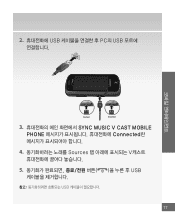Samsung SCH-U960 Support Question
Find answers below for this question about Samsung SCH-U960.Need a Samsung SCH-U960 manual? We have 2 online manuals for this item!
Question posted by blkvymar on September 24th, 2014
How To Unlock Samsung Model Sch-u960 If You Forgot The Password?
The person who posted this question about this Samsung product did not include a detailed explanation. Please use the "Request More Information" button to the right if more details would help you to answer this question.
Current Answers
Related Samsung SCH-U960 Manual Pages
Samsung Knowledge Base Results
We have determined that the information below may contain an answer to this question. If you find an answer, please remember to return to this page and add it here using the "I KNOW THE ANSWER!" button above. It's that easy to earn points!-
General Support
Enter the required sign on information such as ID and password Fill in all modern mobile phones that will load the next time you access IM) : AIM Windows Live Yahoo! For more information. Yes, the AT&T Mobile Instant Messaging (IM) function allows you must first create a default community account before accessing it on the... -
General Support
... such as Live Update will . Not all applications within PC Studio are compatible for connectivity between your phone and your phone on a mobile phone and PC. System Requirements: The system requirements for updating other components.) Some new phone models may not be auto-installed, if not present, during installation. Be sure to have an active... -
General Support
... Call, Or Conference Call On My Phone? Can I Create or Delete A Voice Note On My SCH-T300? Does My SCH-T300 Support The Use Of MP3s? Does My SCH-T300 Have A User Configurable Email Client...Screen Saver) On My SCH-T300? How Do I Use Speed Dial On My SCH-T300? How Do I Delete Downloaded Content On My SCH-T300? Images How Do I Unlock My SCH-T300? SCH-t300 FAQ List Below ...
Similar Questions
How To Unlock For Free A Cell Phone From Verizon Wireless Model Sch-u960
(Posted by carsa 10 years ago)
How Do I Unlock My Samsung Replenish Forgot Password In Email
(Posted by ftbllh 10 years ago)