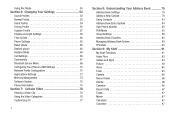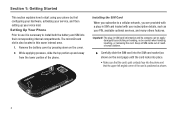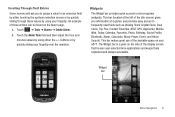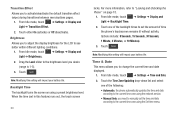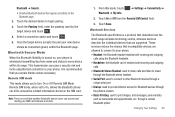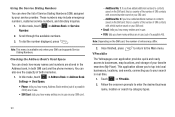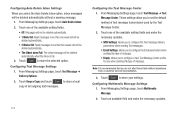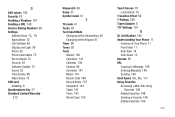Samsung SGH-A877 Support and Manuals
Get Help and Manuals for this Samsung item

View All Support Options Below
Free Samsung SGH-A877 manuals!
Problems with Samsung SGH-A877?
Ask a Question
Free Samsung SGH-A877 manuals!
Problems with Samsung SGH-A877?
Ask a Question
Most Recent Samsung SGH-A877 Questions
How Do I Set Up Wi-fi On My Samsung Model Number Sgh-a877 Cell Phone
I need instructions to set up wi-fi on my Samsung Model SGH-A877?
I need instructions to set up wi-fi on my Samsung Model SGH-A877?
(Posted by pamelann 9 years ago)
Is The Samsung Sgh A77 Impression An Android Phone
(Posted by hutcMin 9 years ago)
How To Put A Lock On The Samsung A877
(Posted by Bustcod 9 years ago)
What Type Of File Does Sumsung Sgh-a877 Support
(Posted by noBruyii 9 years ago)
Samsung Att Sgh-a877 Will Not Start Up Asking For A Phone Lock Password
(Posted by tojiqura 9 years ago)
Samsung SGH-A877 Videos
Popular Samsung SGH-A877 Manual Pages
Samsung SGH-A877 Reviews
We have not received any reviews for Samsung yet.